AT&T residential fiber service - 1G FTTH
Overview
AT&T 1G fiber service was installed at the house today. The fiber service was pulled into our neighborhood about 2 years ago. I put off switching because of the cost at first, then it was the hassle of switching services. Now that the entire family is either working or doing online schooling from home, it was time to upgrade. The 100 down / 7 up Spectrum service is no longer adequate.
… and symmetric speeds are glorious.
Symmetric Speed
Checking the speeds with iPerf3 to one of the PerfSonar servers at WashU. Not quite 1Gb/s, but I think the limit is the Google router. I will look into that later. Over 600Mb/s both up and down is good enough for now:
jemurray@home-server:~$ iperf3 -c 128.252.5.113 -R
Connecting to host 128.252.5.113, port 5201
Reverse mode, remote host 128.252.5.113 is sending
[ 4] local 192.168.86.5 port 43380 connected to 128.252.5.113 port 5201
[ ID] Interval Transfer Bandwidth
[ 4] 0.00-1.00 sec 46.9 MBytes 393 Mbits/sec
[ 4] 1.00-2.00 sec 75.4 MBytes 632 Mbits/sec
[ 4] 2.00-3.00 sec 77.7 MBytes 652 Mbits/sec
[ 4] 3.00-4.00 sec 82.6 MBytes 693 Mbits/sec
[ 4] 4.00-5.00 sec 90.1 MBytes 756 Mbits/sec
[ 4] 5.00-6.00 sec 71.3 MBytes 598 Mbits/sec
[ 4] 6.00-7.00 sec 55.9 MBytes 469 Mbits/sec
[ 4] 7.00-8.00 sec 61.5 MBytes 516 Mbits/sec
[ 4] 8.00-9.00 sec 71.1 MBytes 597 Mbits/sec
[ 4] 9.00-10.00 sec 88.9 MBytes 746 Mbits/sec
- - - - - - - - - - - - - - - - - - - - - - - - -
[ ID] Interval Transfer Bandwidth Retr
[ 4] 0.00-10.00 sec 735 MBytes 617 Mbits/sec 710 sender
[ 4] 0.00-10.00 sec 723 MBytes 607 Mbits/sec receiver
iperf Done.
jemurray@home-server:~$ iperf3 -c 128.252.5.113
Connecting to host 128.252.5.113, port 5201
[ 4] local 192.168.86.5 port 43532 connected to 128.252.5.113 port 5201
[ ID] Interval Transfer Bandwidth Retr Cwnd
[ 4] 0.00-1.00 sec 36.3 MBytes 305 Mbits/sec 0 1.78 MBytes
[ 4] 1.00-2.00 sec 94.4 MBytes 792 Mbits/sec 0 3.31 MBytes
[ 4] 2.00-3.00 sec 106 MBytes 893 Mbits/sec 2 3.31 MBytes
[ 4] 3.00-4.00 sec 97.9 MBytes 821 Mbits/sec 0 3.31 MBytes
[ 4] 4.00-5.00 sec 83.8 MBytes 703 Mbits/sec 534 1.68 MBytes
[ 4] 5.00-6.00 sec 83.3 MBytes 699 Mbits/sec 0 1.78 MBytes
[ 4] 6.00-7.00 sec 87.9 MBytes 738 Mbits/sec 0 1.85 MBytes
[ 4] 7.00-8.00 sec 89.5 MBytes 751 Mbits/sec 0 1.90 MBytes
[ 4] 8.00-9.00 sec 90.8 MBytes 761 Mbits/sec 0 1.94 MBytes
[ 4] 9.00-10.00 sec 91.0 MBytes 764 Mbits/sec 0 1.96 MBytes
- - - - - - - - - - - - - - - - - - - - - - - - -
[ ID] Interval Transfer Bandwidth Retr
[ 4] 0.00-10.00 sec 862 MBytes 723 Mbits/sec 536 sender
[ 4] 0.00-10.00 sec 860 MBytes 721 Mbits/sec receiver
Pass-through to the Google WiFi router
Plugging my Google WiFI router directly into the ONT does not work, you must use the AT&T supplied router. To avoid double NATing, the AT&T router needs to be configured as a passthrough.
First plug the Google router into one of the LAN ports on the AT&T router.
Then, log into the AT&T router through a web browser to the address: http://192.168.1.254/. Select Firewall -> IP Passthrough and select the Google router:
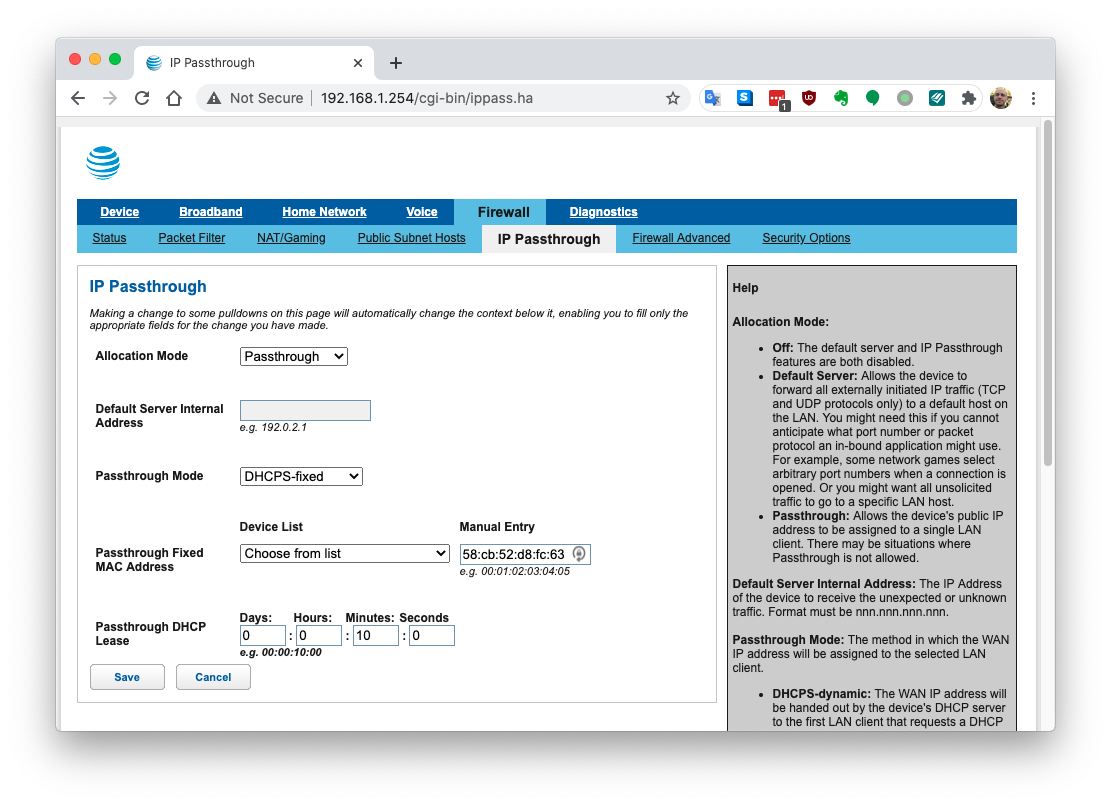
I could use the ATT router, but I like the mesh network Google WiFi creates. It covers the house better.
Picture Tour
Fiber entry point to the house:

Fiber service loop:
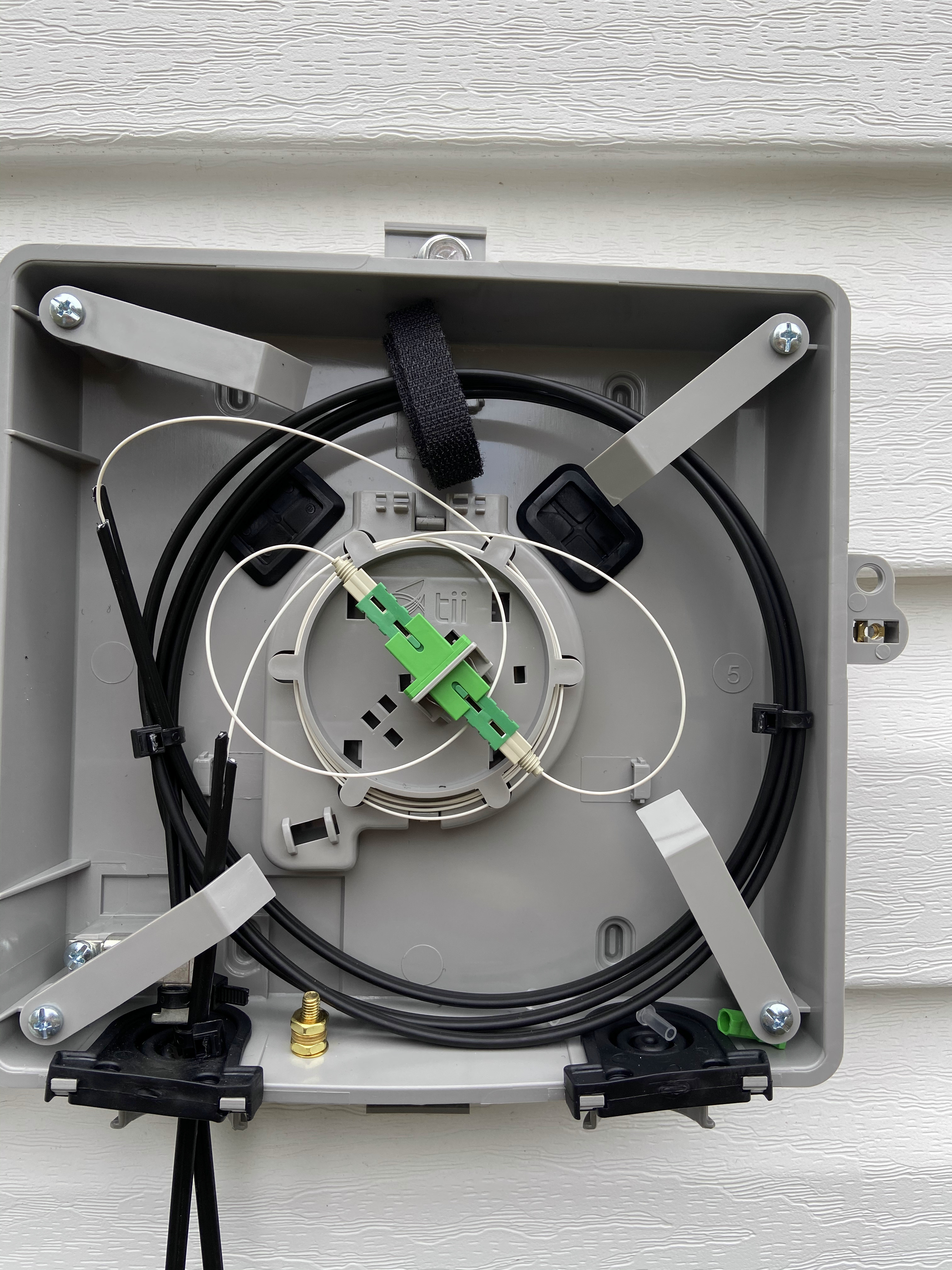
Fiber splice point:

Fiber that will be buried soon:

Fiber that will be buried soon:

Optical Network Terminal:

Optical Network Terminal side view:

ATT supplied router:

Ports on the back of the router:
