GNS3 web interface
Overview
For those people using the GNS3 VM, you may not need to download the GNS3 desktop client anymore. The GNS3 VM comes with a web interface enabled by default.
Accessing the web interface
Main topology menu:
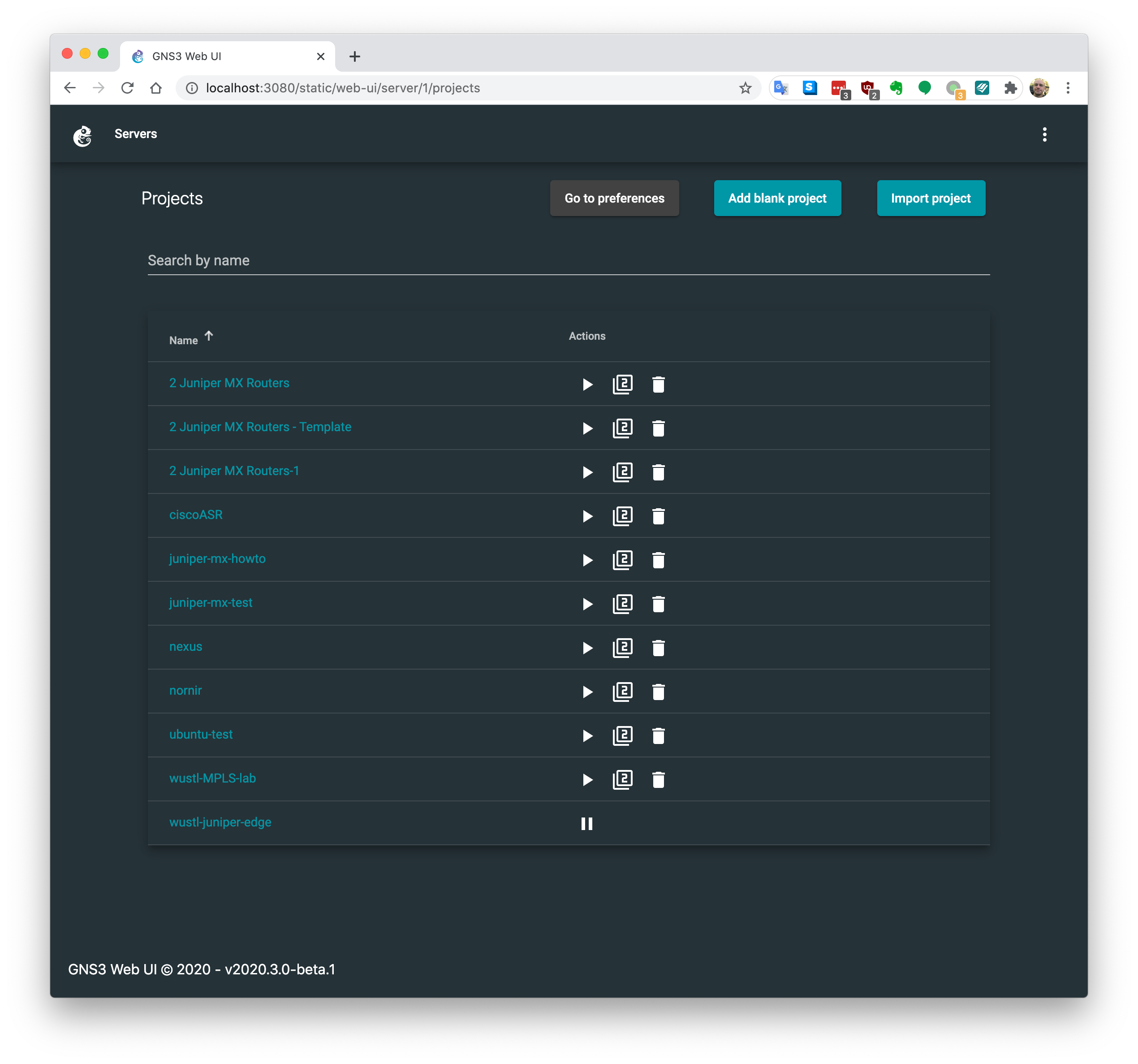
Viewing a project:
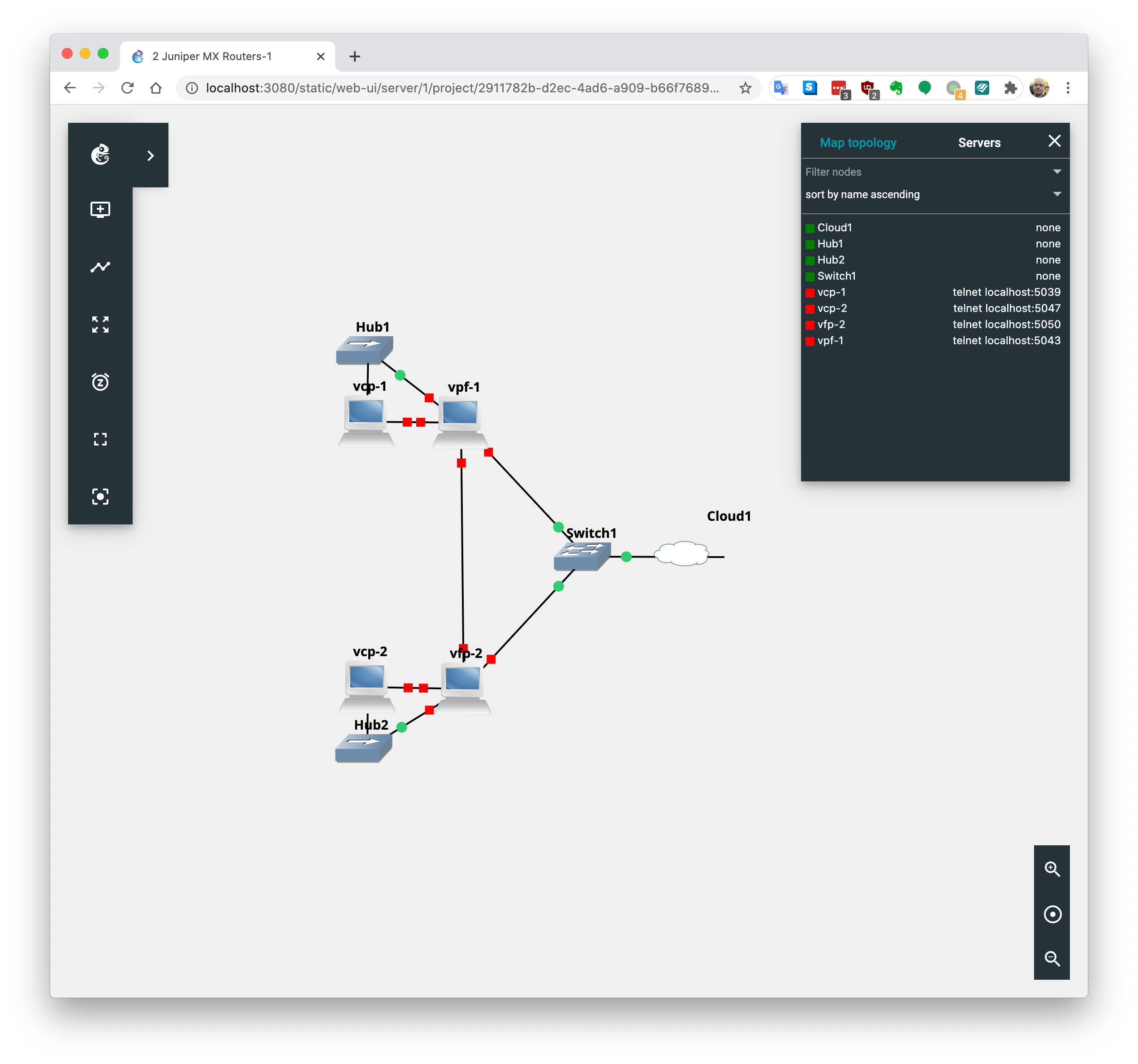
Accessing the router through the integrated web console:
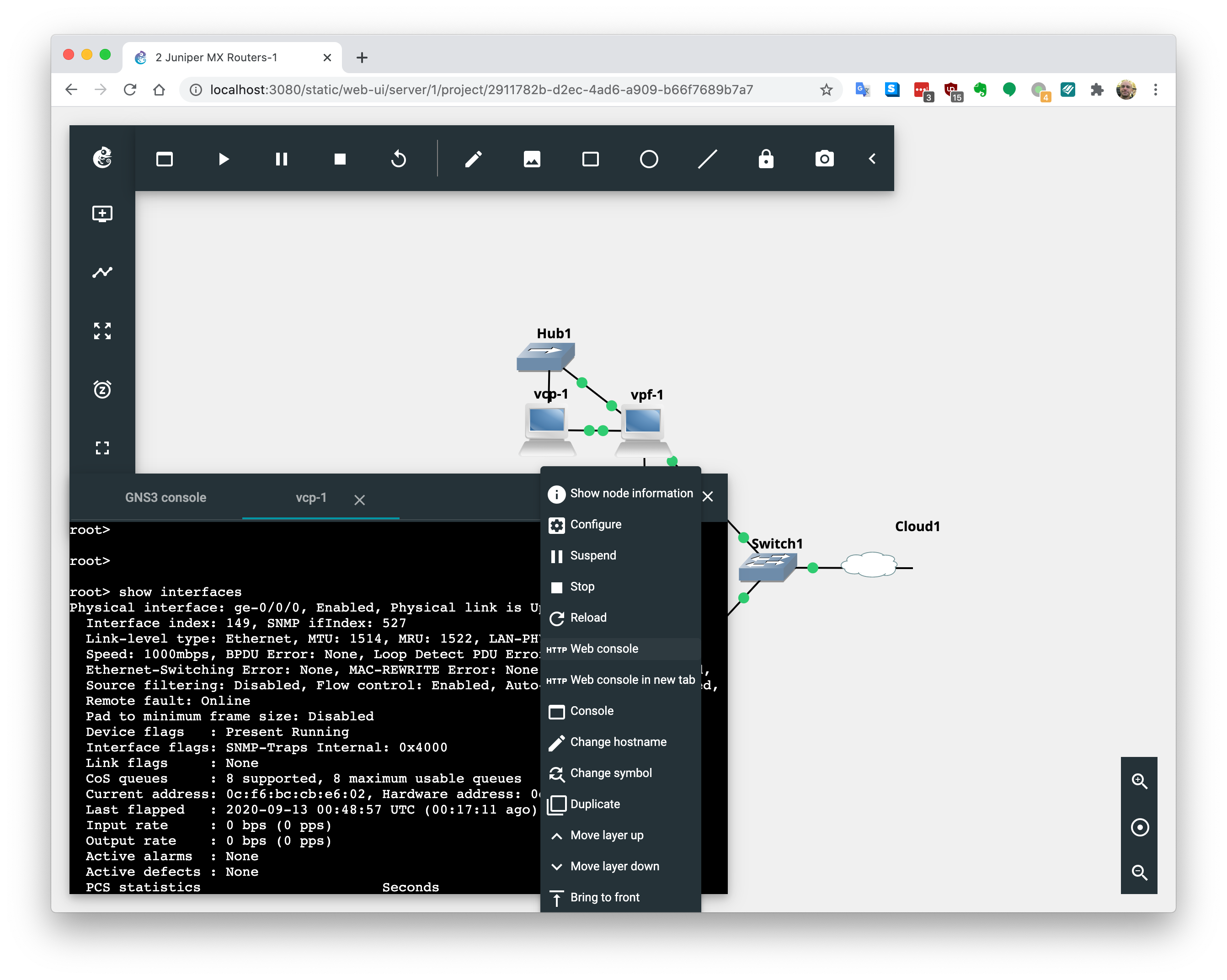
Remote access over an SSH tunnel
My GNS3 server is physically located in my home lab. As someone who likes to test new ideas while on the road, I can start a SSH tunnel to access the lab from any remote location. In fact, I am writing this post and working in the lab from a hotel room.
GNS3 over an SSH tunnel:
ssh -L 3080:192.168.86.40:3080 murray-home.ddns.net
Open a web browser and connect to:
http://localhost:3080/
I prefer to use a terminal session as the console. The existing SSH tunnel can dual purpose as a way to access the console:
jemurray@home-server:~$ telnet 192.168.86.40 5039
Trying 192.168.86.40...
Connected to 192.168.86.40.
Escape character is '^]'.
root>
root>
root> show ?
Possible completions:
access-cac Show access cac under enhanced-broadband-edge
access-security Show access security information
accounting Show accounting profiles and records
agent Show SDN agent information
amt Show AMT Protocol information
ancp Show ancp information
aps Show Automatic Protection Switching information
arp Show system Address Resolution Protocol table entries
as-path Show table of known autonomous system paths
authentication-whitelist Show 802.1X White List MAC addresses
....