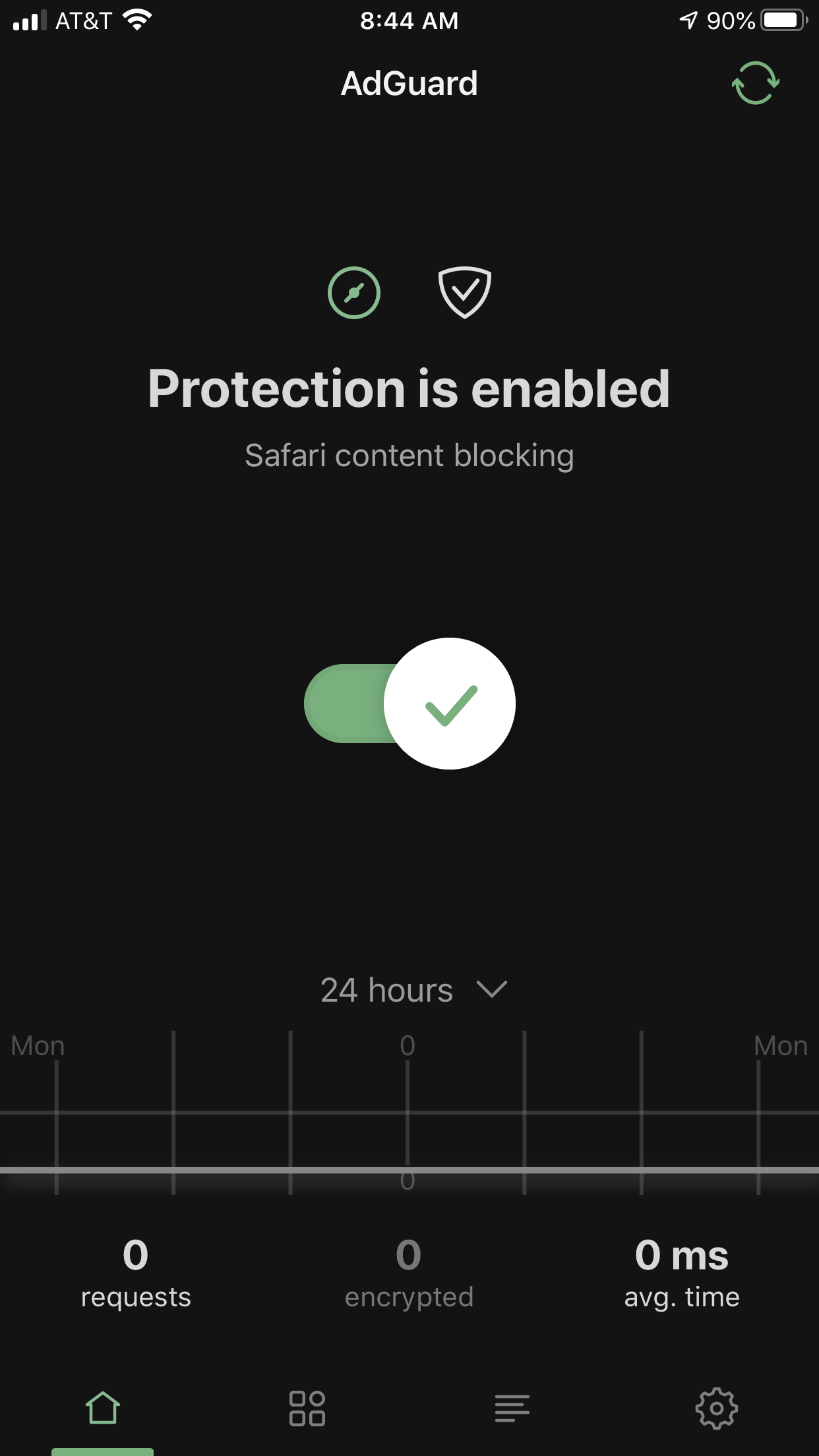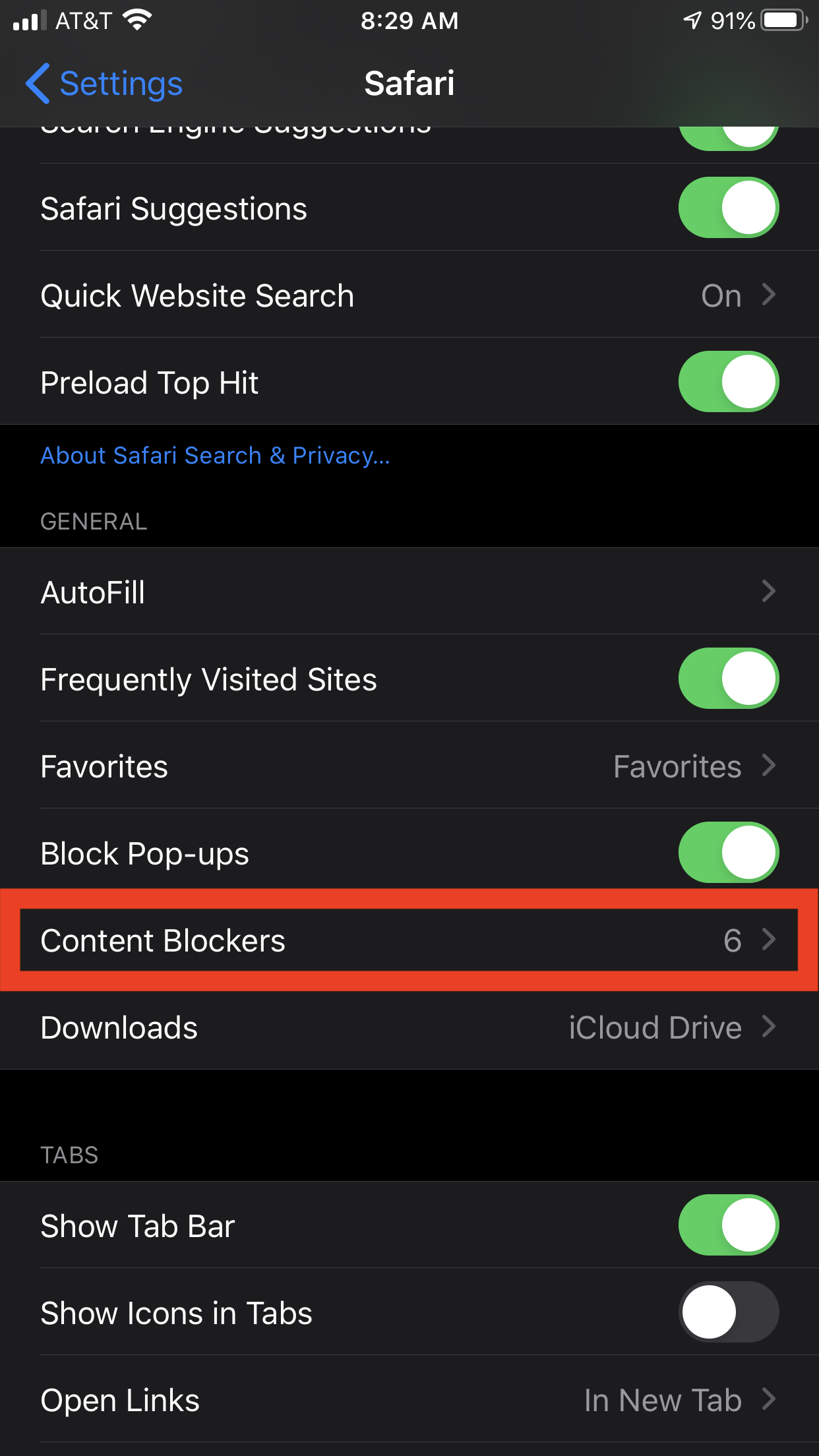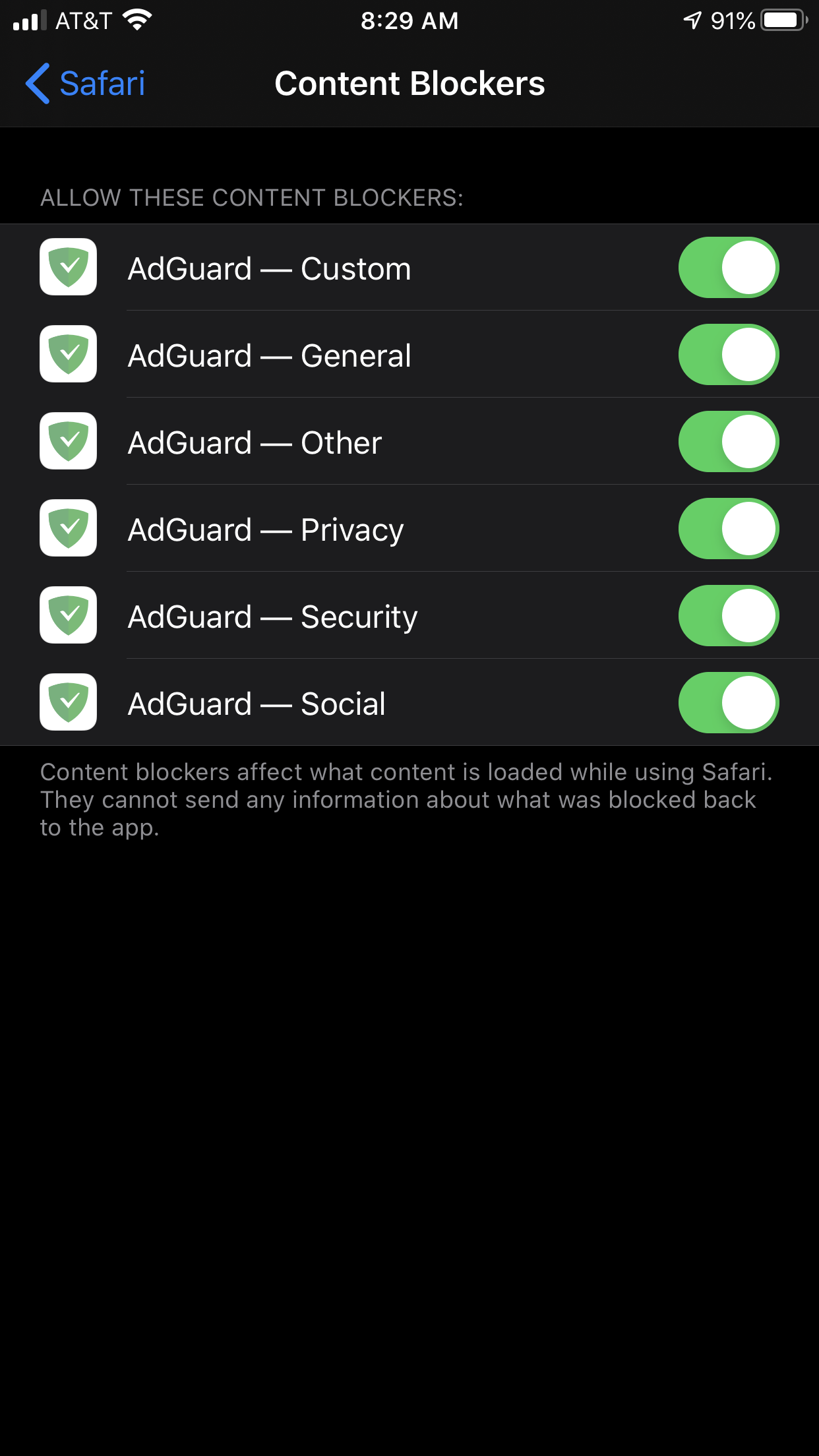Filter ads on iOS with AdGuard
Summary
AdGuard, a content blocker for multiple platforms, is an effective solution for blocking ads on iOS such as the iPhone or iPad.
Quick Install:
- Install AdGuard from the App Store.
- Enable blocking: Settings -> Safari -> Content Blockers, enable all filters.
Details
Search for adguard in the App Store and install:
Open the app to validate AdGuard is enabled. The screen may look different, this is the premium version of AdGuard:
Filtering is enabled at this point, there is no need to go any farther. The next steps enable additional filtering options.
Enter Safari settings (Settings -> Safari -> Content Blockers):
Enable filtering in Safari. By default privacy and security are enabled, I recommend enabling all filters: