Out-of-band routing table separation in GNS3 on the Juniper vMX
While GNS3 offers console access to individual devices, I prefer direct SSH access from my home network. This way GNS3 does not need to be open and I don’t need to remember the console telnet ports.
However, mixing the out-of-band network and production (lab) networks may cause unexpected consequences such as routing conflicts or worse, peering a lab environment with a real production network. To avoid these problems, it is best practice to isolate the global routing table from the out-of-band routing table through the use of VRFs or routing-instances.
In this example, a cloud router is provisioned to bridge the home network directly into a Juniper vMX:
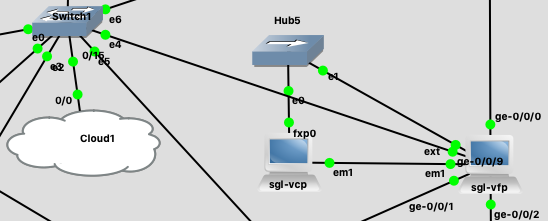
The Juniper configuration below will create a separate routing-instance for the management network, enable DHCP on the interface connected to the cloud router, and enable SSH for remote management:
set interfaces ge-0/0/9 unit 0 family inet dhcp
set routing-instances homenet instance-type virtual-router
set routing-instances homenet description "System Management"
set routing-instances homenet interface ge-0/0/9.0
set system services ssh
set system login user jemurray class super-user authentication plain-text-password
Unless the homenet routing-instance is selected, the global routing table does not have access outside the private lab environment:
jemurray@900w-lab> ping 8.8.8.8
PING 8.8.8.8 (8.8.8.8): 56 data bytes
^C
--- 8.8.8.8 ping statistics ---
3 packets transmitted, 0 packets received, 100% packet loss
jemurray@900w-lab> ping routing-instance homenet 8.8.8.8
PING 8.8.8.8 (8.8.8.8): 56 data bytes
64 bytes from 8.8.8.8: icmp_seq=0 ttl=116 time=61.045 ms
64 bytes from 8.8.8.8: icmp_seq=1 ttl=116 time=68.797 ms
^C
--- 8.8.8.8 ping statistics ---
2 packets transmitted, 2 packets received, 0% packet loss
round-trip min/avg/max/stddev = 61.045/64.921/68.797/3.876 ms
Confirm proper operation by looking at the routing tables:
jemurray@900w-lab> show route
inet.0: 14 destinations, 14 routes (14 active, 0 holddown, 0 hidden)
Restart Complete
+ = Active Route, - = Last Active, * = Both
0.0.0.0/0 *[Static/5] 00:24:35
Discard
10.6.6.6/32 *[Static/5] 00:24:35
Discard
10.224.0.0/12 *[Static/5] 00:24:35
Discard
38.104.162.76/30 *[Direct/0] 00:23:43
> via ge-0/0/6.0
38.104.162.78/32 *[Local/0] 00:23:43
Local via ge-0/0/6.0
192.168.0.0/16 *[Static/5] 00:24:35
Discard
192.168.2.225/32 *[Direct/0] 00:24:36
> via lo0.0
192.168.7.0/24 *[Static/5] 00:24:35
Discard
192.168.100.124/30 *[Direct/0] 00:23:43
> via ge-0/0/4.0
192.168.100.126/32 *[Local/0] 00:23:43
Local via ge-0/0/4.0
192.168.182.0/24 *[Static/5] 00:24:35
Discard
172.16.0.0/12 *[Static/5] 00:24:35
Discard
192.31.46.0/24 *[Static/5] 00:24:35
Discard
homenet.inet.0: 3 destinations, 3 routes (3 active, 0 holddown, 0 hidden)
+ = Active Route, - = Last Active, * = Both
0.0.0.0/0 *[Access-internal/12] 00:23:35, metric 0
> to 192.168.86.1 via ge-0/0/9.0
192.168.86.0/24 *[Direct/0] 00:23:36
> via ge-0/0/9.0
192.168.86.46/32 *[Local/0] 00:23:36
Local via ge-0/0/9.0