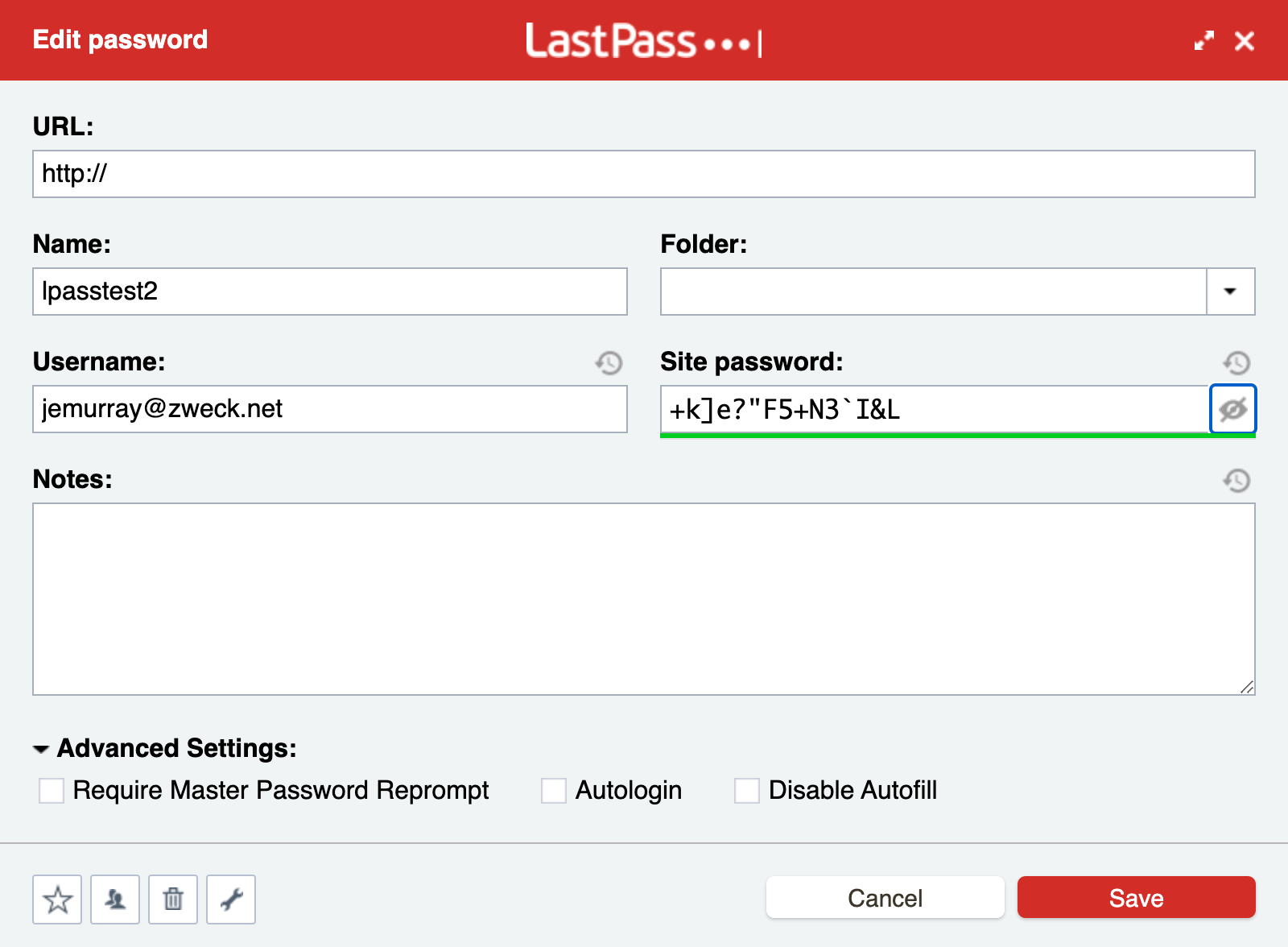Interacting with LastPass through the CLI
Using lastpass-cli enables password lookups without opening the LastPass desktop client.
Login to the LastPass CLI:
jemurray@mbp-2019:~ $ lpass login lpuser@example.com
Success: Logged in as lpuser@example.com.
Generate test data without a user name:
jemurray@mbp-2019:~ $ lpass generate lpasstest 15
`+&x6%_YcuZbdua
View data:
jemurray@mbp-2019:~ $ lpass show lpasstest
lpasstest [id: 5943780687328672071]
Password: `+&x6%_YcuZbdua
Generate test data with a username:
jemurray@mbp-2019:~ $ lpass generate --username=jemurray@zweck.net lpasstest2 15
+k]e?"F5+N3`I&L
View data:
jemurray@mbp-2019:~ $ lpass show lpasstest2
lpasstest2 [id: 0]
Username: jemurray@zweck.net
Password: +k]e?"F5+N3`I&L
Search for entries:
jemurray@mbp-2019:~ $ lpass show -G lpass
Multiple matches found.
lpasstest2 [id: 0]
lpasstest [id: 5943780687328672071]
Copy password to paste-buffer:
jemurray@mbp-2019:~ $ lpass show lpasstest --password -c
<CTRL-V> oLVne055$\[dFsD-qZ!(
New entries are synchronized to the desktop client quickly:
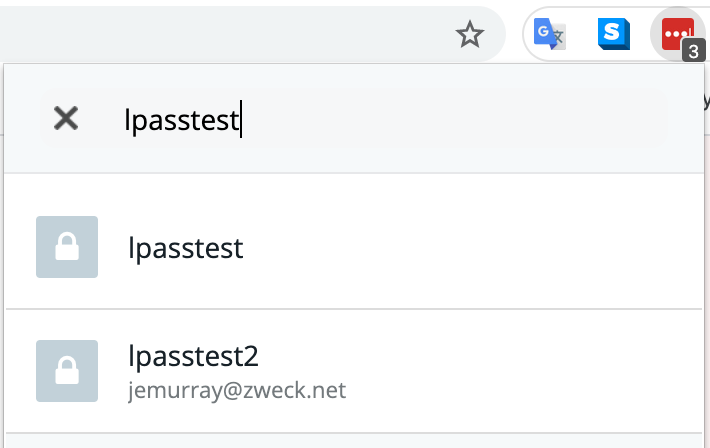
CLI generated passwords in the desktop client: