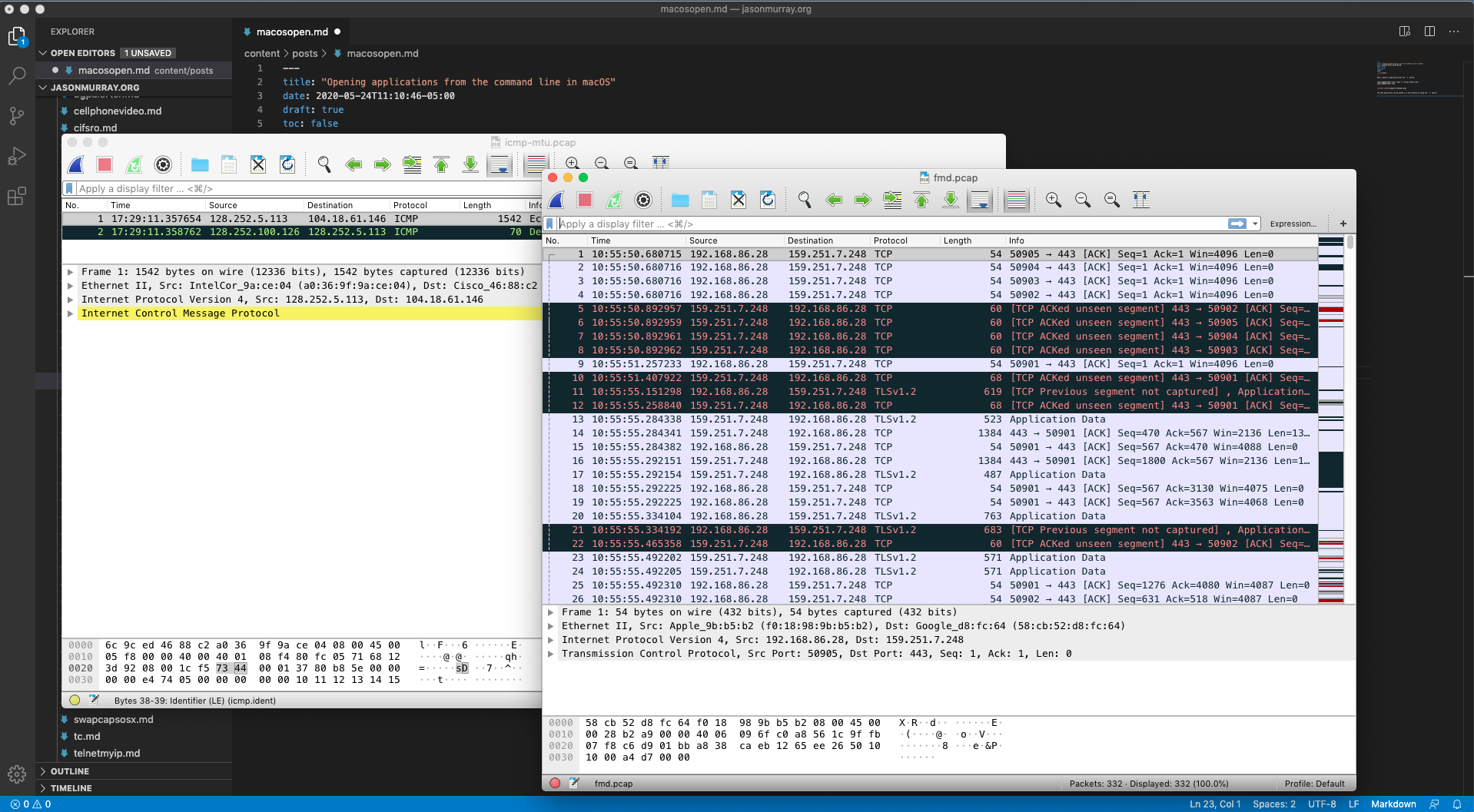Opening applications from the command line in macOS
Summary:
Open an app from the commandline:
open macosopen.md
Details:
Using a specific application
Open a specific application with the -a option.
In the example below the . specifies the current working directory should be opened. In Visual Studio Code, this is the equilivant to opening a workspace:
jemurray@mbp-2019:~/www $ open -a 'Visual Studio Code' .
jemurray@mbp-2019:~/www
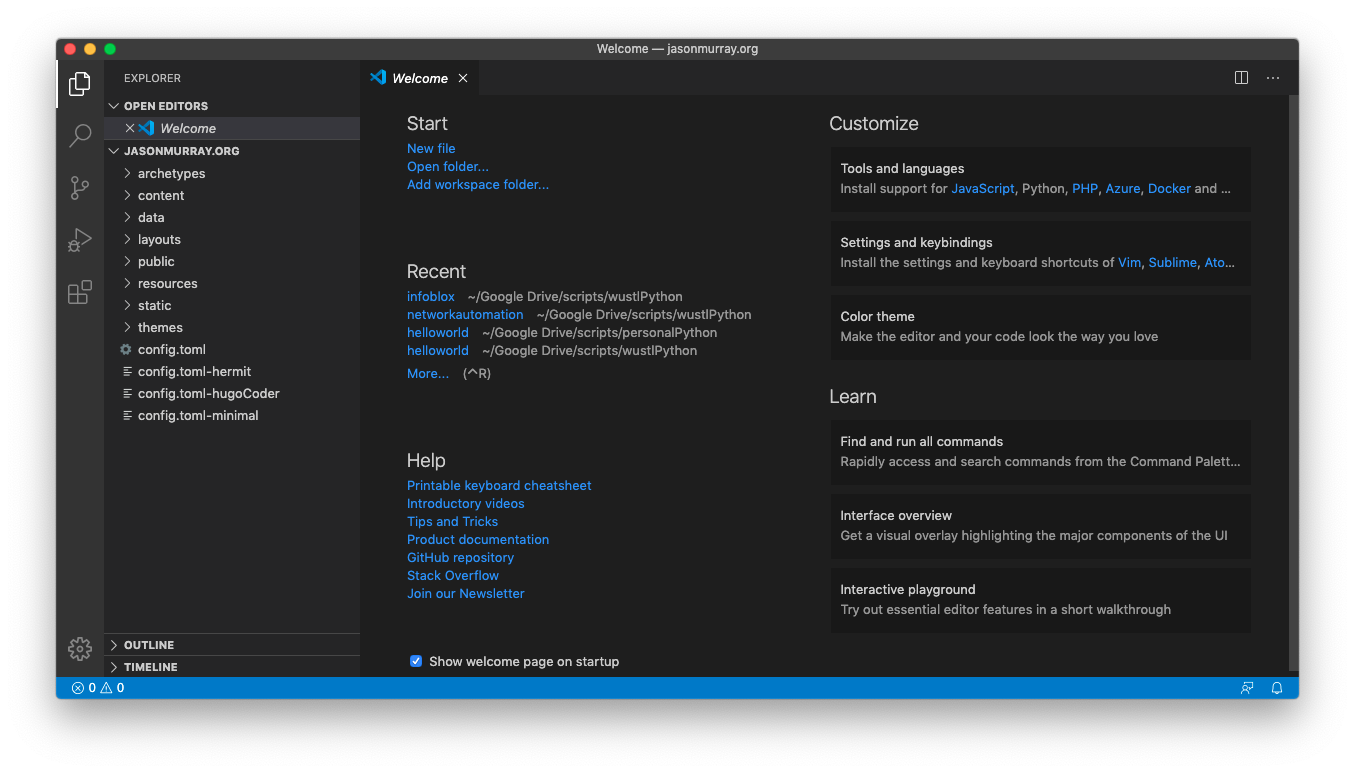
Open multiple instances
The same application can be opened in a new instance by using the -n option.
By default applications such as wireshark do not open multiple instances, instead they close the current file and open a new one. The -n creates a new application instance per open.
jemurray@mbp-2019:~ $ ls -al *pcap
-rw-r--r-- 1 root staff 121693 Apr 13 10:57 fmd.pcap
-rw-r--r-- 1 jemurray staff 1668 May 10 17:33 icmp-mtu.pcap
jemurray@mbp-2019:~ $
jemurray@mbp-2019:~ $ open -n icmp-mtu.pcap
jemurray@mbp-2019:~ $ open -n fmd.pcap
jemurray@mbp-2019:~ $