Enable OBS Virtual Camera in Microsoft Teams
In July 2020, a Microsoft Teams update disabled 3rd party virtual camera support. Microsoft acknowledged the issue here: https://docs.microsoft.com/en-us/microsoftteams/troubleshoot/teams-on-mac/virtual-camera-doesnt-work-macos
The issue stems from the way Apple codesigns CoreMediaIO 3rd party plugins.
To resolve this problem, the codesign signature from Microsoft Teams must be removed.
Open a terminal and run the following commands:
sudo codesign --remove-signature "/Applications/Microsoft Teams.app"
sudo codesign --remove-signature "/Applications/Microsoft Teams.app/Contents/Frameworks/Microsoft Teams Helper.app"
The OBS Virtual Camera is visible in Teams:
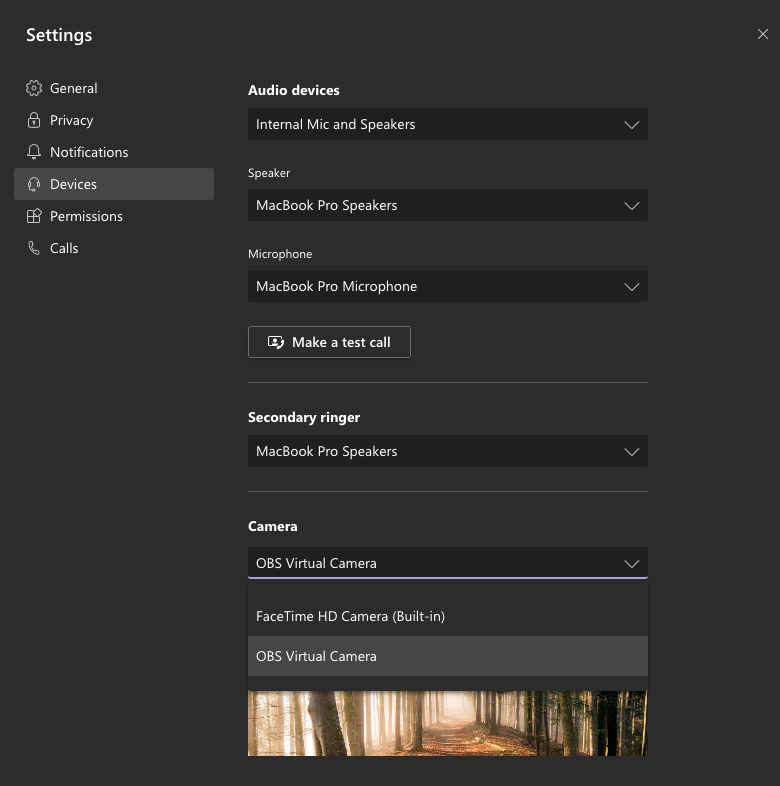
This does not come without drawbacks. Without a codesign signature, the application could be maliciously modified. Opening up avenues to compromise the integrity of the data transferred within Teams. Use these instructions at your own risk.