Using Pandoc to convert Hugo markdown with inline images
Problem
I write a lot of documentation within the Hugo framework for publishing on my personal website (this site). On occasion, I prefer to export a page to a standalone file without the HTML headers and footers Hugo applies as the site is generated.
To convert Hugo markdown files I use pandoc. If the markdown files contain explicit image links like this 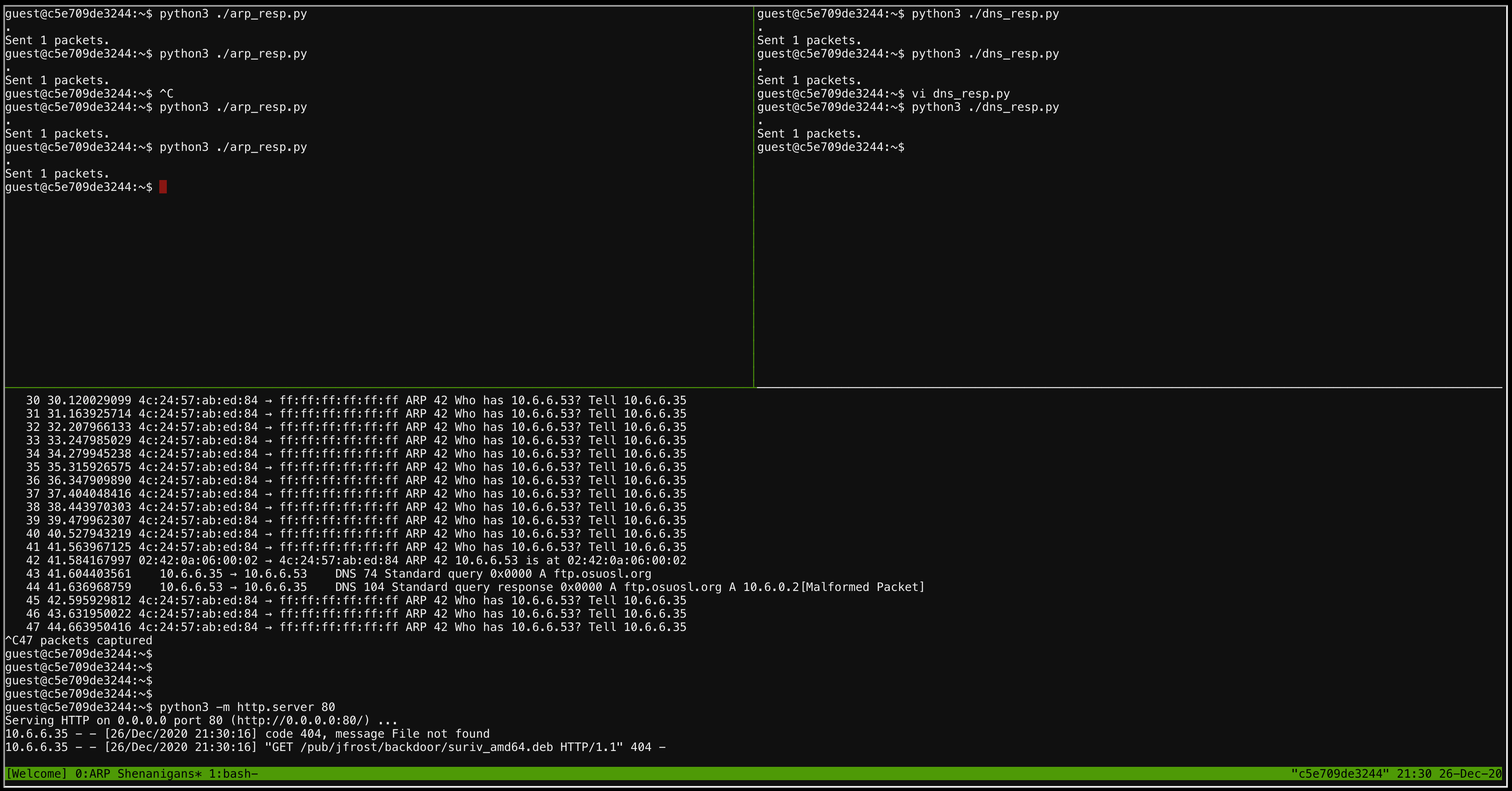 pandoc will not find the images:
jemurray@mbp-2019:~/Documents/kringle2020/writeups $ pandoc ../../www-personal/current/jasonmurray.org/content/posts/kc3-2020-obj9.md -o obj9.docx -f markdown -t docx --resource-path=../../www-personal/current/jasonmurray.org/static
[WARNING] Could not fetch resource '/images/2020-12-26-15-31-02.png': PandocIOError "/images/2020-12-26-15-31-02.png" /images/2020-12-26-15-31-02.png: openBinaryFile: does not exist (No such file or directory)
Solution
To resolve the explicit image path issue, I preprocess the markdown files with the following sed search-and-replace which replaces the explicit path with a relative path:
sed 's/(\/images\//(/g'
The full pandoc and sed command looks like this (using a Kringlecon3 writeup as my example):
jemurray@mbp-2019:~/Documents/kringle2020/writeups $ cat ../../www-personal/current/jasonmurray.org/content/posts/kc3-2020-obj9.md | sed 's/(\/images\//(/g' | pandoc -o obj9.docx -f markdown -t docx --resource-path=../../www-personal/current/jasonmurray.org/static/images/
Example docx output with inline images:
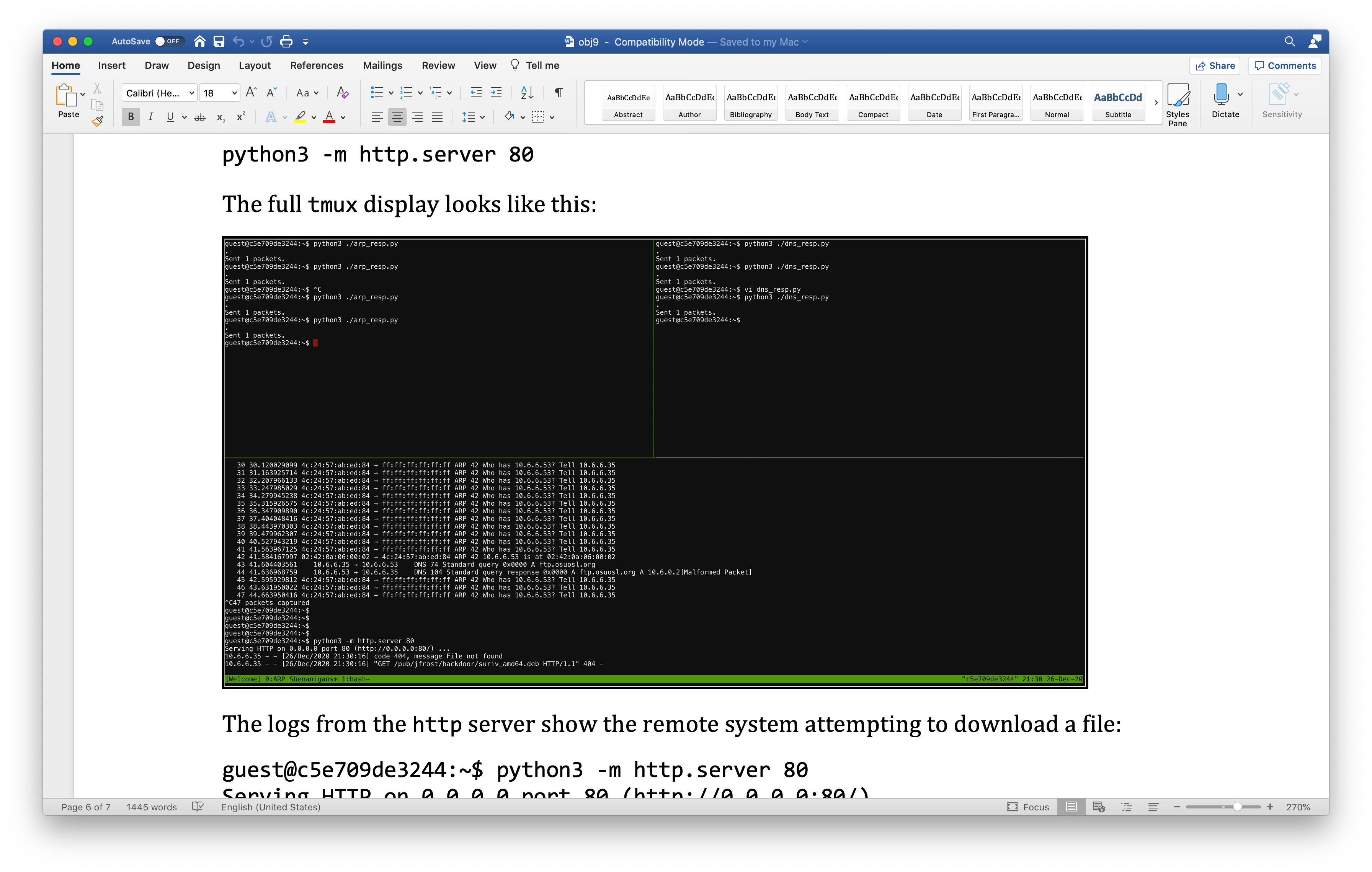
I suspect pandoc has an option to do this without the sed prefilter, but I could not find it? If there is, please comment below.