Using SSH as a proxy to servers on the internal network
Overview
To access servers on my internal home network from remote locations I use the port-forwarding capabilities of the service provider router (AT&T Router) and an internal SSH jumpbox (Ubuntu Server). This combination allows me to access any internal systems without the need for a VPN or third-party connection brokerage service.
The network is configured as follows:
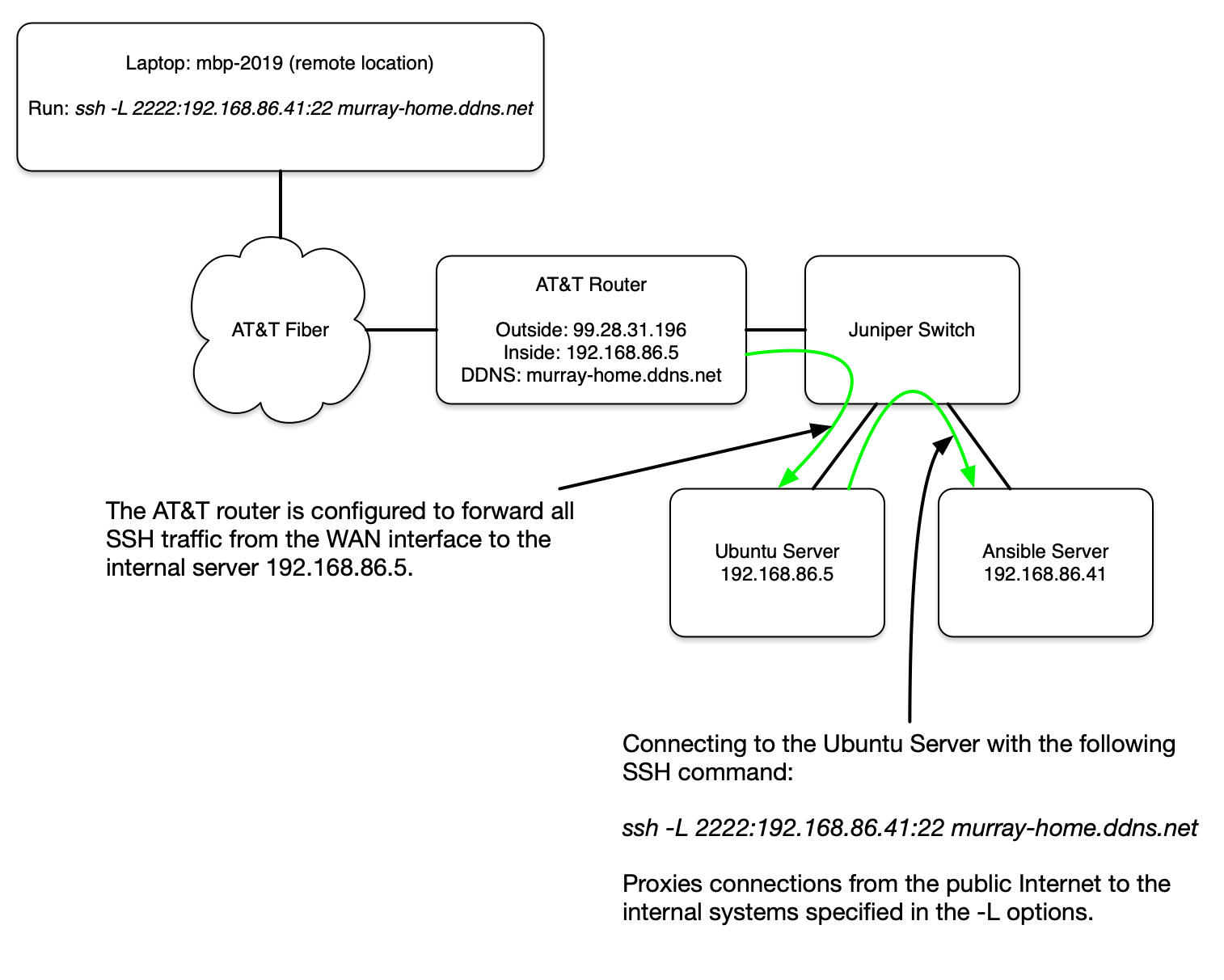
Details
On the AT&T router, setup port-forwarding:
home-server 00:0c:29?49:db:fc 192.168.86.5 22 -> 22 (TCP)
I use a dynamic DNS service to keep track of the IP address provided to my home router. The DNS name murray-home.ddns.net is automatically updated if it changes.
On a remote workstation, run the ssh command below. It may look like a normal SSH session, but any connection made to localhost:2222 will automatically be forwarded to 192.168.86.41:22:
jemurray@mbp-2019:~ $ ssh -L 2222:192.168.86.41:22 murray-home.ddns.net
jemurray@home-server:~$
-L- Enable local port forwarding2222- Listen on the local port 2222192.168.86.41- When a connection is made to port 22, it is immediately forwarded to:192.168.86.41 port 2222- Connections to port2222are forwarded to port22
On the same host, open a ssh session to localhost on port 2222. The SSH session from the external remote host will be proxied from localhost:2222 to the internal host 192.168.86.41:22:
jemurray@mbp-2019:~ $ ssh -p 2222 localhost
jemurray@localhost's password:
Last login: Sat Oct 3 17:00:28 2020 from 192.168.86.5
[jemurray@redhat-ansible ~]$
Validate the SSH proxy is listening and/or forwarding connections as expected:
jemurray@mbp-2019:~ $ netstat -an | grep 2222
# Listening
tcp4 0 0 127.0.0.1.2222 *.* LISTEN
tcp6 0 0 ::1.2222 *.* LISTEN
# Forwarding
tcp6 0 0 ::1.2222 ::1.63636 ESTABLISHED
tcp6 0 0 ::1.63636 ::1.2222 ESTABLISHED
tcp4 0 0 192.168.86.32.62222 52.202.62.252.443 ESTABLISHED
or
jemurray@mbp-2019:~ $ lsof -Pn | grep 2222
# Listening
ssh 83906 jemurray 7u IPv6 0x938978d7b55c7e69 0t0 TCP [::1]:2222 (LISTEN)
ssh 83906 jemurray 8u IPv4 0x938978d7911f1139 0t0 TCP 127.0.0.1:2222 (LISTEN)
# Forwarding
ssh 83906 jemurray 12u IPv6 0x938978d7a12b9d09 0t0 TCP [::1]:2222->[::1]:63636 (ESTABLISHED)
ssh 84867 jemurray 4u IPv6 0x938978d7a12b5fc9 0t0 TCP [::1]:63636->[::1]:2222 (ESTABLISHED)
ssh 84867 jemurray 6u IPv6 0x938978d7a12b5fc9 0t0 TCP [::1]:63636->[::1]:2222 (ESTABLISHED)