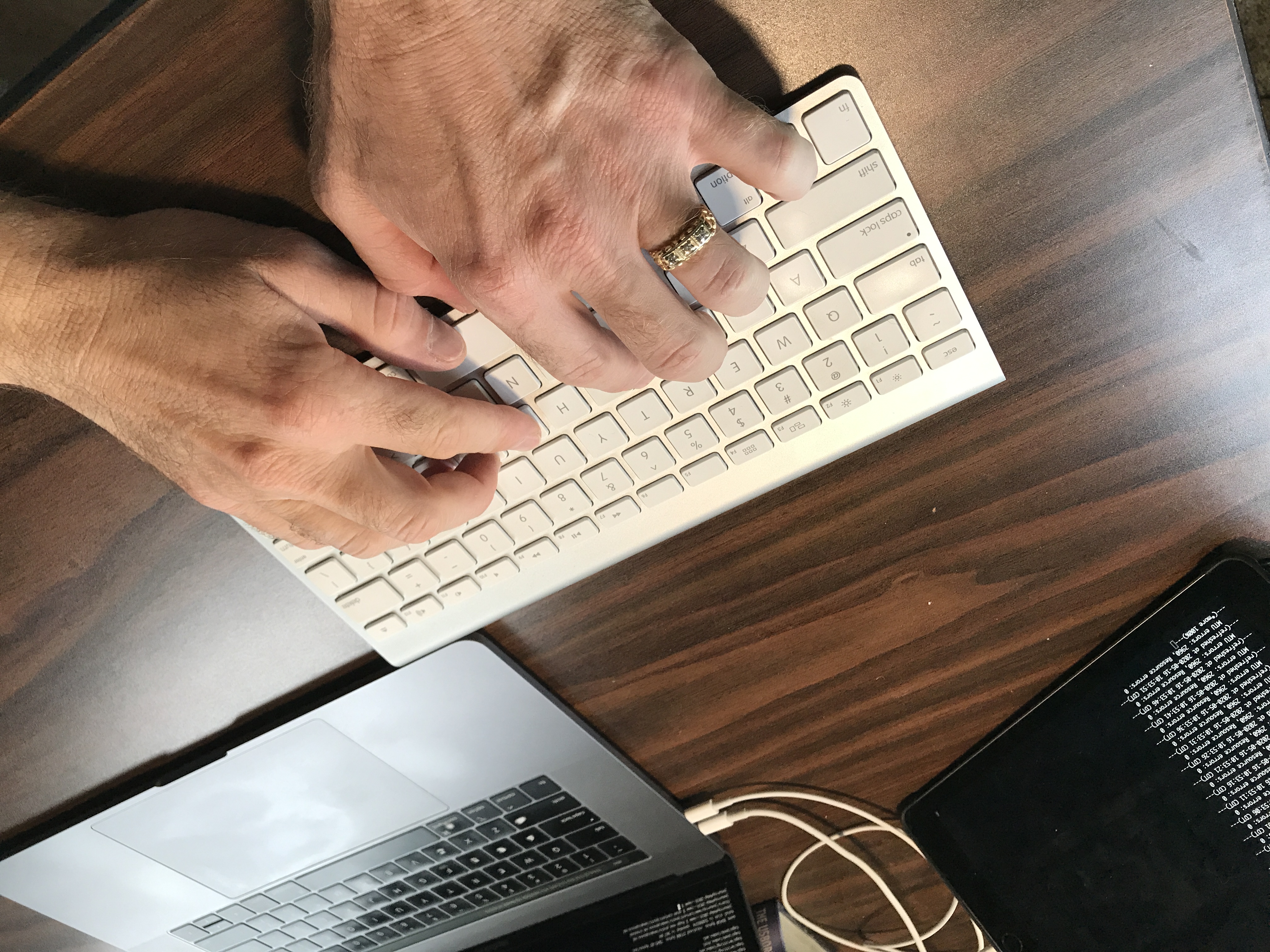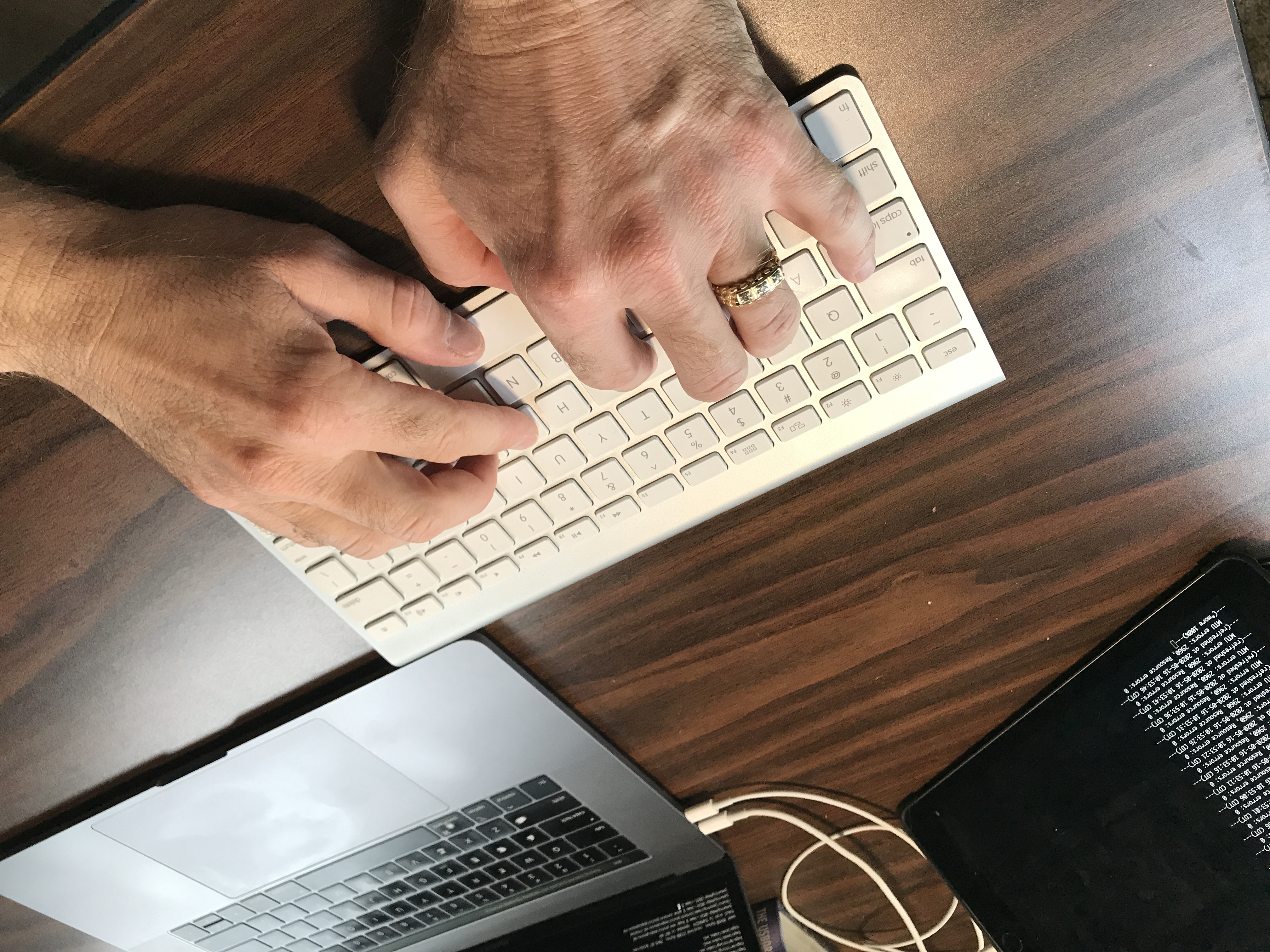Swapping the control and caps lock key in OSX
To swap the control and caps lock keys in OSX enter system preferences -> keyboard -> modifier keys:
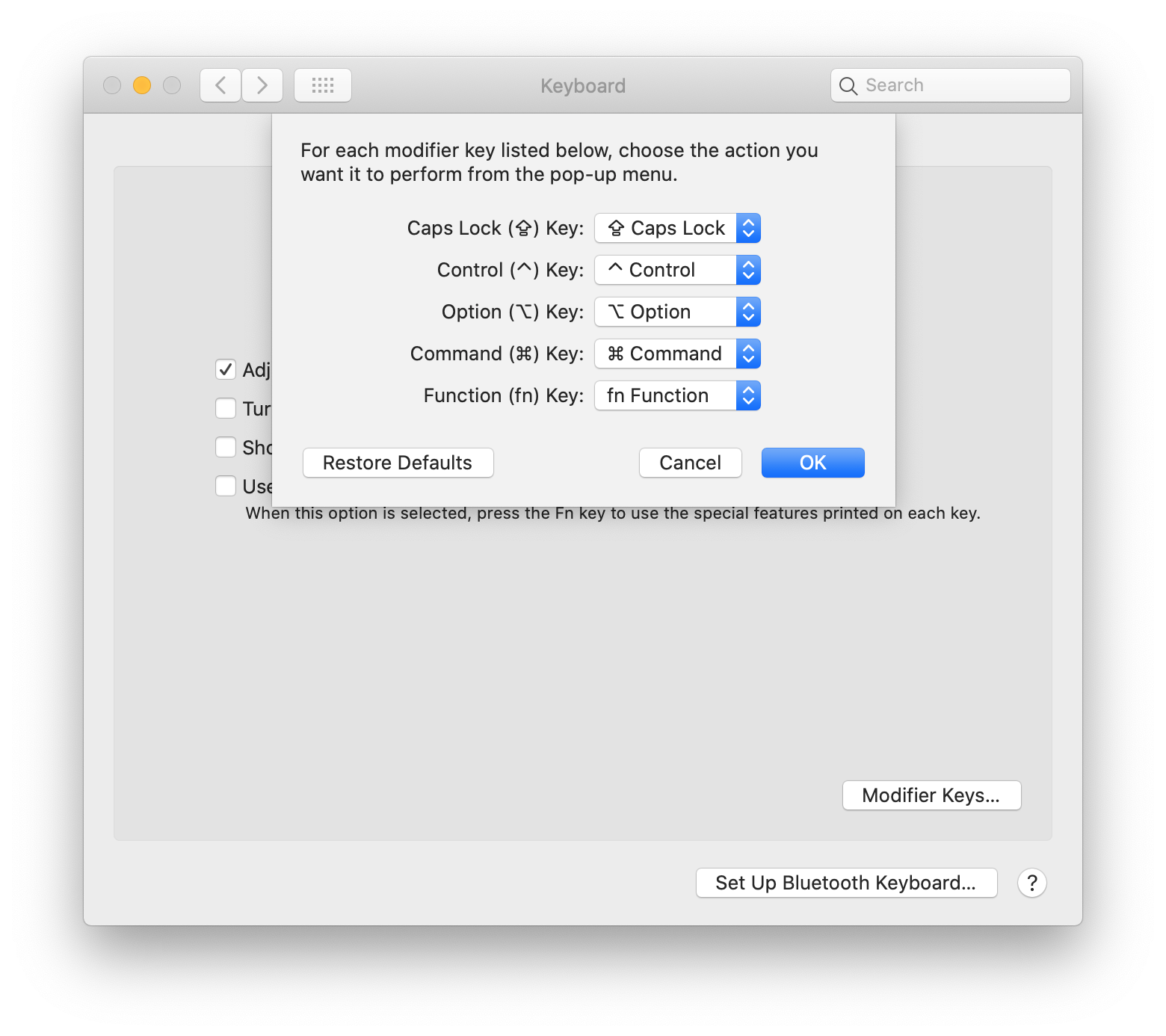
Swap the control and caps locks settings:
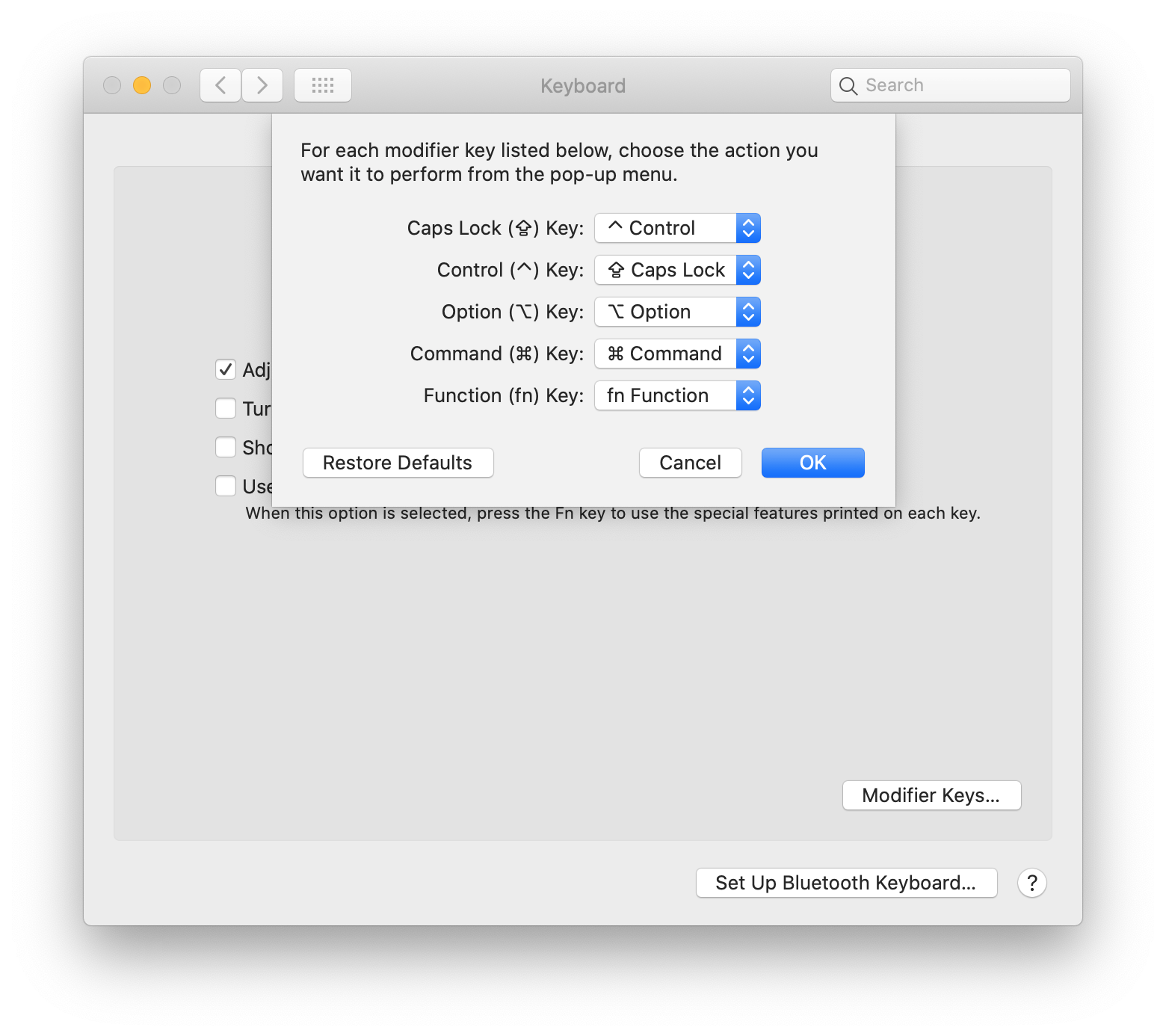
Why swap the control and caps lock key?
- I use the control key more than the caps lock key (
viis my editor of choice). - The original control key is difficult to press with your fingers on the home row keys.
- I started my career using a Sun keyboard, where control and caps lock were already in the proper position.
Fingers and hand have to stretch to reach the control key:
Fingers and hand are in a relaxed natural position while pressing control: