tmux basics
Overview
tmux is a terminal multiplexer. It lets you switch between several programs in one terminal session, detach them (while everything is still running in the background) and reattach them to a different terminal. If you use the console command line, especially from remote, this is a must have tool.
Start tmux, run a long command, detach and come back days later, it will still be there (this alone is enough reason to use tmux):
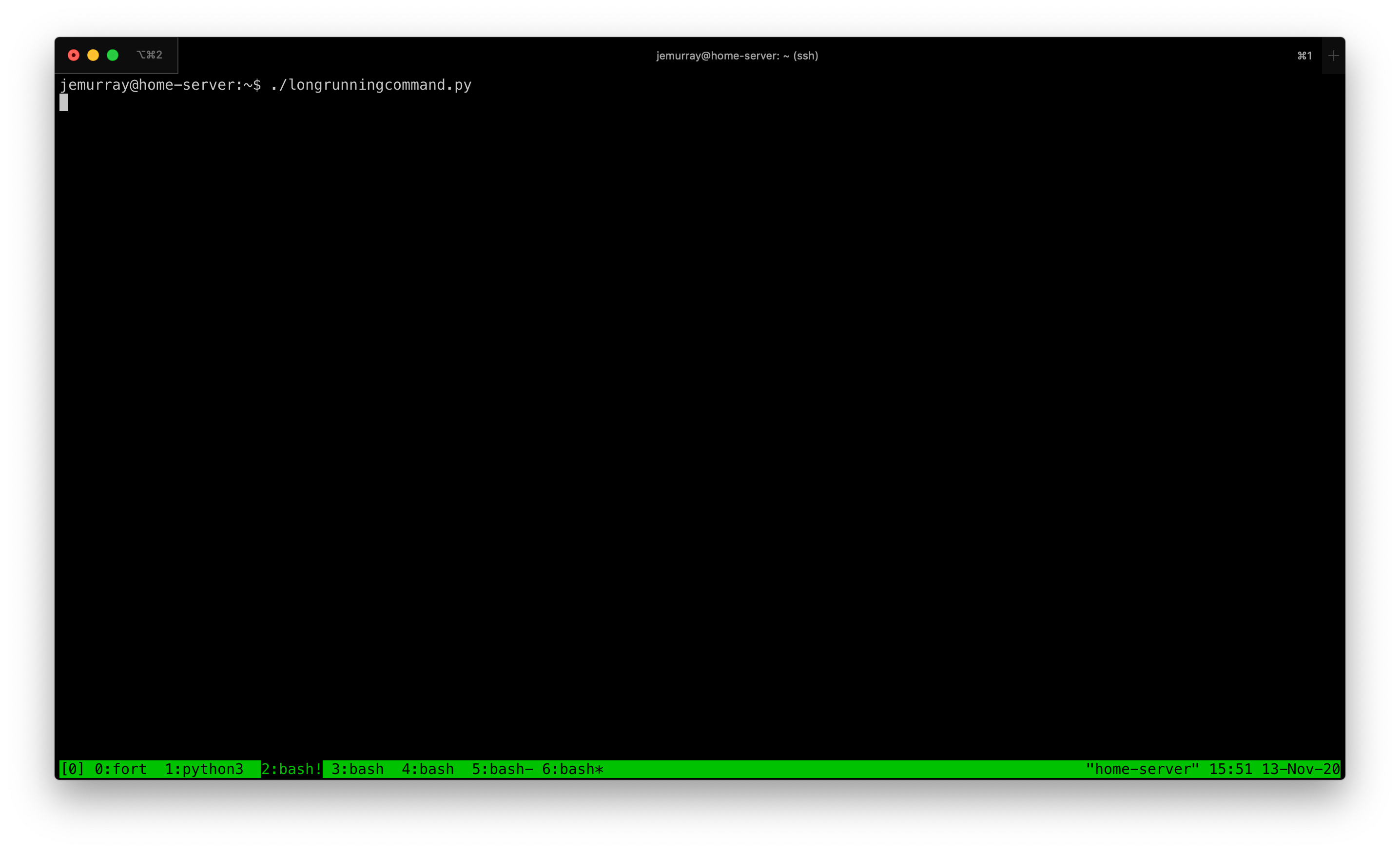
Basic Commands:
95% of tmux commands I use are as follows:
- Start tmux:
tmux - Start tmux with a name:
tmux new -s myremotesession - Create a new windows:
ctrl-b c - Switch to the next window:
ctrl-b n - Switch to the previous window:
ctrl-b p - Close current window:
ctrl-d - Detach current session:
ctrl-b d - List existing tmux sessions:
tmux ls - Attach to an existing named session:
tmux attach -t myremotesession - Attach to an existing unnamed session:
tmux attach -t <number from tmux ls> - Scroll back:
ctrl-b PAGEUP - Enter copy-paste mode:
ctrl-b [ - Select copy-paste text:
ctrl-w - Paste text in copy-paste buffer:
ctrl-b ]