Mouse mode with tmux in iTerm2
I was troubleshooting an issue where mouse mode stopped working while using iTerm2 on macOS. The iTerm2 option mouse reporting must be enabled for mouse mode to function properly:
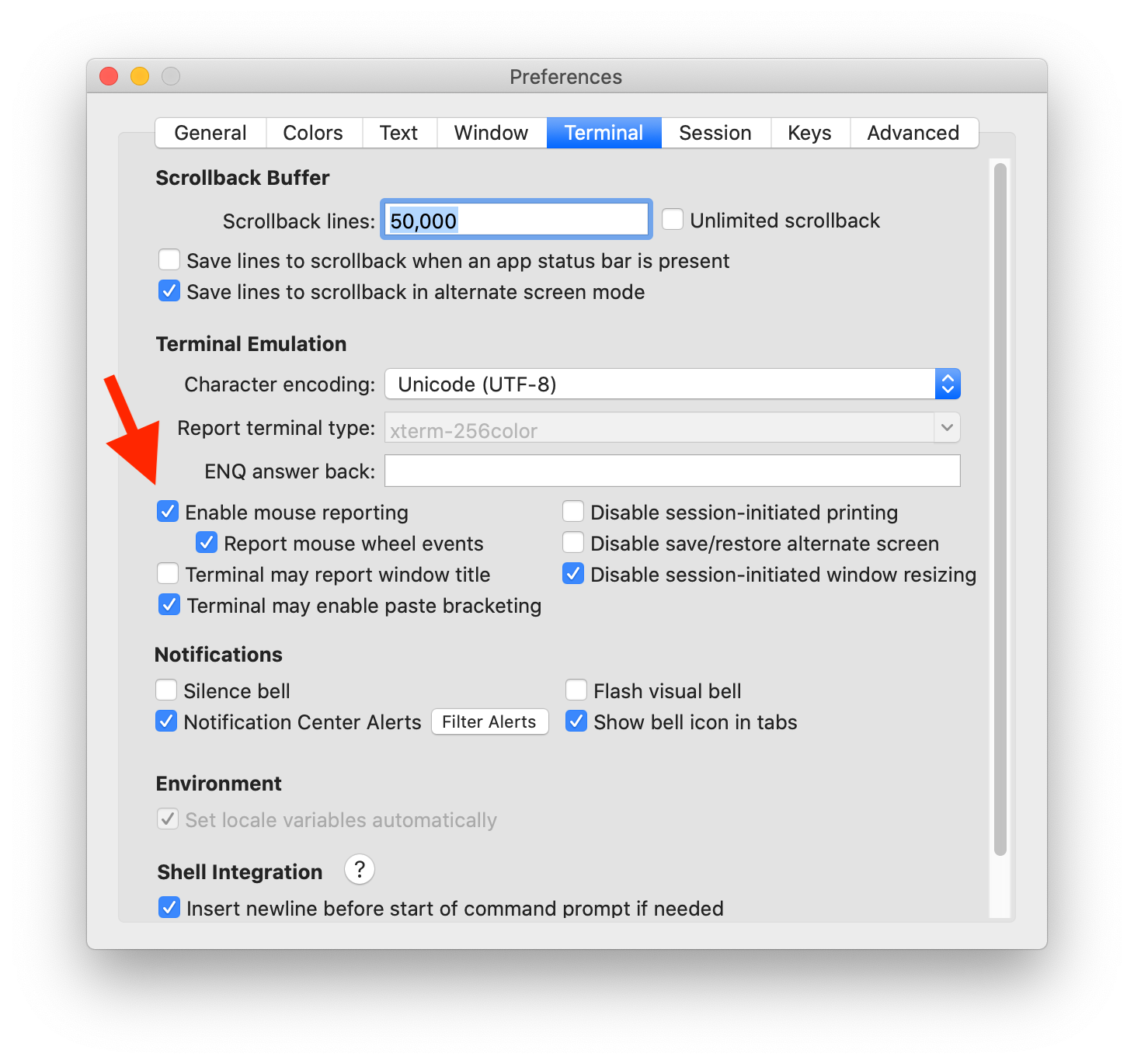
Next validate, mouse mode is configured in the ~/.tmux.conf file, with the following command:
set -g mouse on
Verify mouse mode is working by starting tmux and running: CTRL+B :show -g, the following option should appear in the output:
...
mouse on
...
Select some text or scroll back while in tmux. The scroll back buffer in the top right should appear and highlighted text will be yellow:

To temporarily bypass mouse mode, hold down the option key and select text:
