Import SSH key from GitHub during Ubuntu install
This is a neat feature. During a Ubuntu 20.04.x installation the initial user can automatically retrieve ssh keys from GitHub:
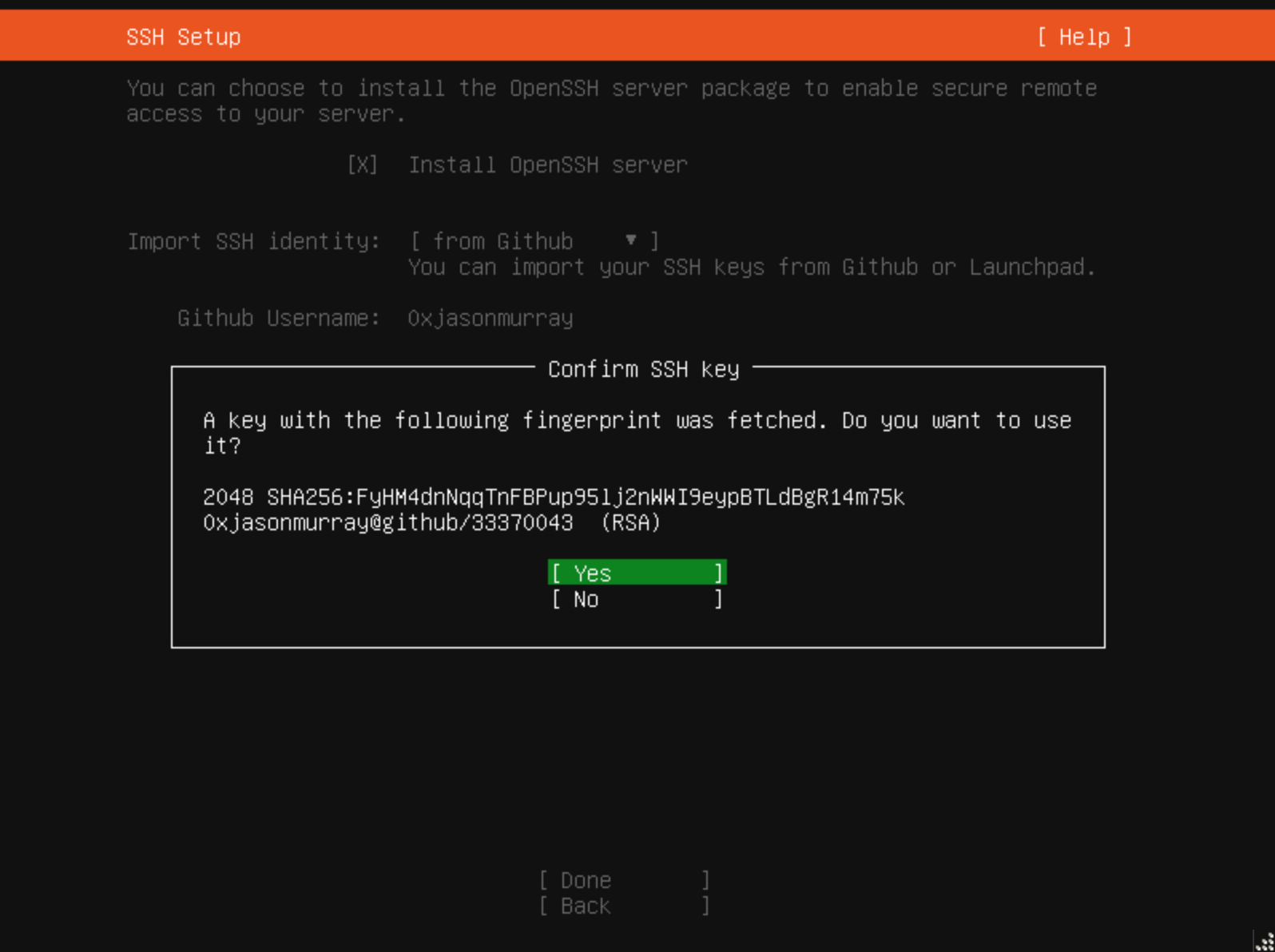
Right after installation, ssh key authentication works as expected:
jemurray@mbp-2019:~ $ ssh 192.168.86.32
The authenticity of host '192.168.86.32 (192.168.86.32)' can't be established.
ECDSA key fingerprint is SHA256:zd7aT9GlQV2qsONFr2fKrx86ULQvBicSKBo2mrnUnm8.
Are you sure you want to continue connecting (yes/no/[fingerprint])? yes
Warning: Permanently added '192.168.86.32' (ECDSA) to the list of known hosts.
Welcome to Ubuntu 20.04.1 LTS (GNU/Linux 5.4.0-51-generic x86_64)
* Documentation: https://help.ubuntu.com
* Management: https://landscape.canonical.com
* Support: https://ubuntu.com/advantage
System information as of Wed Oct 14 20:15:43 UTC 2020
System load: 0.93
Usage of /: 25.1% of 23.99GB
Memory usage: 1%
Swap usage: 0%
Processes: 270
Users logged in: 0
IPv4 address for ens160: 192.168.86.32
IPv6 address for ens160: 2600:1700:1391:411f:20c:29ff:fe28:bb6e
53 updates can be installed immediately.
0 of these updates are security updates.
To see these additional updates run: apt list --upgradable
Last login: Wed Oct 14 20:15:19 2020
To run a command as administrator (user "root"), use "sudo <command>".
See "man sudo_root" for details.
They also disabled password authentication by default:
jemurray@home-server:~$ ssh 192.168.86.32
jemurray@192.168.86.32: Permission denied (publickey).