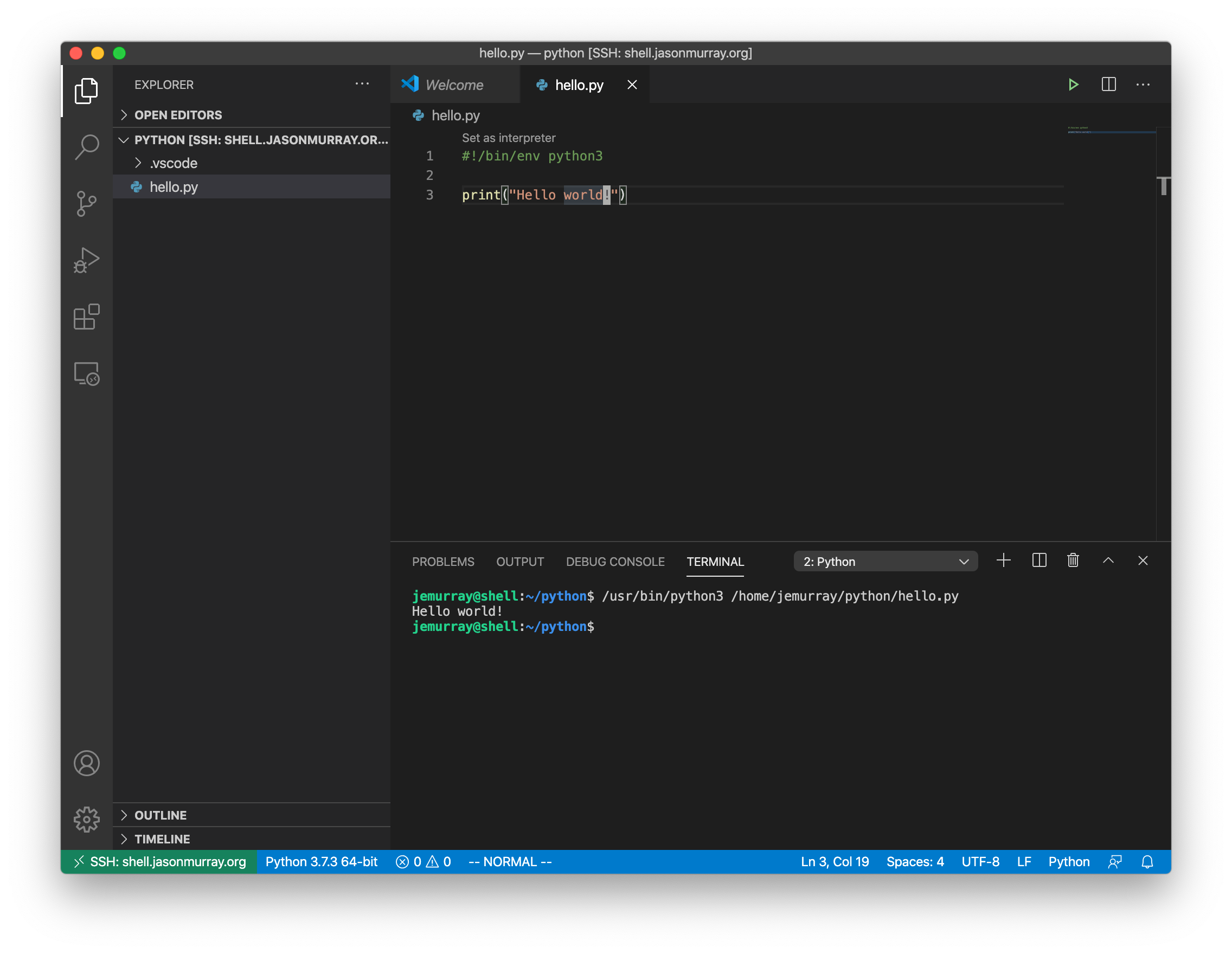Edit files on remote hosts with vsCode and SSH
The Remote - SSH extension in Visual Studio Code allows us to edit files on a remote host over an encrypted SSH connection.
To get started, install the Remote SSH extension:
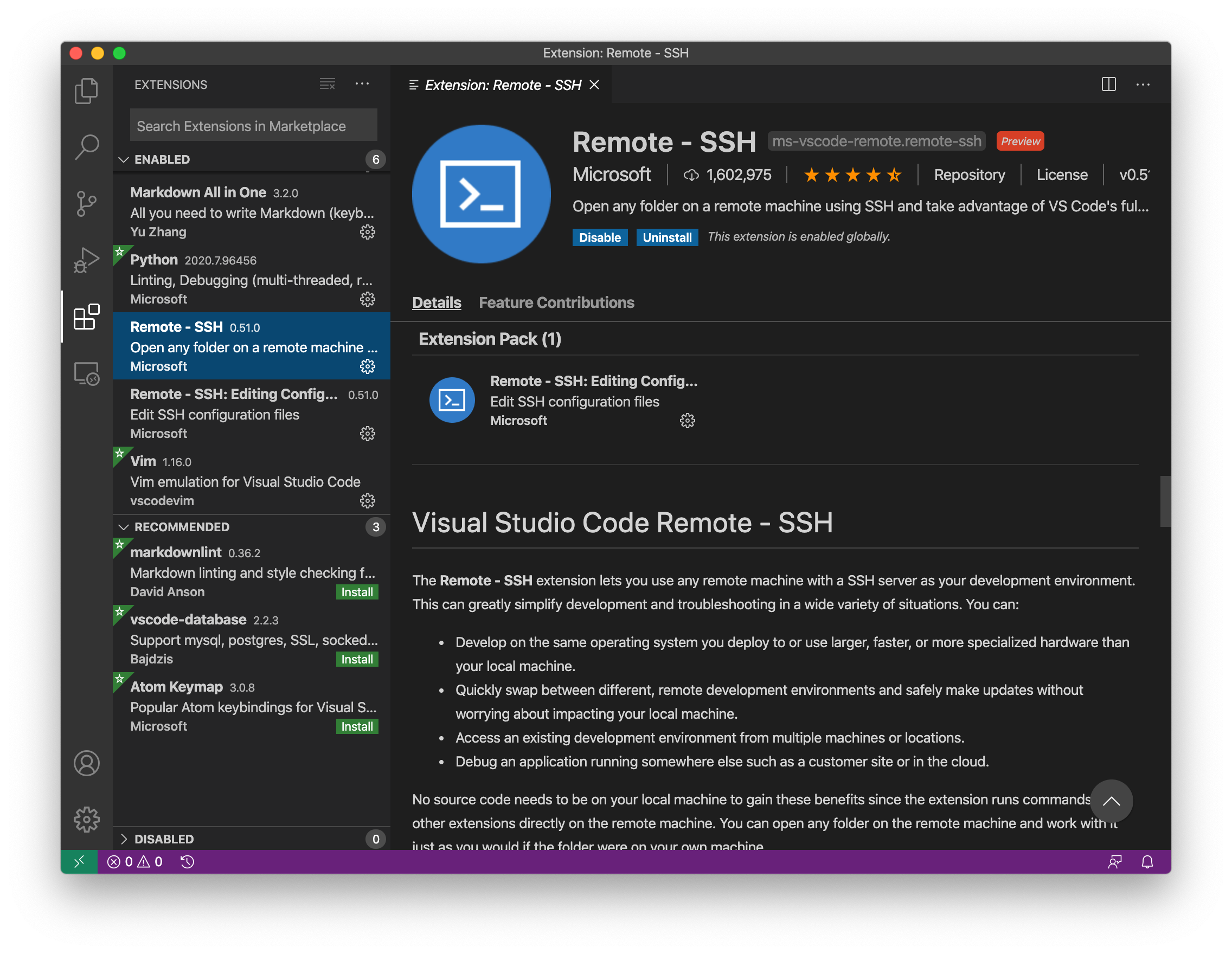
Click the green >< block in the lower left corner and add a host to SSH into:
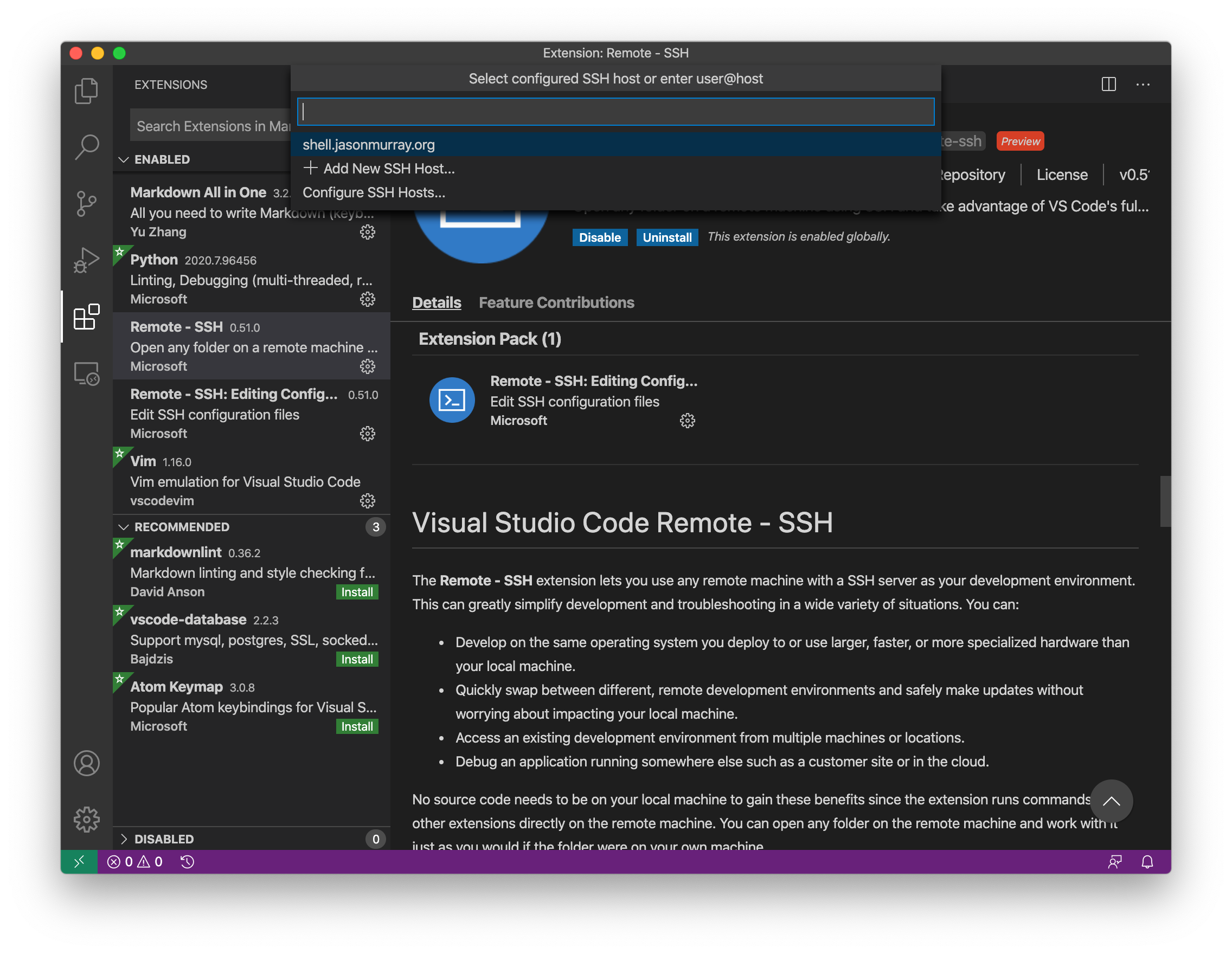
vsCode will open the remote connection, copy the necessary software, and setup the session:
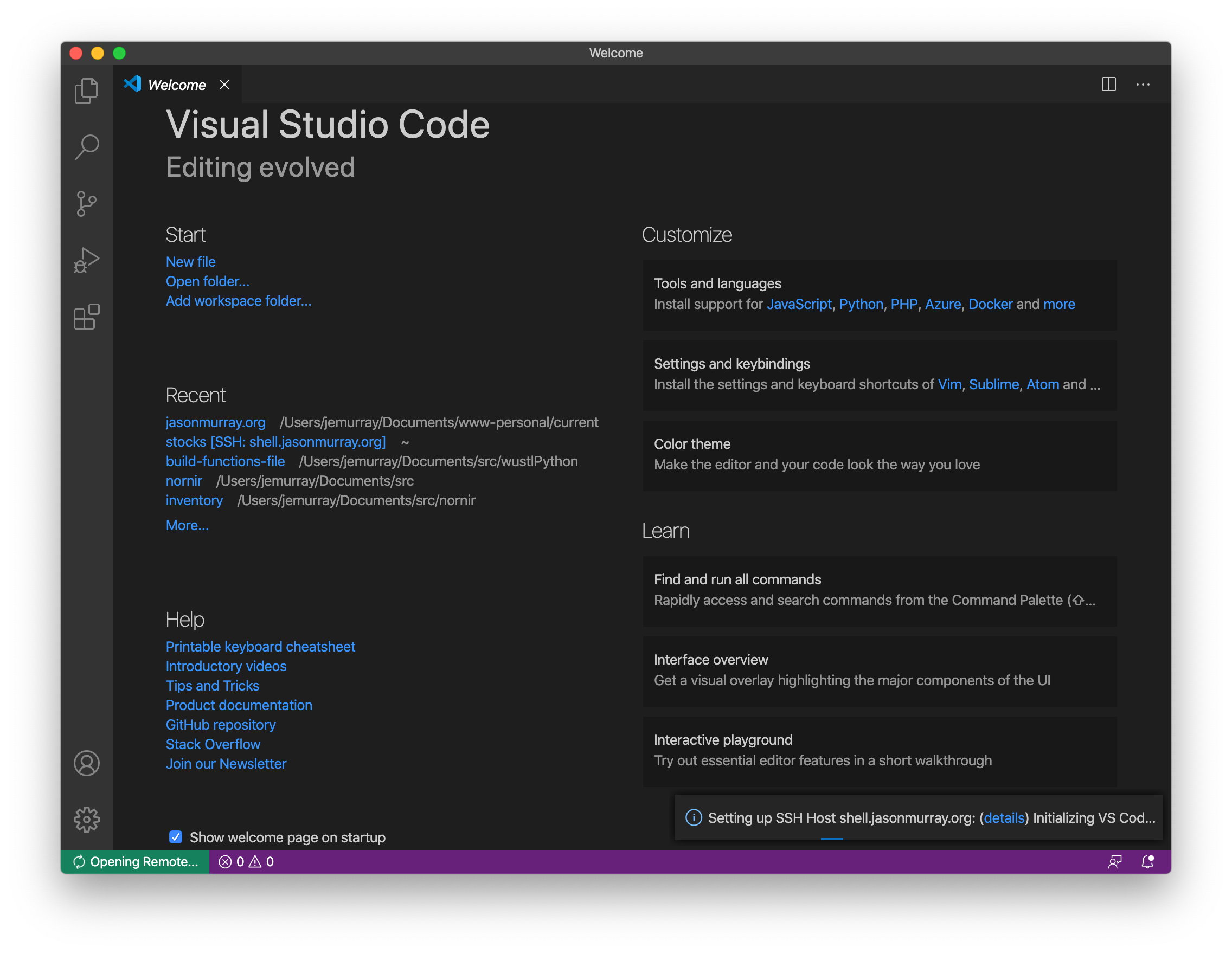
Browse the remote file system, edit files, and interact with a remote terminal like vsCode is running on the local workstation: