Enable vim keybindings in vscode
Twenty five years ago vi became my primary text editor. Moving around with the h, j, k, and l as well as entering and exiting insert mode with i and <esc> has become second nature. Systems without a vim mode have h, j, k, l, and <esc> characters scattered throughout.
While vim is still my primary go-to editor, vscode is starting to play a more active roll while programming and editing markdown. As luck would have it, vscode has a vim mode extension.
To enable vim keybindings, search for and install the vim extension:
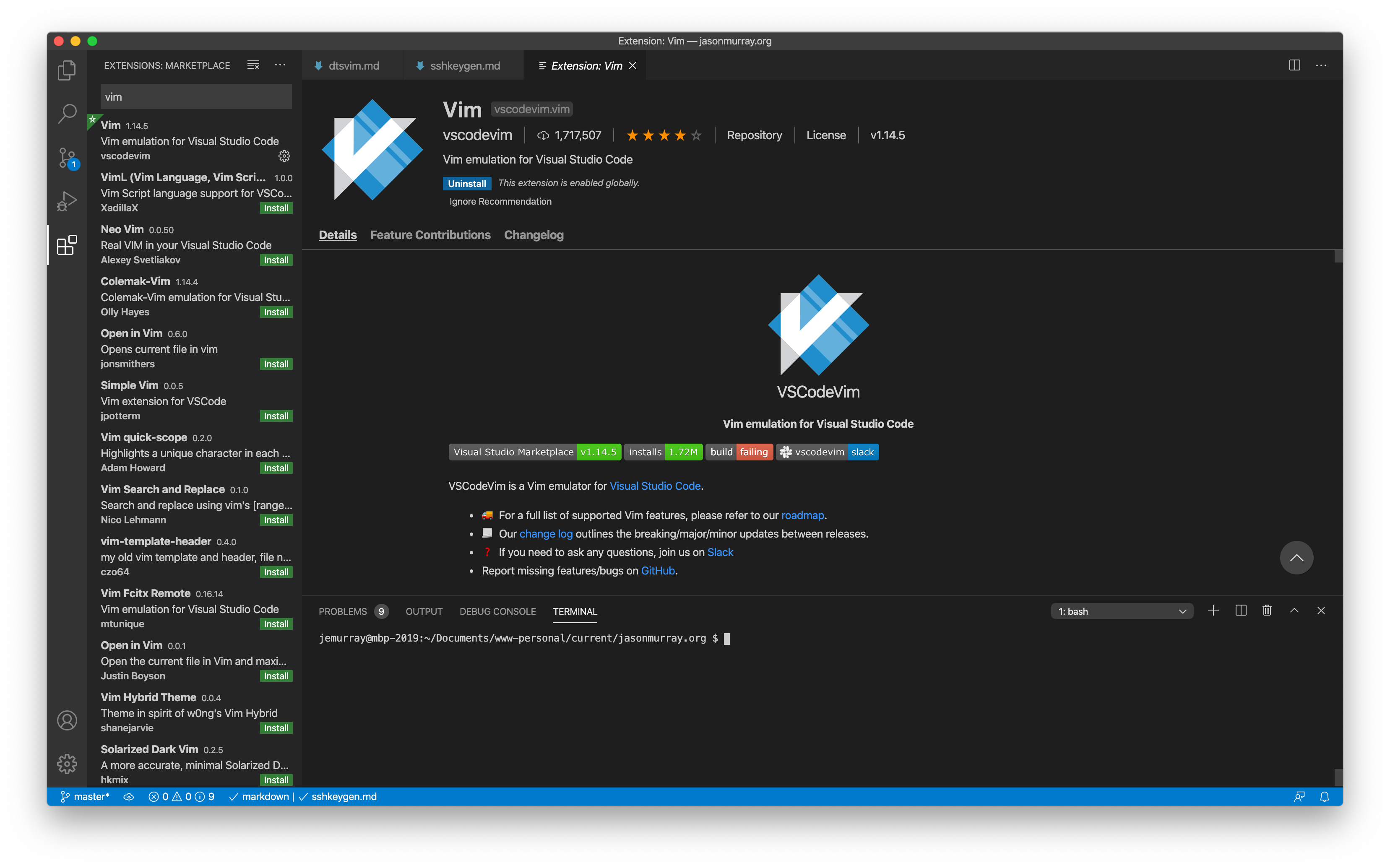
The vast majority of the standard vim bindings are working as expected.