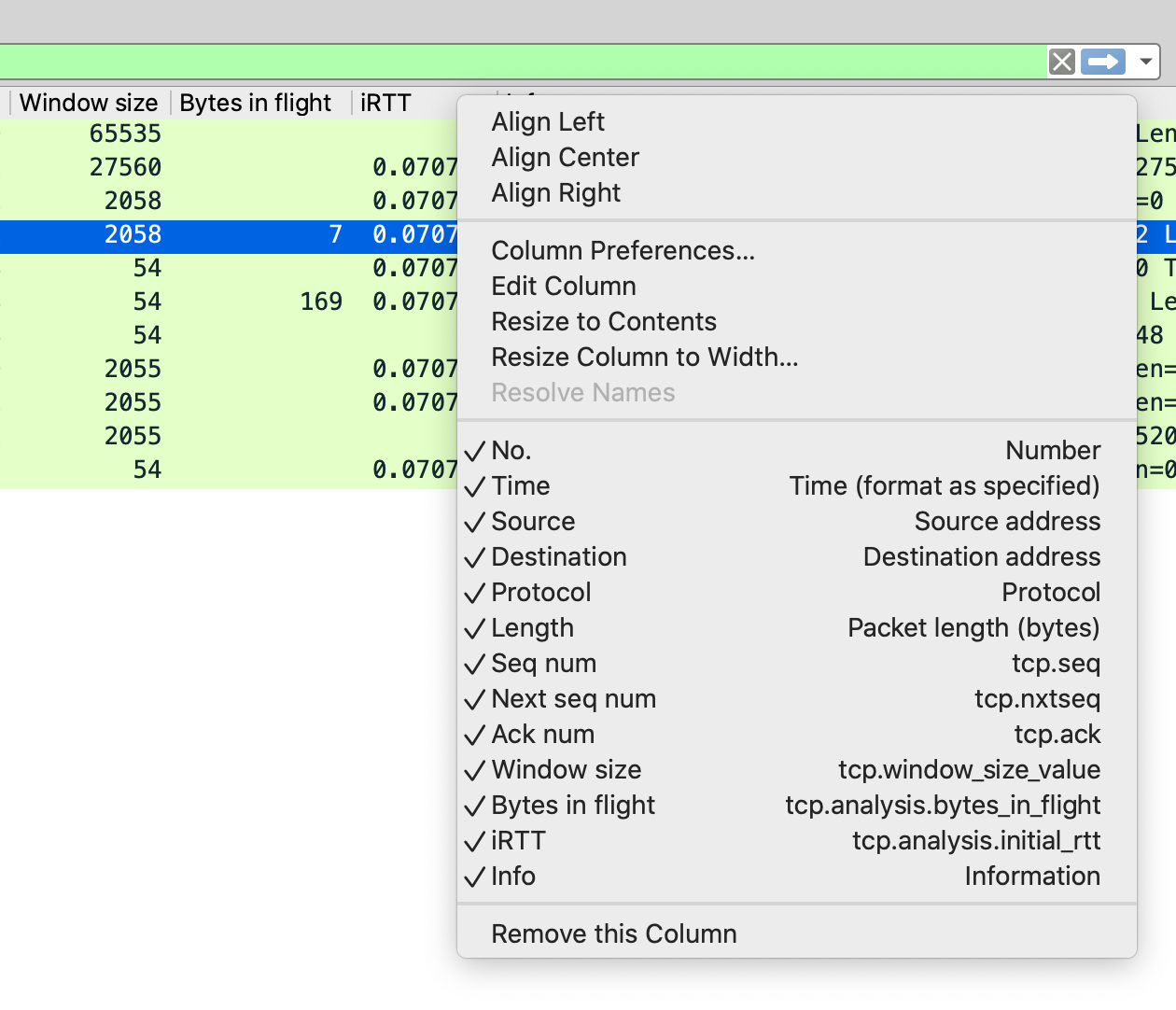Adding additional data columns to Wireshark
A stock instance of Wireshark looks similar to this with frames, time, source, destination, protocol, etc as the columns:
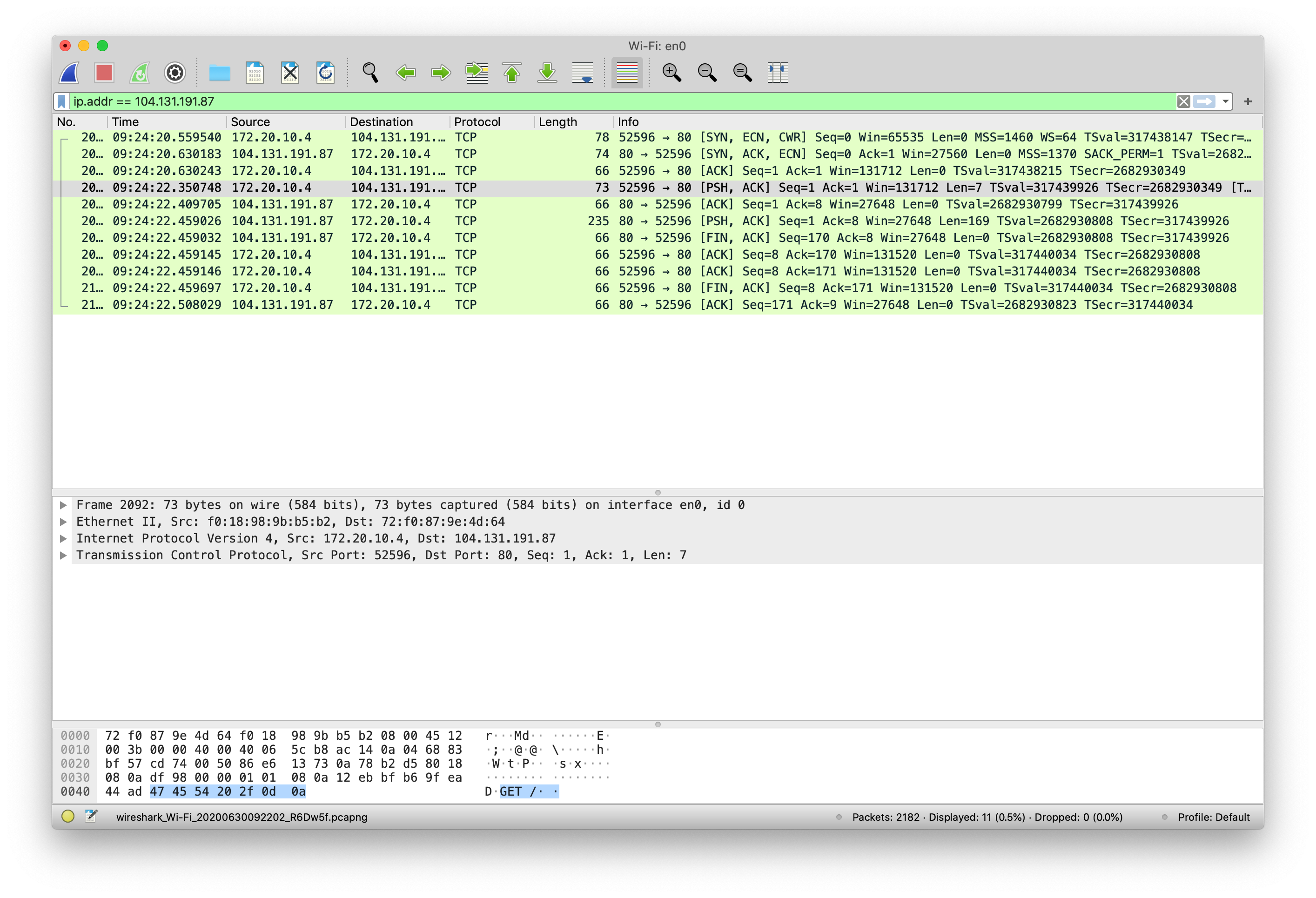
To add additional columns expand out, right click the field, and select Apply as Column:
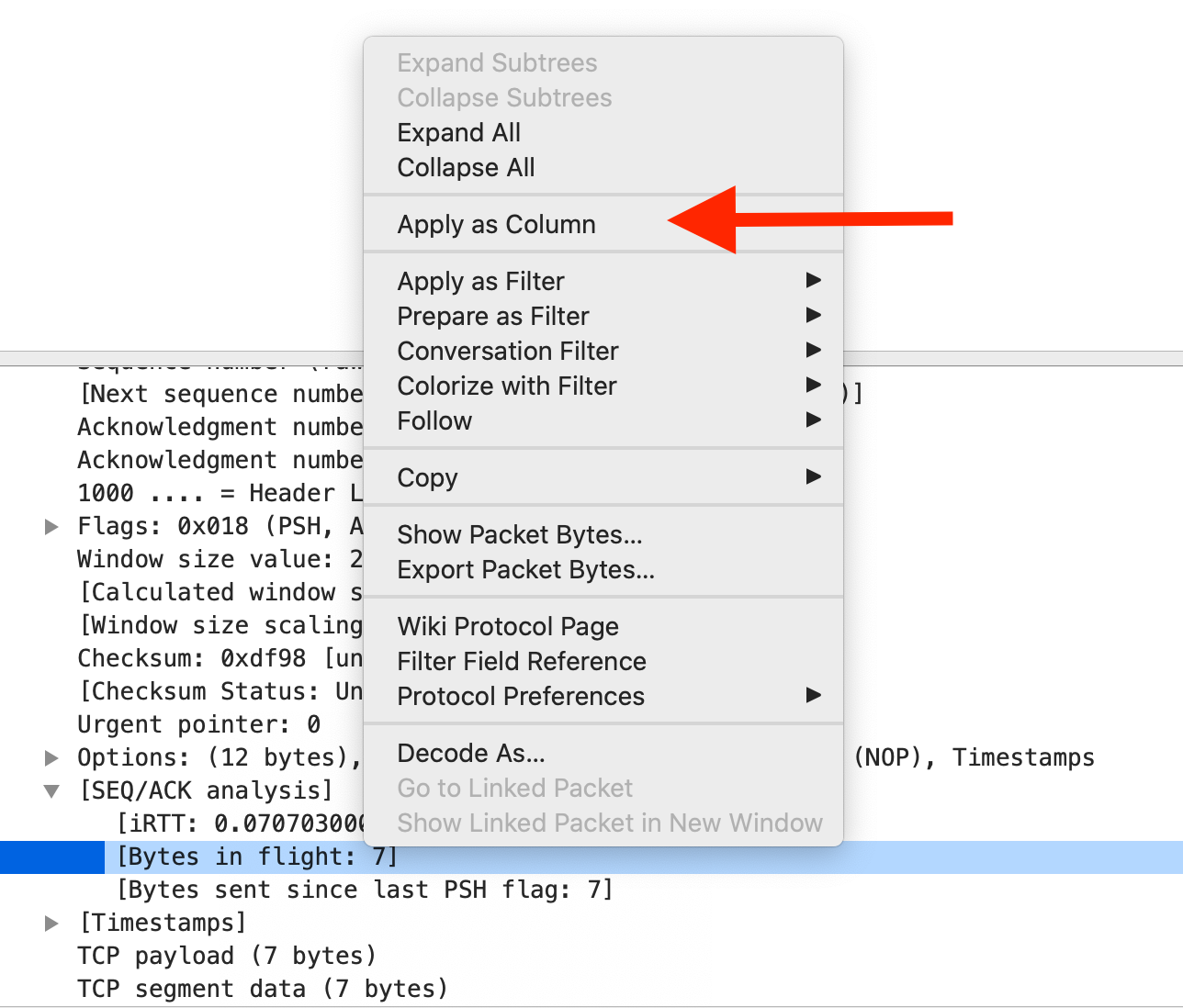
For example, I have added sequence number, next sequence number, ack number, bytes in flight and iRRT to the default Wireshark columns:
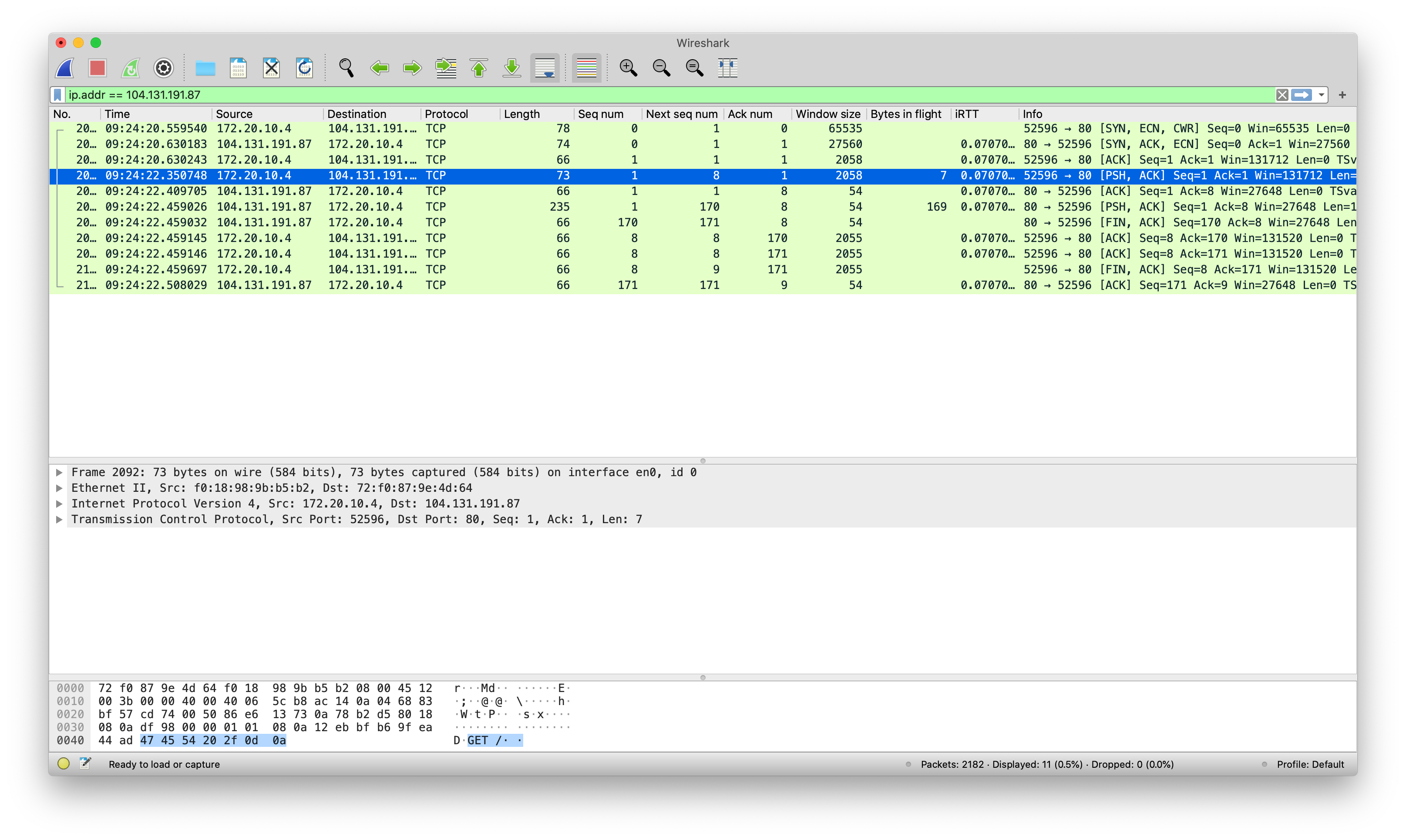
Managed or edit the displayed columns by right clicking the column title bar: