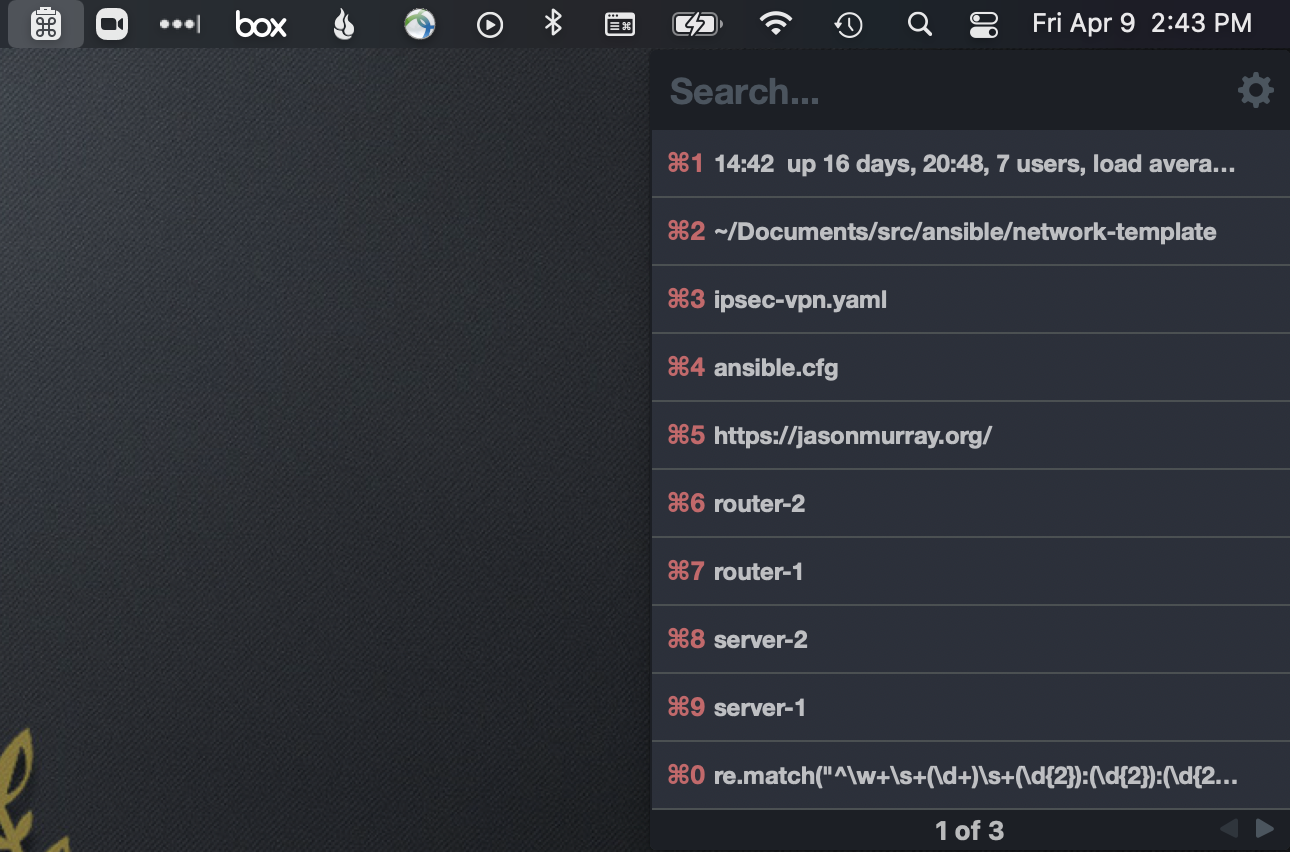Clipboard manager
Viewing and recalling items copied into the clipboard should be a standard option within the operating system. However, it is not and third-party software is required.
I don’t know how many times I find myself switching back to a virtual desktop, reopening a closed window, or searching again for a piece of information in the clipboard just minutes before. Enter a clipboard manager. This software stores the latest bits of information stuffed into the clipboard then provides a menu or set of hotkeys to quickly view and paste specific entries.
There are dozens of options to select from, for macOS I chose to use CopyClip 2. Once installed, anything copied is instantly available by clicking the clipboard icon in the menu bar: