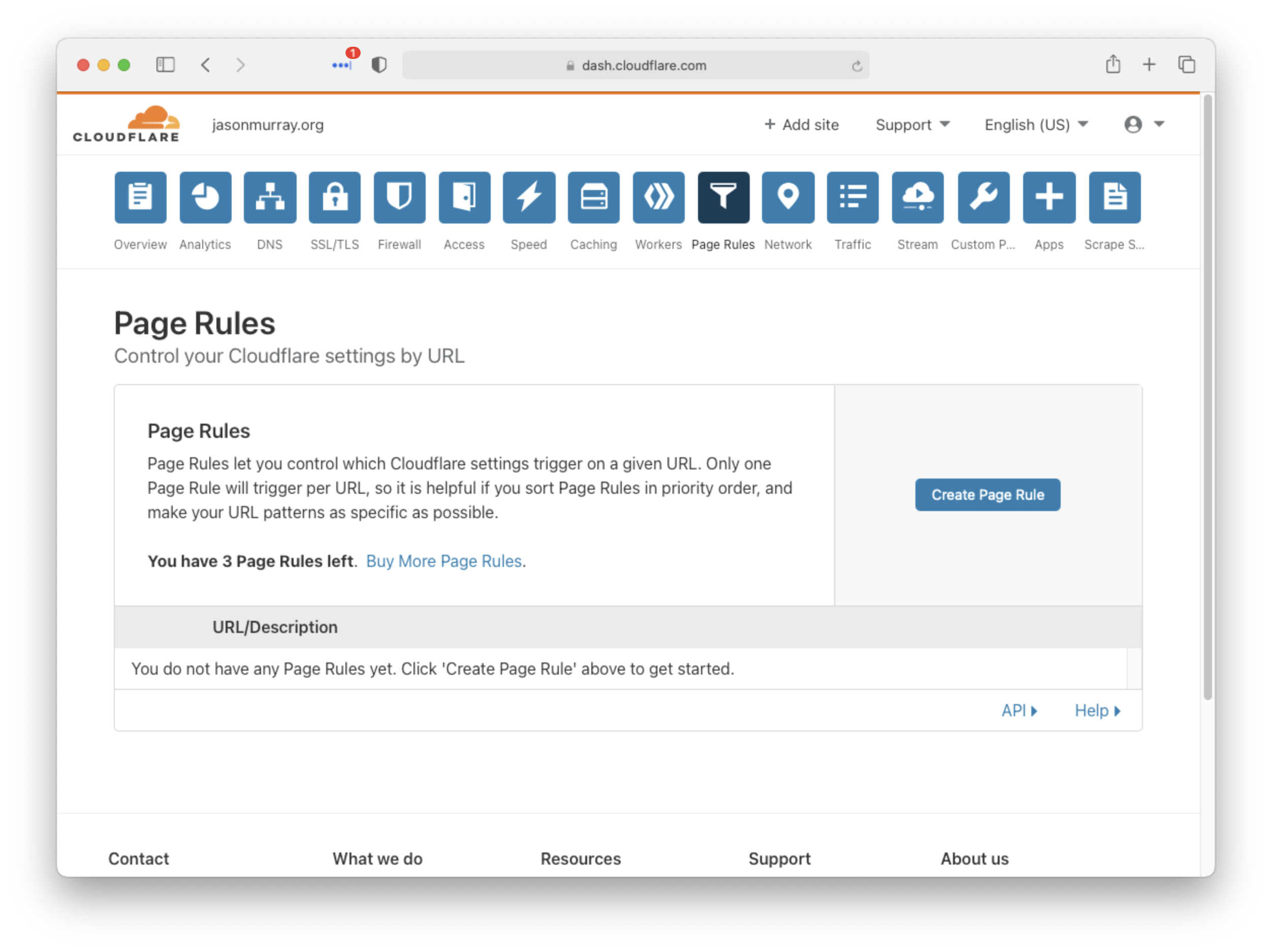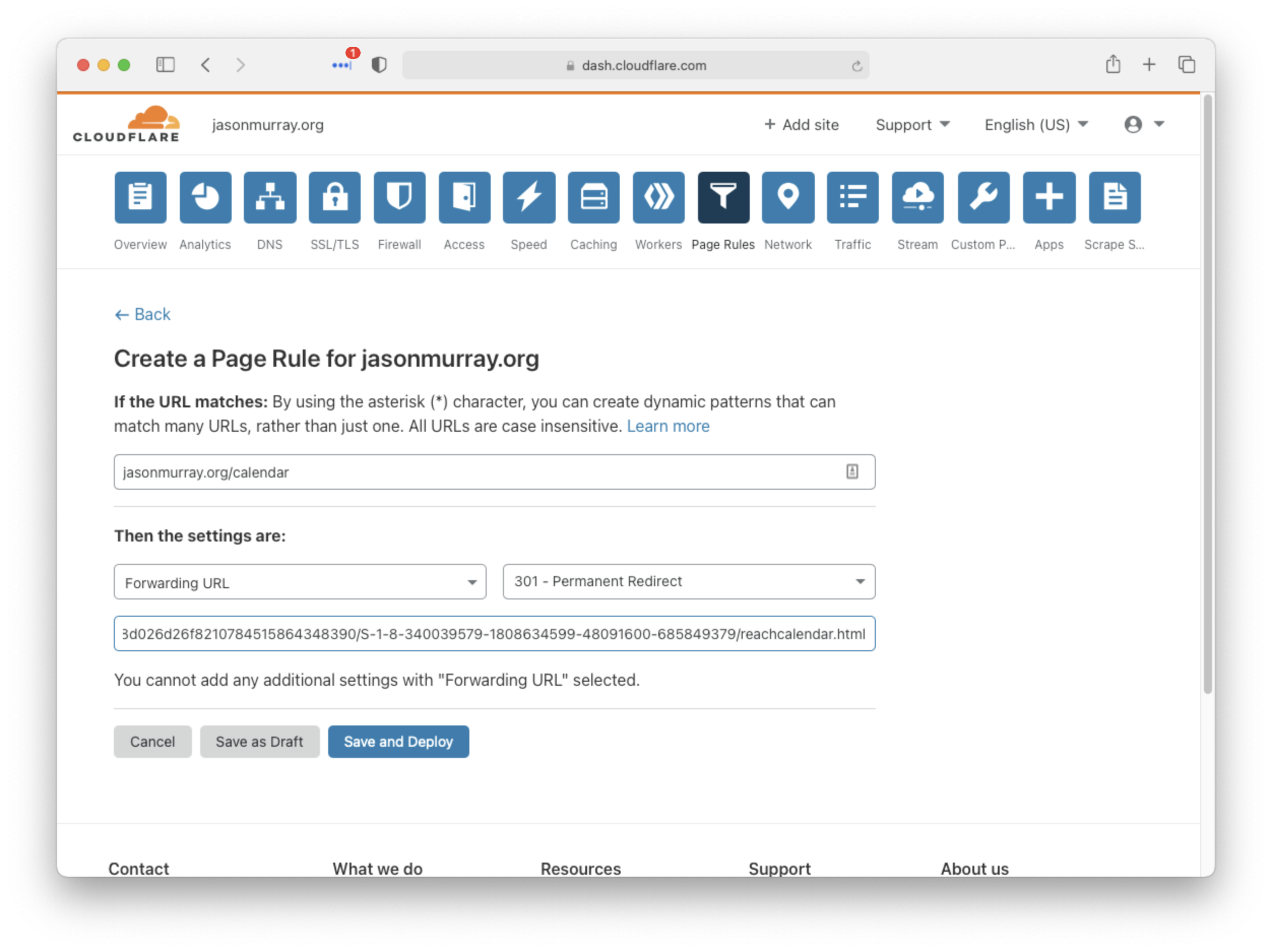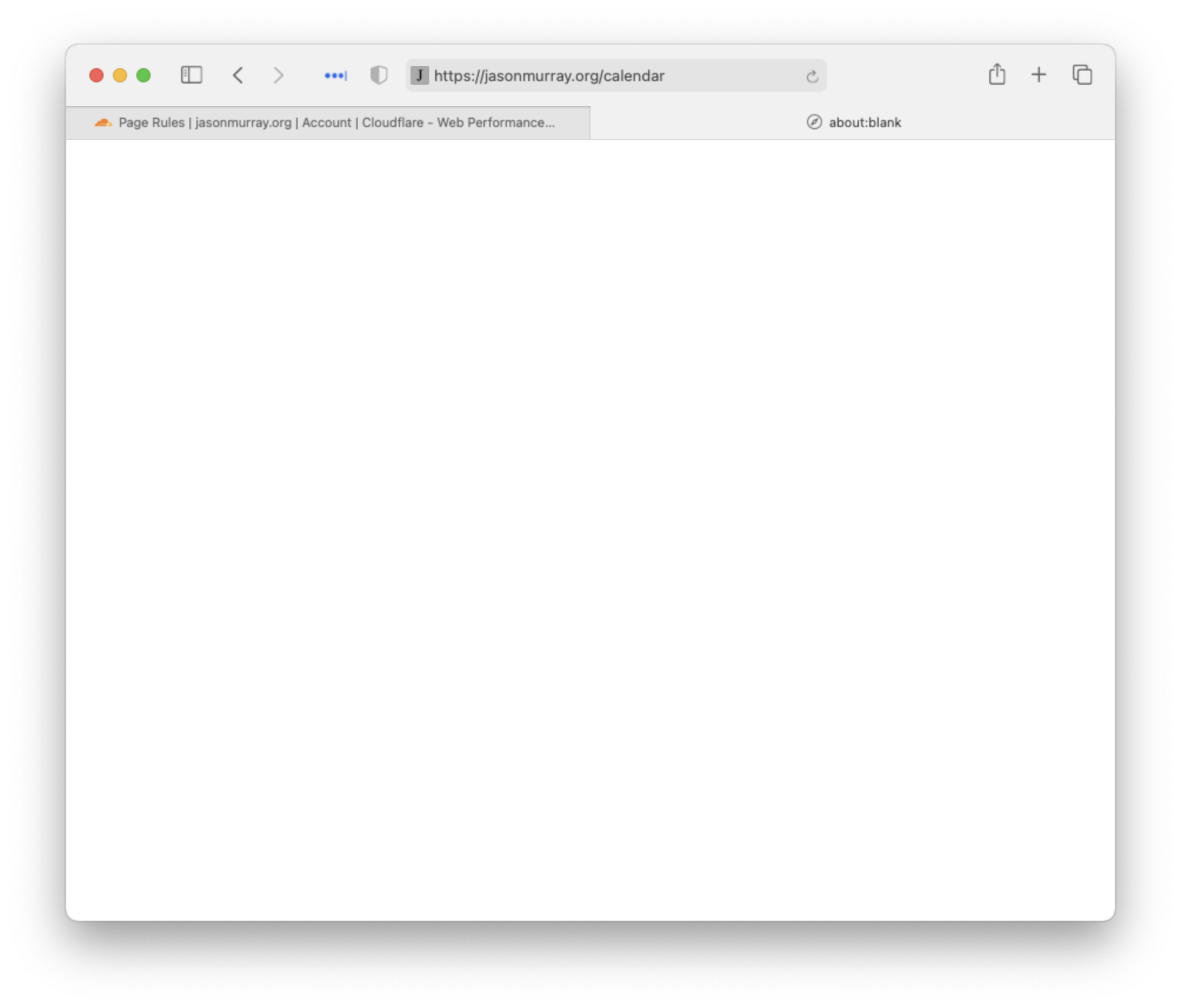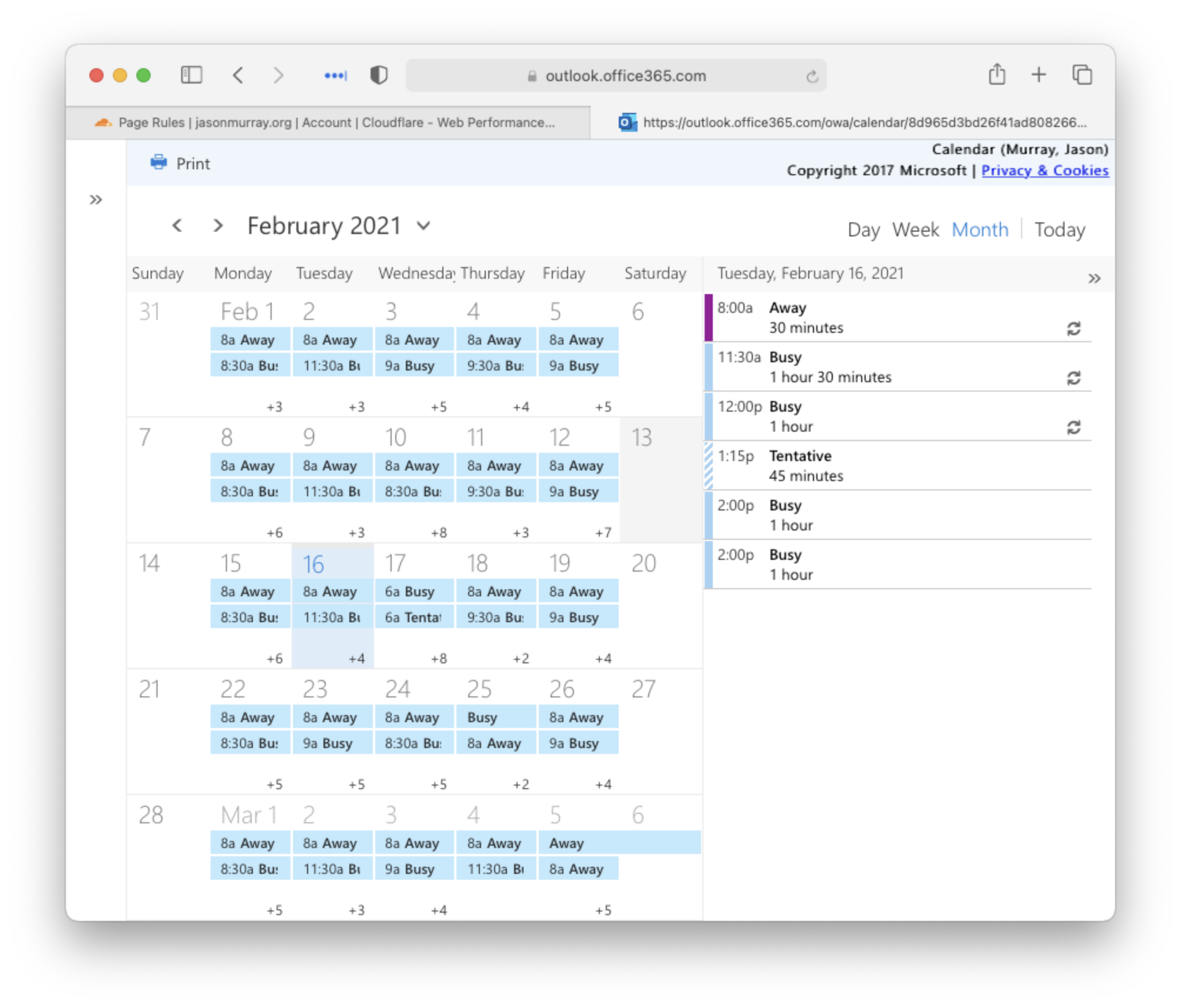Redirecting URLs with Cloudflare Page Rules
Configuring Cloudflare Page Rules as an alternative to link shorteners.
133 Words
2021-02-16 09:32 -0600
Overview
For technical users, the Cloudflare Page Rules service offers an alternative to link shorteners such as bit.ly and Owly. All domains configured within your Cloudflare account are available to use with the Page Rule URL redirection service.
Once configured, users can redirect a URL such as: https://example.com/my-redirect to https://example-of-a-convoluted-url-that-is-difficult-to-remember.org/some-long-extension.
Details
Navigate to the Cloudflare dashboard -> Page Rules menu then select Create Page Rule:
Create the Page Rule forwarding event by filling in the following fields. In this example, I will redirect jasonmurray.org/calendar to my public Office 365 calendar:
- Source URL:
jasonmurray.org/calendar - Type:
Forwarding URL - Redirect type:
301 - Permanent Redirect - Destination URL:
example.com/very-long-url-that-users-would-not-want-to-type-in
Wait a few minutes for the changes to deploy, then enter https://jasonmurray.org/calendar in the URL bar:
The domain redirects to the very long Office 365 public calendar URL: