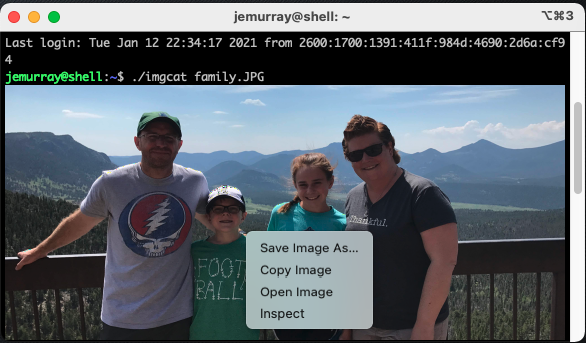Display images through an iTerm2 terminal session
Overview
iTerm2 can display images within a terminal session without the need for a external display program. Even over a ssh session!
Details
You must be using iTerm2.
Download imgcat:
wget https://iterm2.com/utilities/imgcat
Make imgcat executable:
chmod 755 ./imgcat
Display an image from the terminal by executing:
./imgcat Documents/jason-head.jpg
The first run will display this warning:
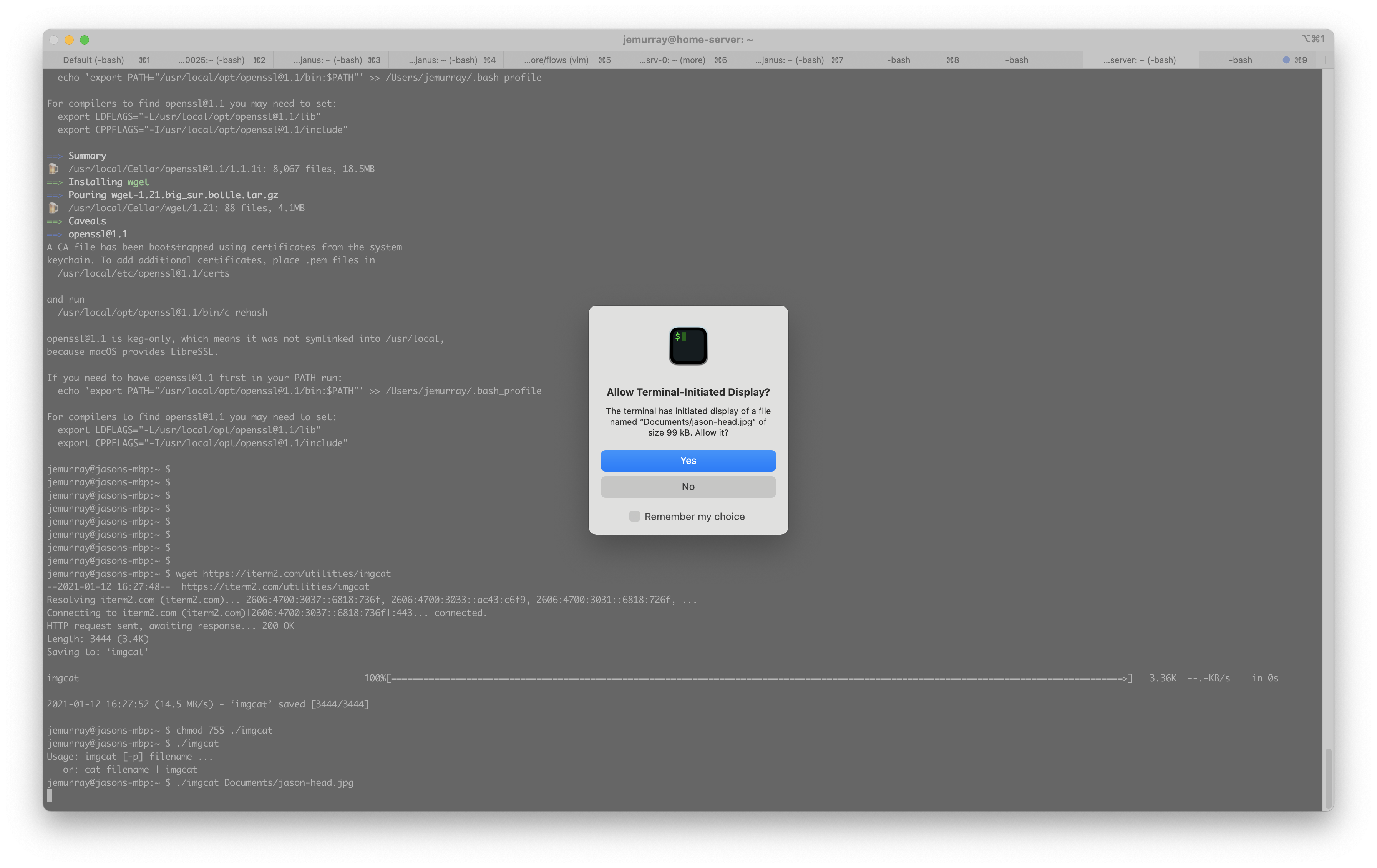
Successfully displaying an image from a terminal session:
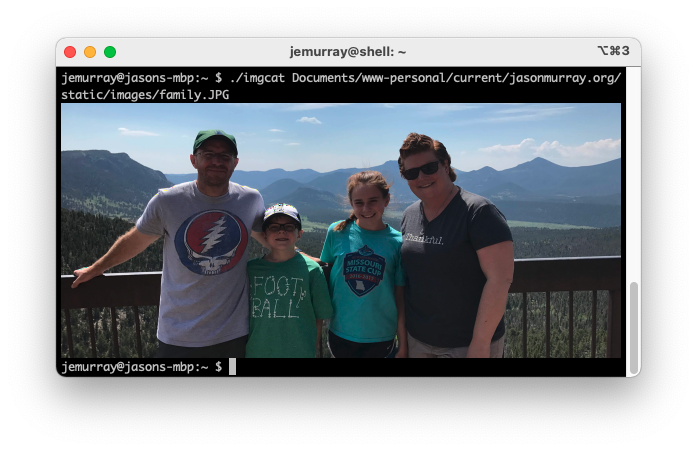
This even works over an ssh session:
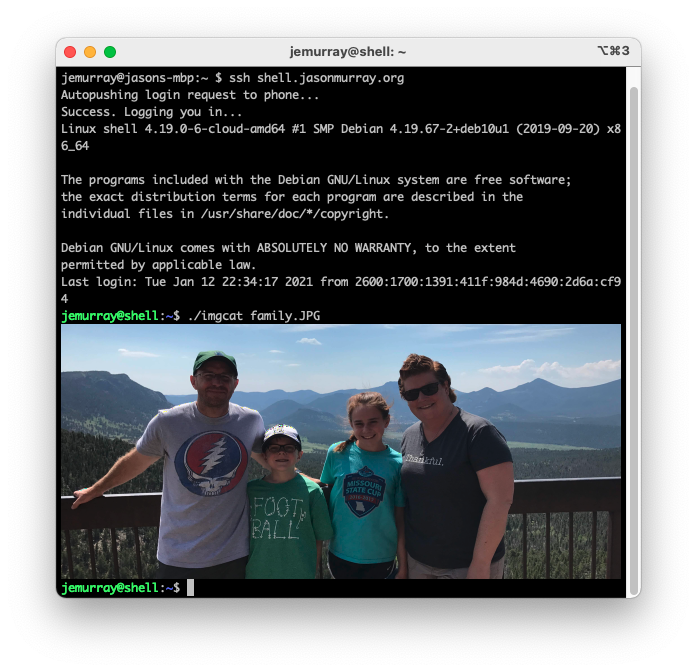
Right-click to save image (even from remote):