Adding jasonmurray.org as a TOR hidden service
Overview
Installation instructions to create a TOR hidden service on a Debian 10 server. In this example, I am adding the website jasonmurray.org and accompanying ssh server as a TOR hidden service. TOR is typically used to “hide” the owners or location of a server. In this setup, I am adding my server to TOR as an alternative way to access the resources and learn something new. In other words, I am not trying to hide the server or my identity.
WARNING: Do not follow these instructions if strong anonymity is required. I take no responsibility for misconfigured systems.
Details
There is already a working nginx server listening on ports 80 and 443. Configuration of the webserver is outside the scope of this document.
On Debian 10, use apt to install tor. According to the installation instructions on the TOR website Debian uses the LTS TOR release. Refer to the TOR installation instructions for other operating systems:
sudo apt install tor
Configure the hidden service by adding or uncommenting the following lines in the /etc/tor/torrc file. In my example, I would like the nginx and ssh server listening on the TOR network:
HiddenServiceDir /var/lib/tor/hidden_service/
HiddenServicePort 80 127.0.0.1:80
HiddenServicePort 22 127.0.0.1:22
Restart tor:
jemurray@shell:/etc/tor$ sudo /etc/init.d/tor restart
[ ok ] Restarting tor (via systemctl): tor.service.
Retrieve the tor hidden node name:
jemurray@shell:/etc/tor$ sudo cat /var/lib/tor/hidden_service/hostname
trspv4gsa5irkrflbskyzwfo6vsj5h6i6zaelgc52hxmuoz6w6xpzbid.onion
The onion address for the hidden services is:
trspv4gsa5irkrflbskyzwfo6vsj5h6i6zaelgc52hxmuoz6w6xpzbid.onion
Browse to the website using the onion address above:
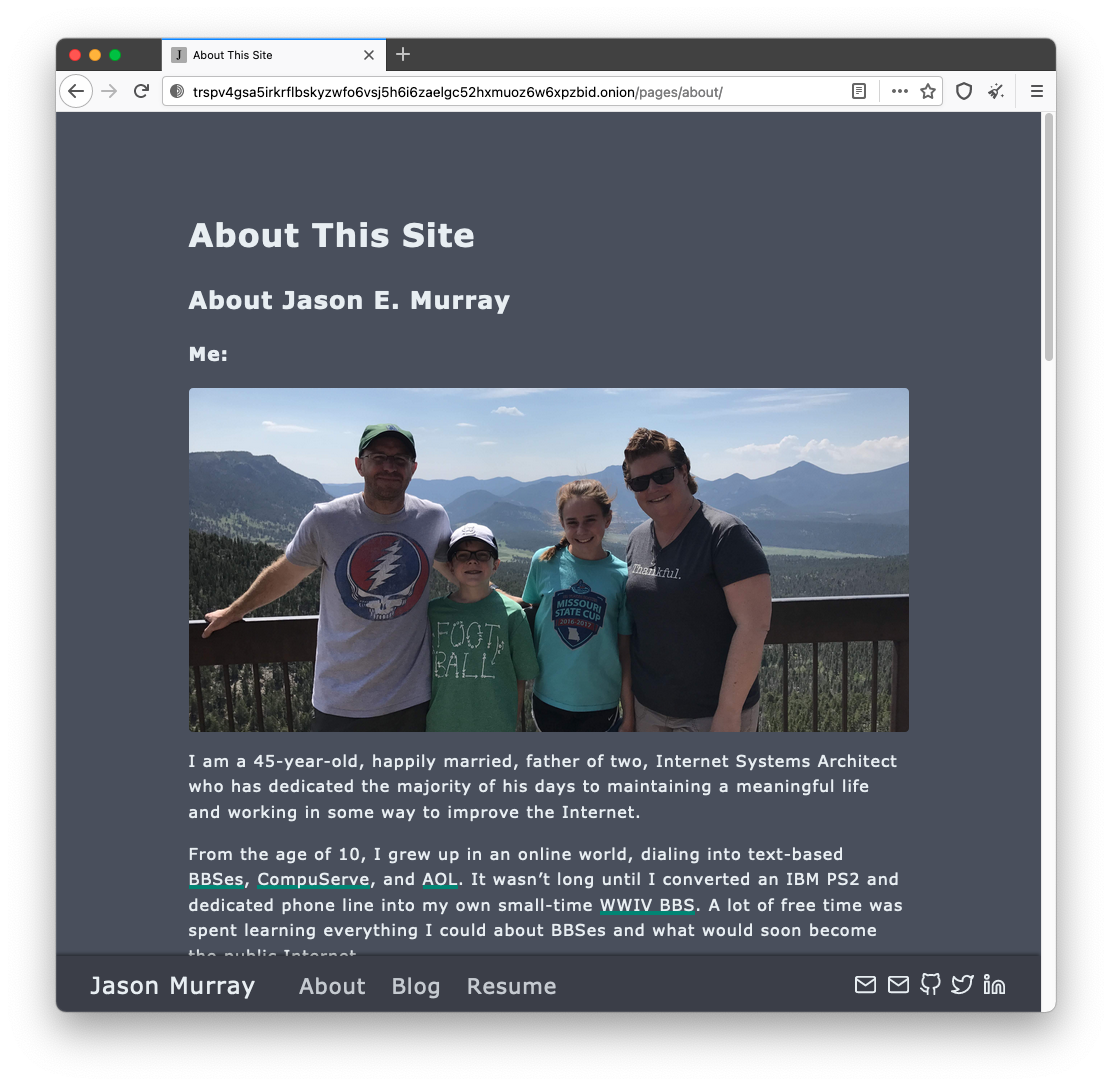
Test the ssh session through a TOR SOCKS proxy:
jemurray@jasons-mbp:~ $ ssh -o ProxyCommand='nc -x 127.0.0.1:9050 %h %p' trspv4gsa5irkrflbskyzwfo6vsj5h6i6zaelgc52hxmuoz6w6xpzbid.onion
The authenticity of host 'trspv4gsa5irkrflbskyzwfo6vsj5h6i6zaelgc52hxmuoz6w6xpzbid.onion (<no hostip for proxy command>)' can't be established.
ECDSA key fingerprint is SHA256:ruj7HumJB4qijyZaAAZw/XPVbsnYv2rWkNz0SL35n1A.
Are you sure you want to continue connecting (yes/no/[fingerprint])? yes
Warning: Permanently added 'trspv4gsa5irkrflbskyzwfo6vsj5h6i6zaelgc52hxmuoz6w6xpzbid.onion' (ECDSA) to the list of known hosts.
Autopushing login request to phone...
Success. Logging you in...
Linux shell 4.19.0-6-cloud-amd64 #1 SMP Debian 4.19.67-2+deb10u1 (2019-09-20) x86_64
The programs included with the Debian GNU/Linux system are free software;
the exact distribution terms for each program are described in the
individual files in /usr/share/doc/*/copyright.
Debian GNU/Linux comes with ABSOLUTELY NO WARRANTY, to the extent
permitted by applicable law.
No mail.
jemurray@shell:~$
Finally, backup the tor hidden services keys in the following directory: /var/lib/tor/hidden_service - They are needed in order to use the same URL on another server or in the event of a drive failure.