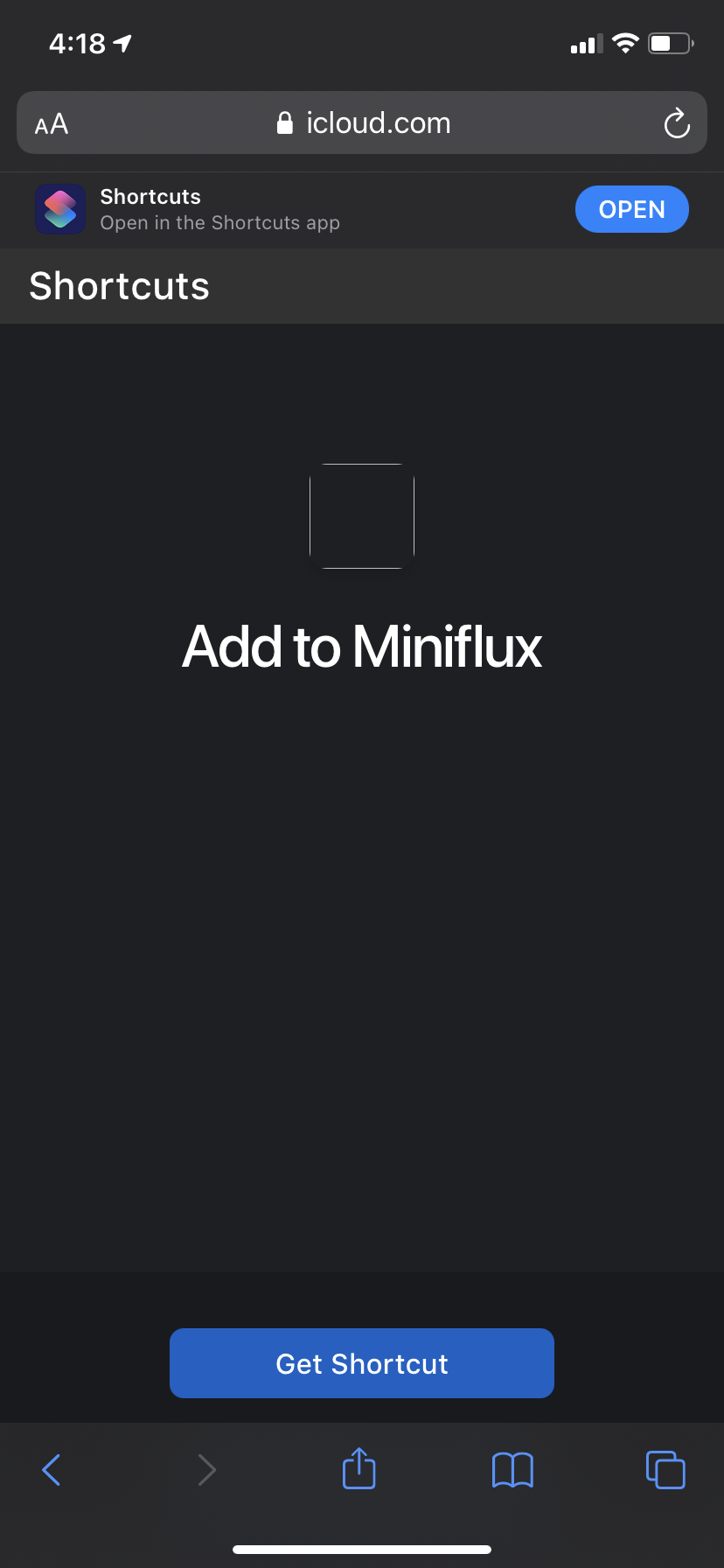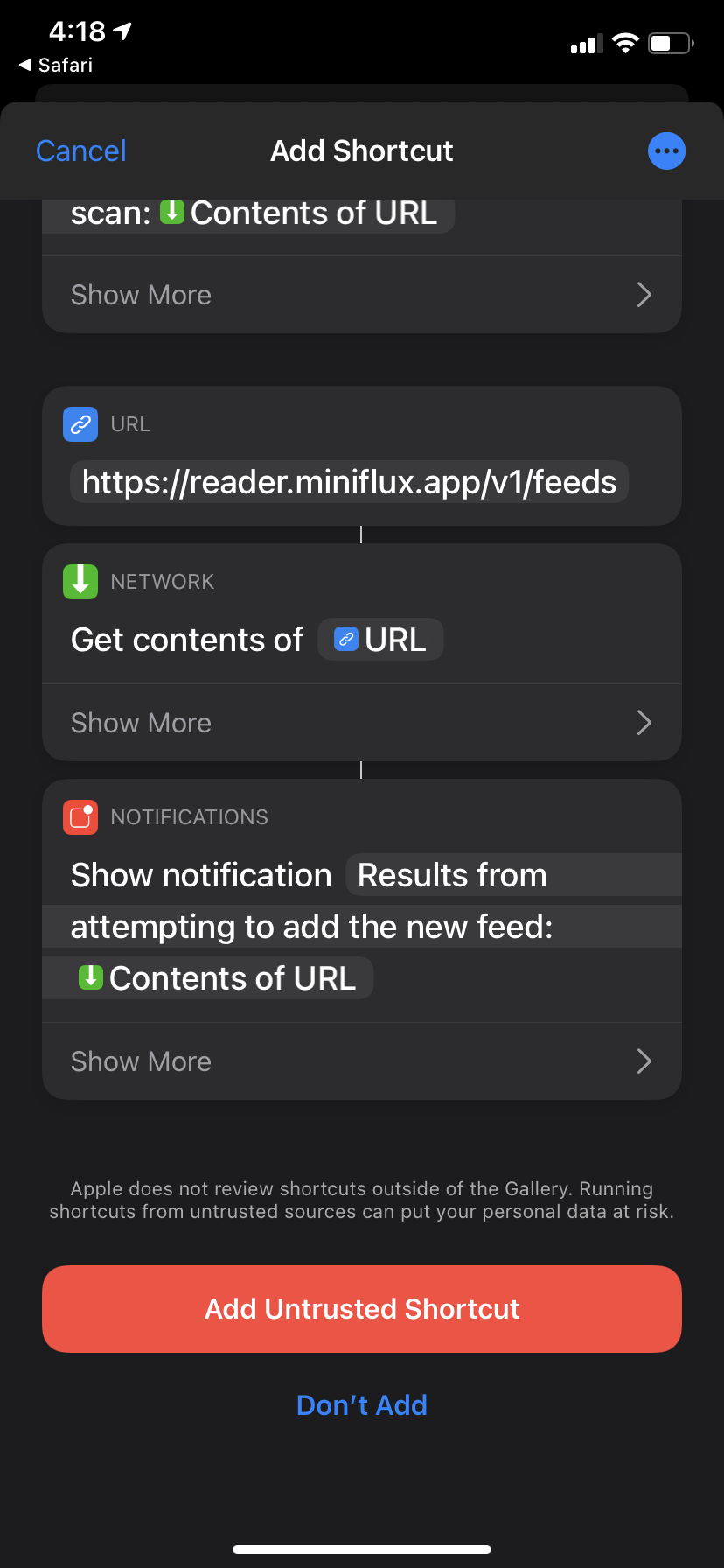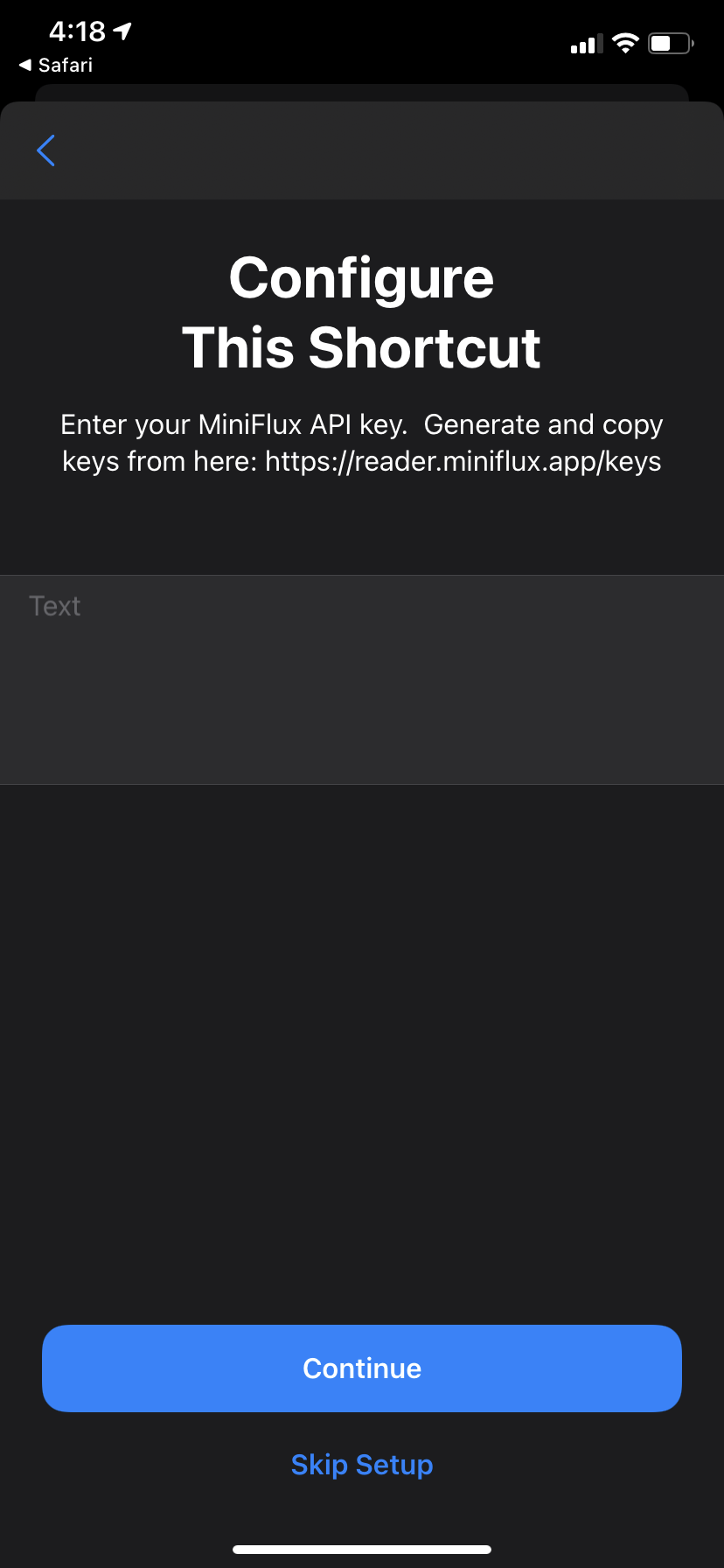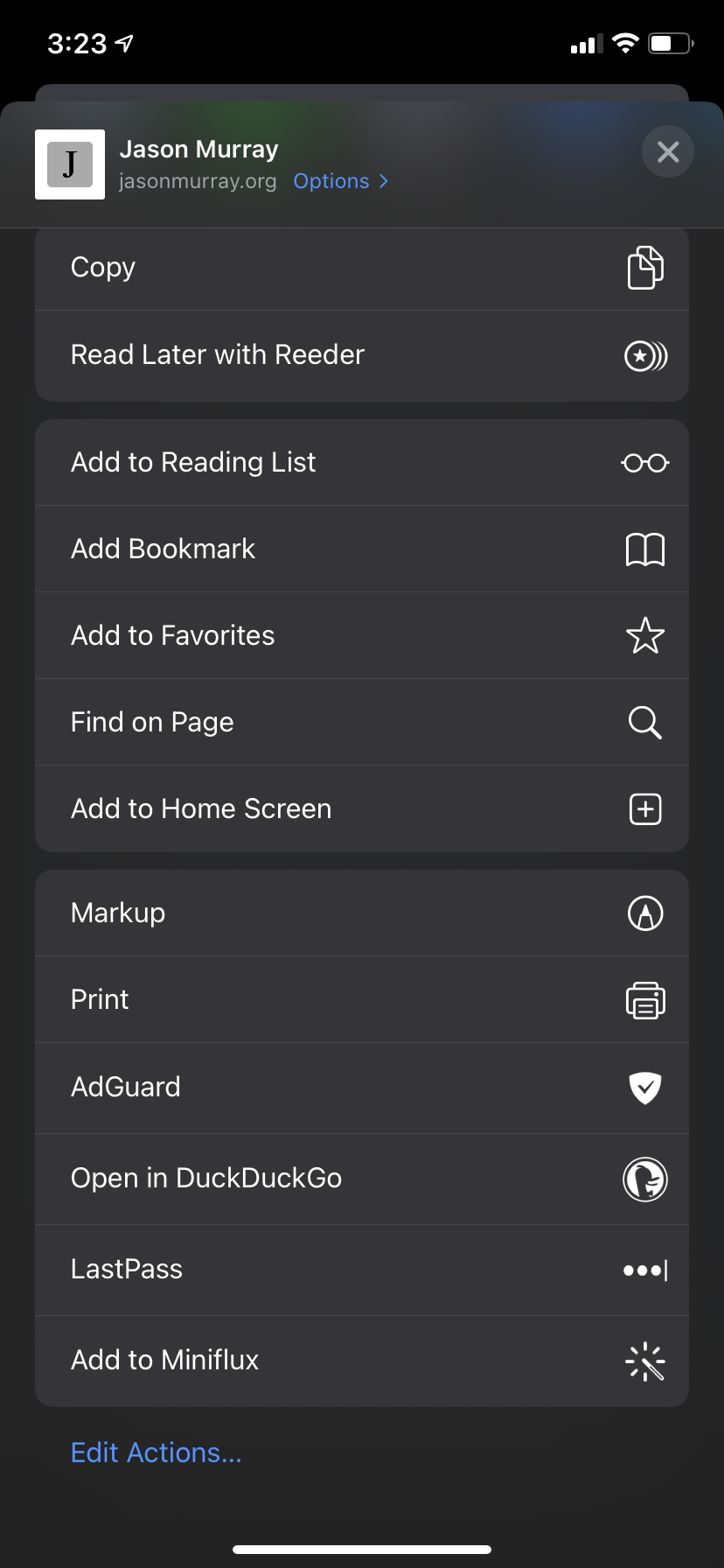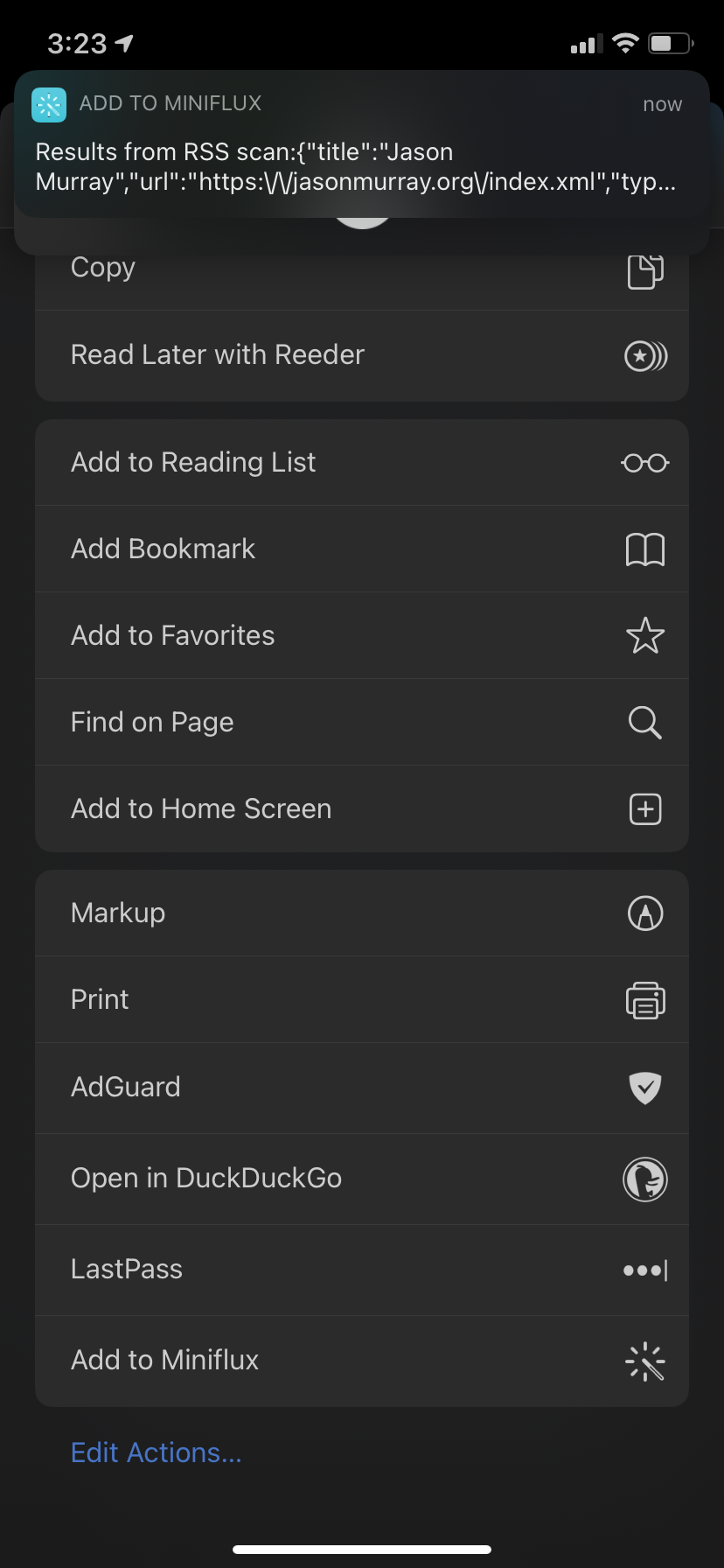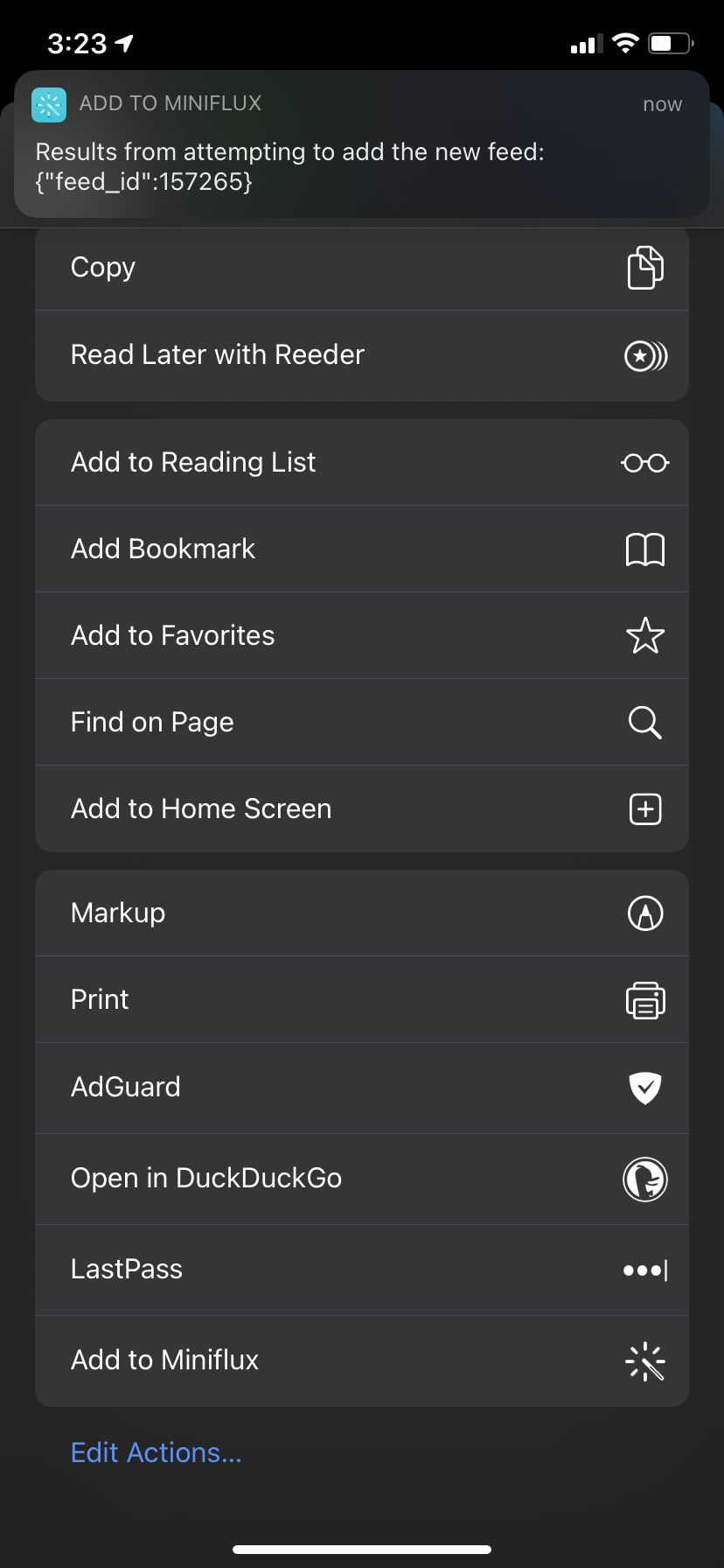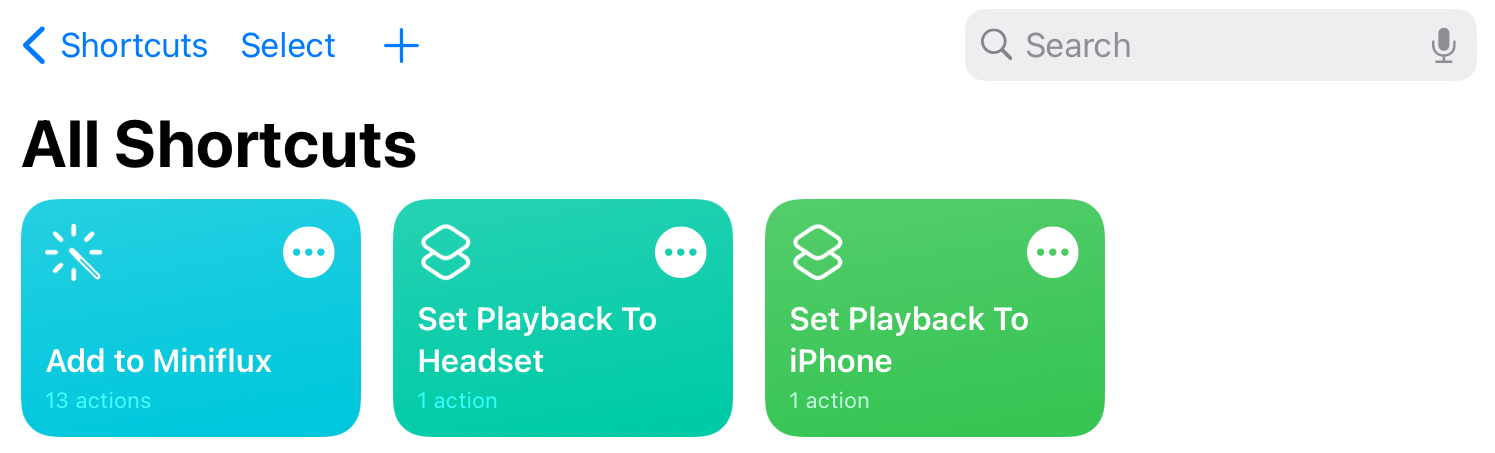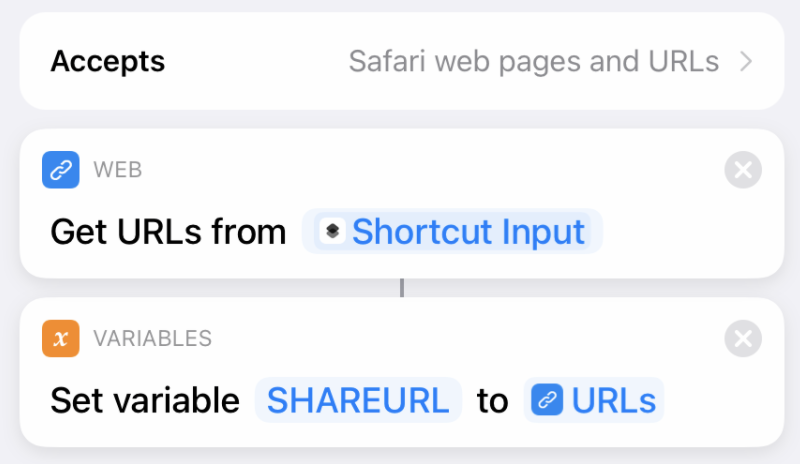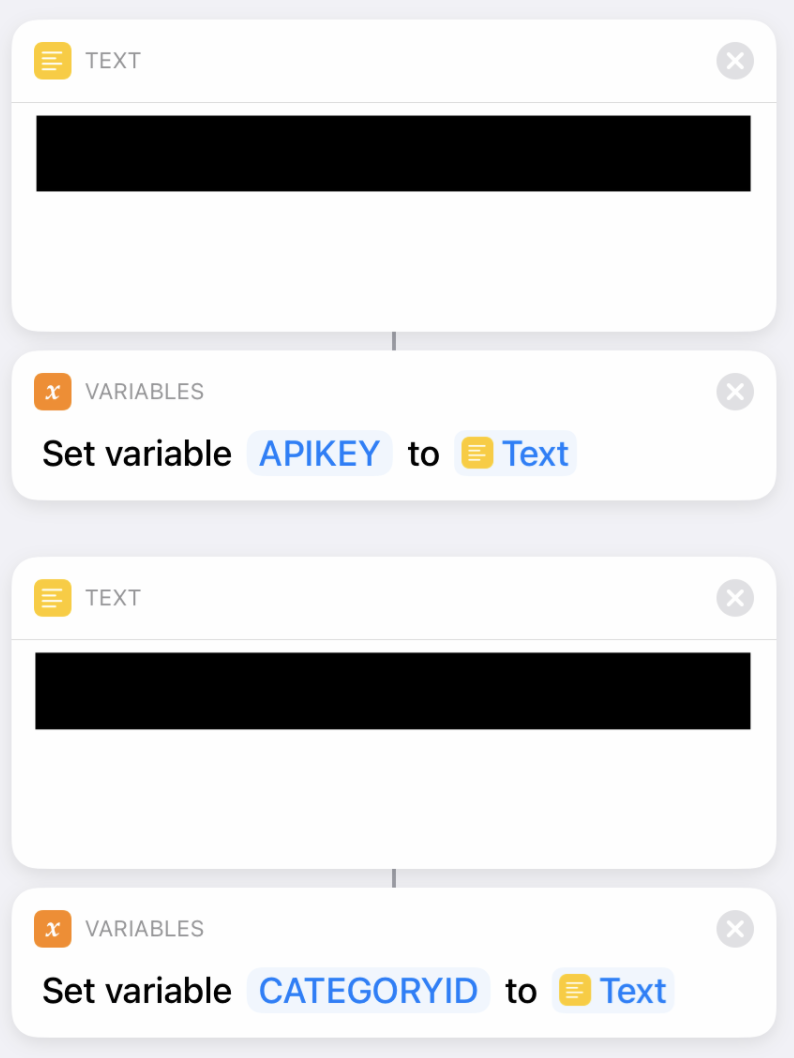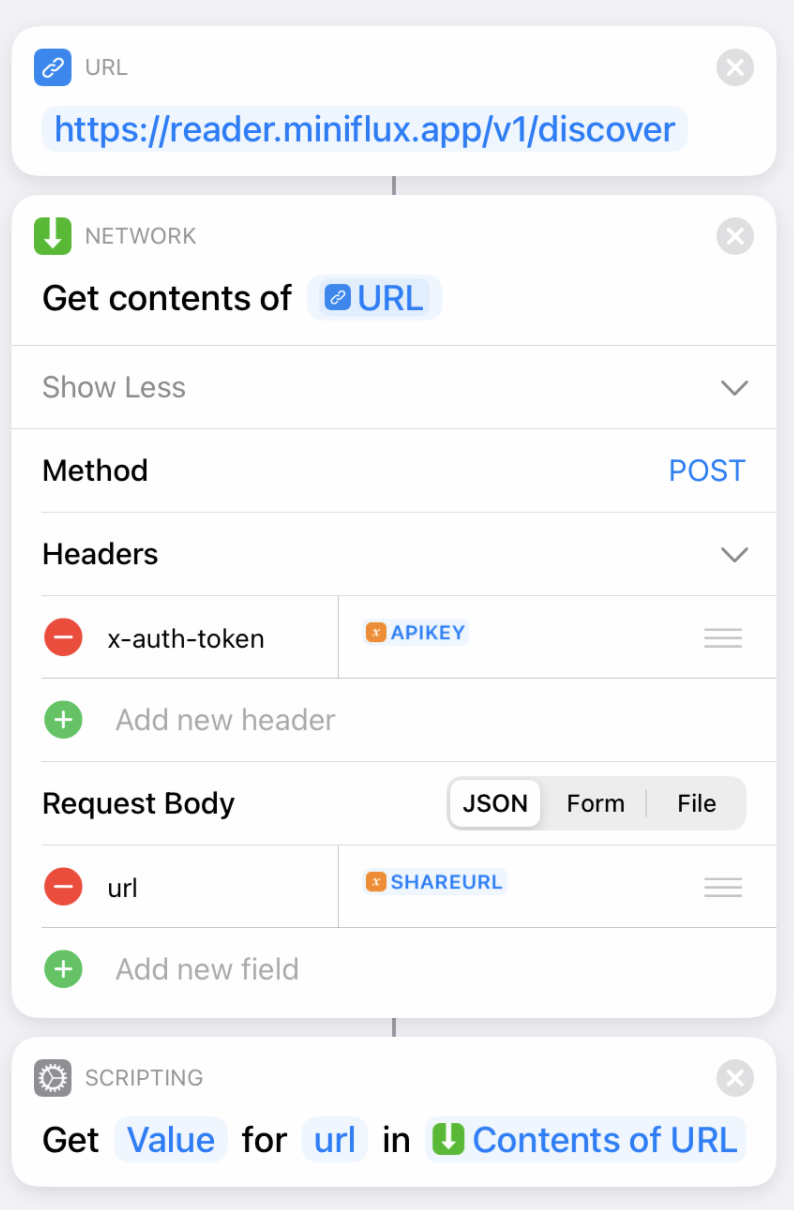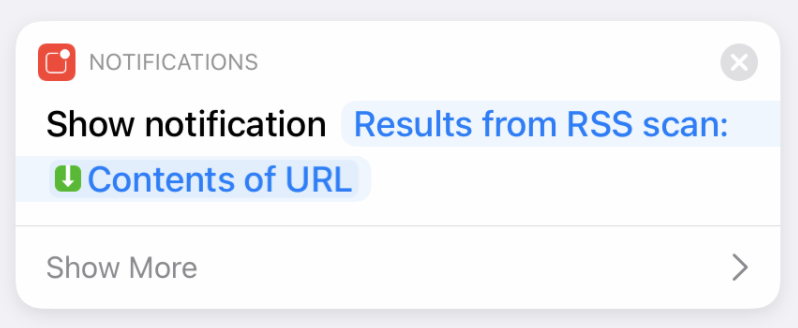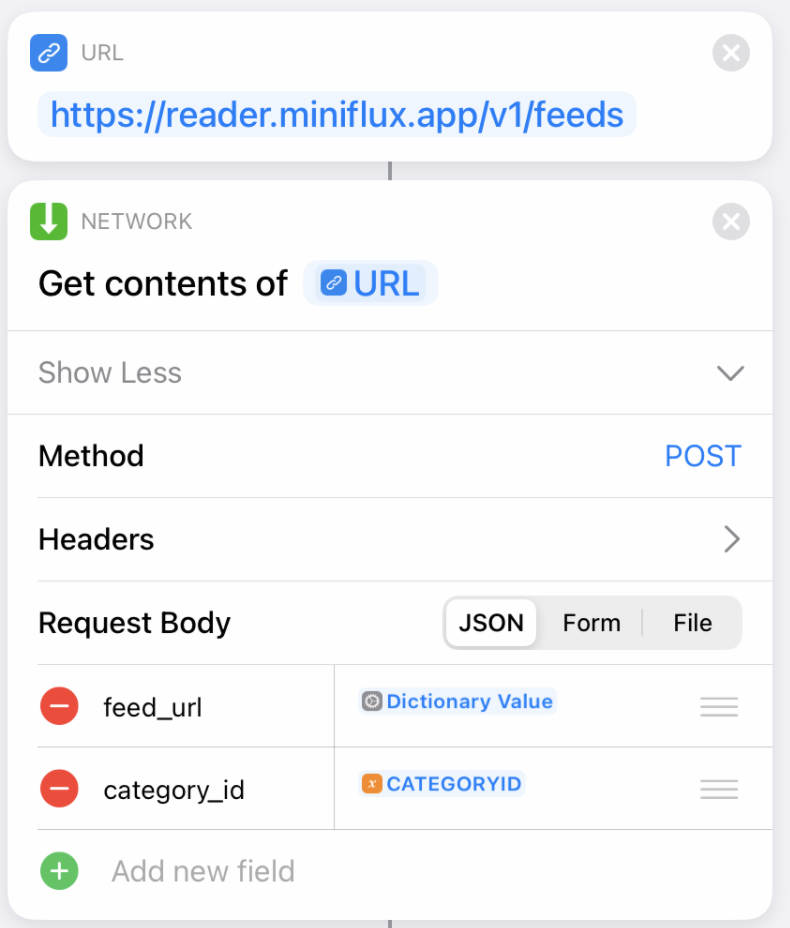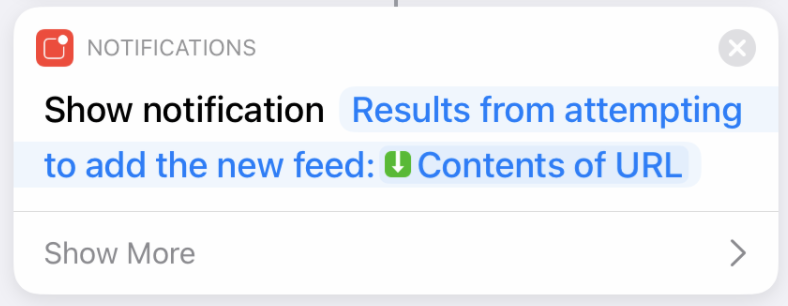Creating an iOS shortcut to add RSS news feeds to Miniflux
Creating and installing an iOS shortcut to add RSS news feeds to Miniflux.
minifluxiosshortcutsapirestful
291 Words
2021-03-13 15:28 -0600
Overview
Miniflux is a minimalist RSS feed reader. It does not have an iOS application to facilitate adding new feeds through the share button. To compensate, I created an iOS shortcut which uses the Miniflux API to discover the RSS URL and add it to the feeds list.
Installation Instructions
- Create and copy an API key here: https://reader.miniflux.app/keys
- Determine the category ID for all new feeds here: https://reader.miniflux.app/v1/categories
- Save the API key and Category ID. The import process will ask for this information during installation.
- Download the shortcut here: https://www.icloud.com/shortcuts/dddc998202db45b7931c254781df3beb
Select Get Shortcut:
Select Add Untrusted Shortcut:
Fill in the API Key and Category ID:
Adding a Feed Example
After installation, attempt to add an RSS feed to Miniflux.
From Safari click Share -> Add to Miniflux:
Notification from discovery:
Notification after adding feed:
Creation Details
Details for creating the Add to Miniflux shortcut:
The shortcuts accepts a URL as input from the share button and stores the value in the SHAREURL variable:
To facilitate sharing this URL without hardcoding my API keys, we set two additional variables.
The Miniflux API key is stored in APIKEY and the default category is stored in CATEGORYID. When a user imports a shortcut for the first time, import questions prompt for the API key and default category:
When a URL is posted to the https://reader.miniflux.app/v1/discover API endpoint, Miniflux will attempt to discover the RSS feed URL. The url is returned in a json structure. The scripting module parses and sets a dictionary value variable with the contents of the URL:
Notifications display the discovery results:
After discovery, the URL it is posted to the API endpoint https://reader.miniflux.app/v1/discover. Miniflux will attempt to add the feed in the default category:
Notifications display the feed add results: