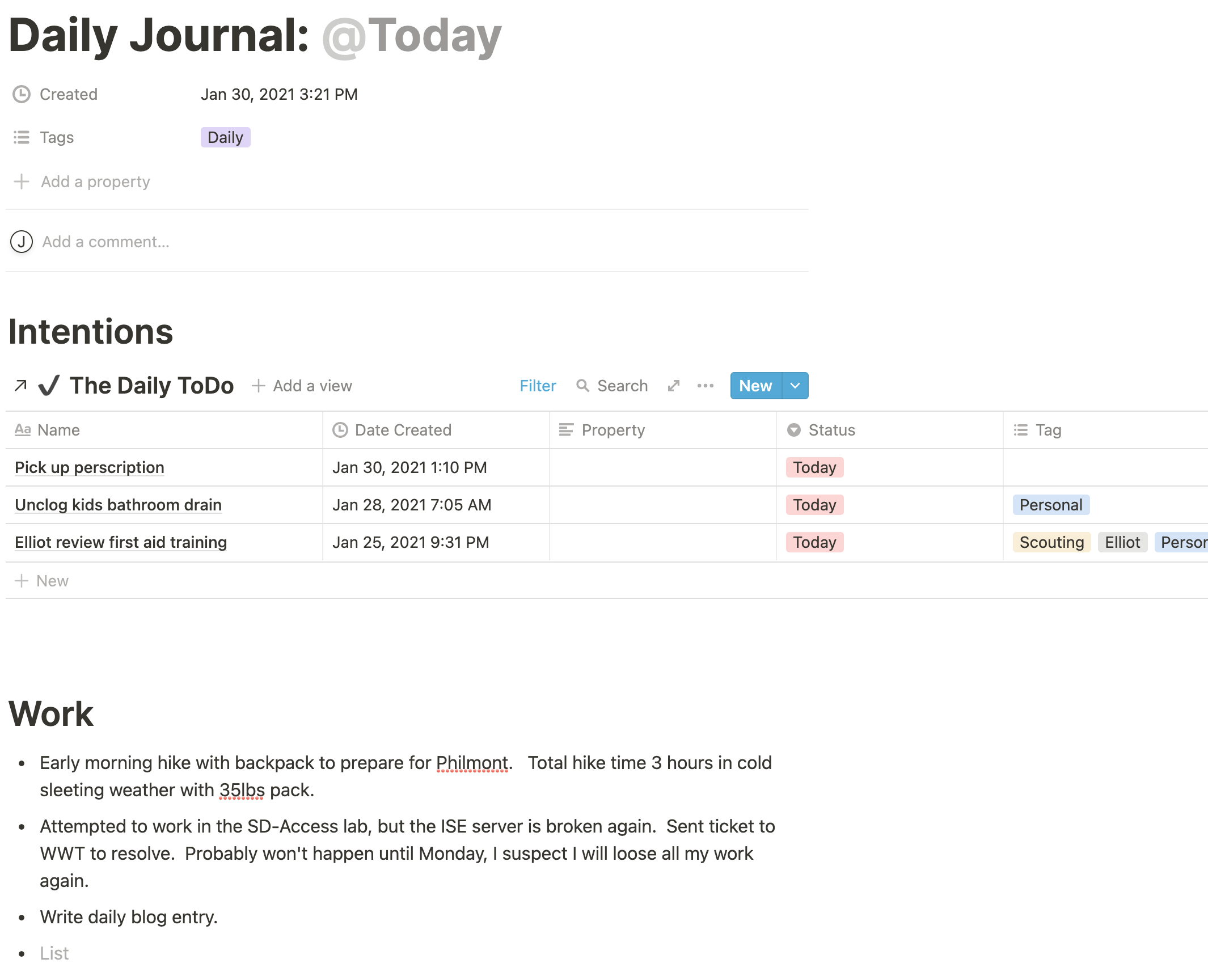Embedding a task list board in a Notion page
Overview
My day starts and ends by reviewing outstanding tasks tracked in Notion. Each day is unique, requiring shuffling items between the active and later buckets. In addition, I keep a high level journal of the day’s events. Being mindful of the day helps me to prioritize the import tasks and use my time wisely.
Each of these items, tasks and journal, are tracked on their own separate page. However, I discovered a option within Notion to insert a linked database from one page into another. This post will explain how to create a linked database within Notion.
Details
Managing Tasks and Creating the Journal
The Daily ToDo within Notion is setup as a full page Board - Inline, as seen in the image below. First thing in the morning and at the end of the day I review this list and move items as needed:
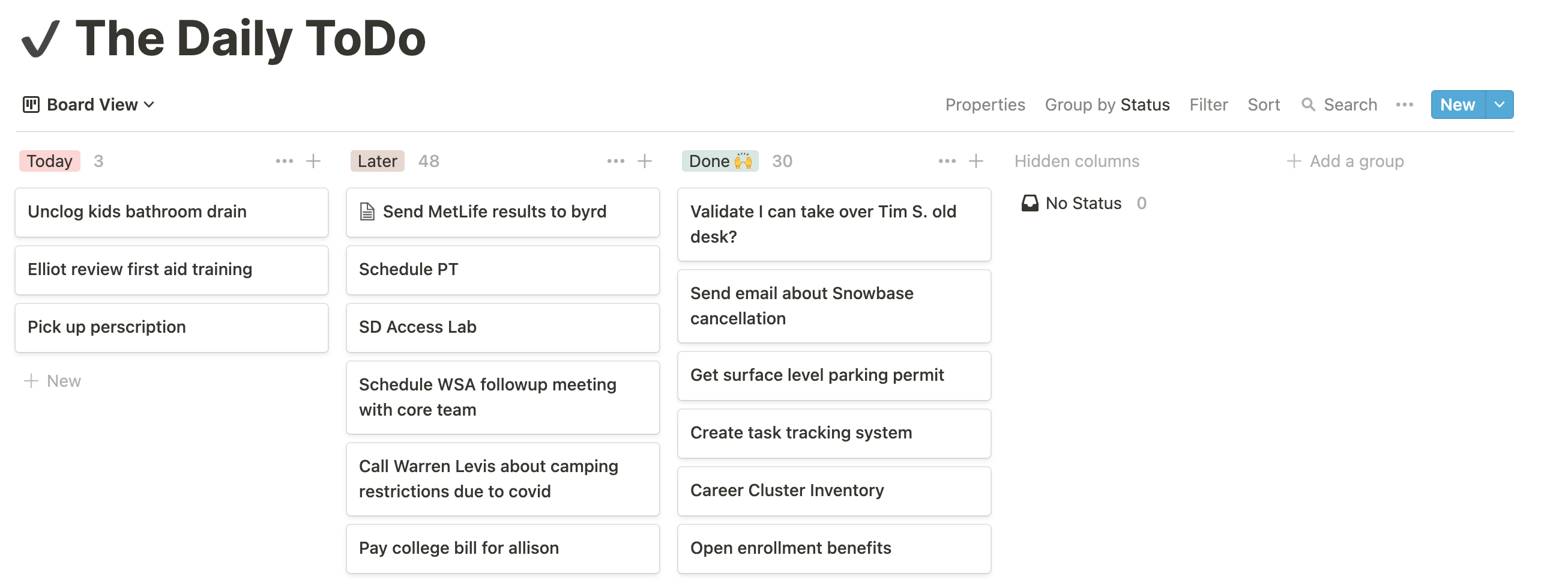
After task management is complete, I create a page called Daily Journal: @today using the journal template:
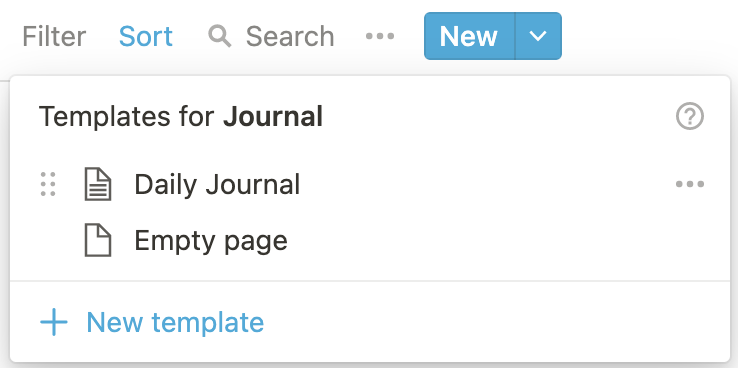
Within the daily journal, I keep a running commentary of how the day is going. Since my journal file is open most of the day and to keep from switching back and forth between journal and the todo list, I embedded the todo list directly in the page:
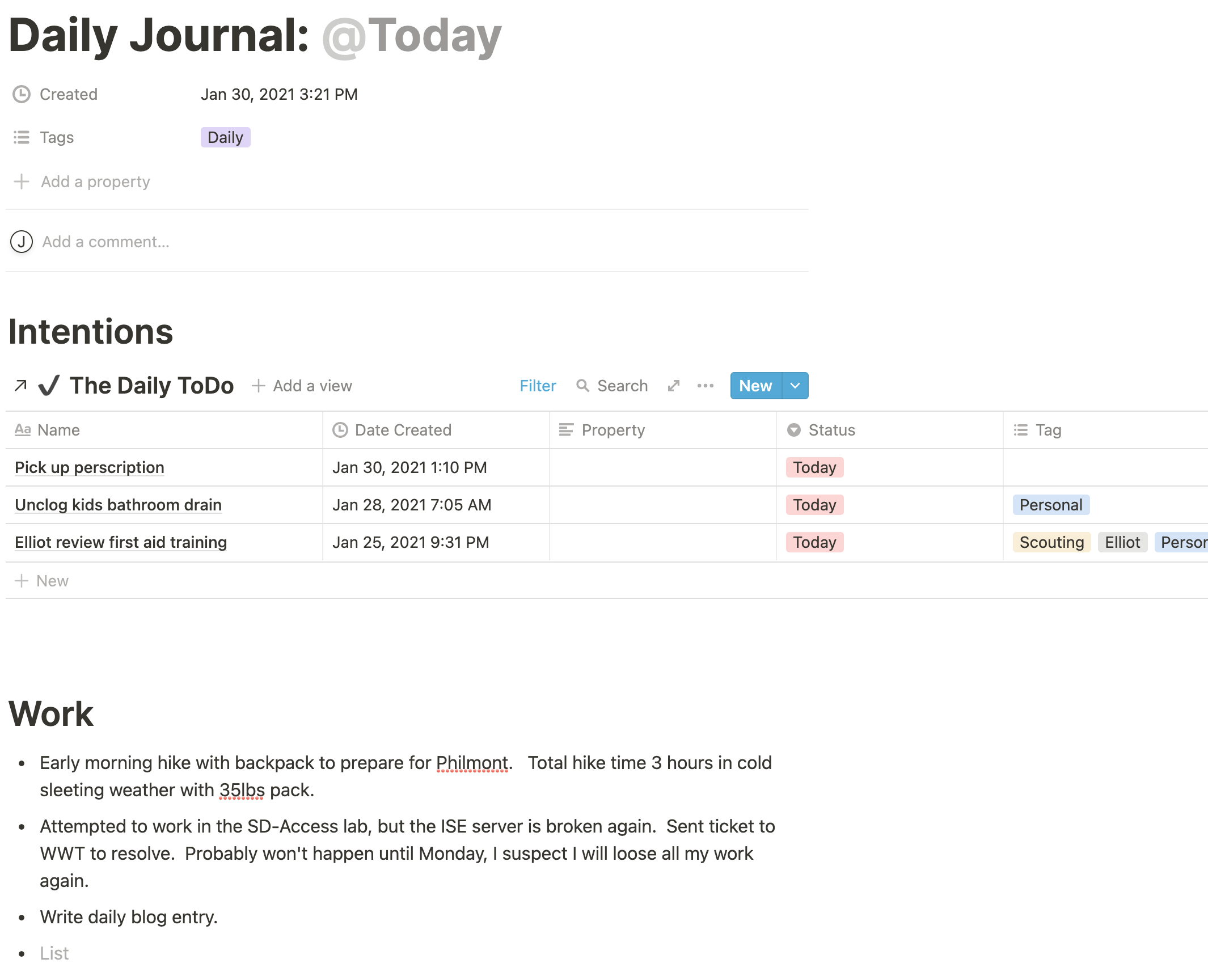
Embedding The Task Database
To create a page with a linked database, move the cursor to a blank line, click the +, then select Create Linked Database:
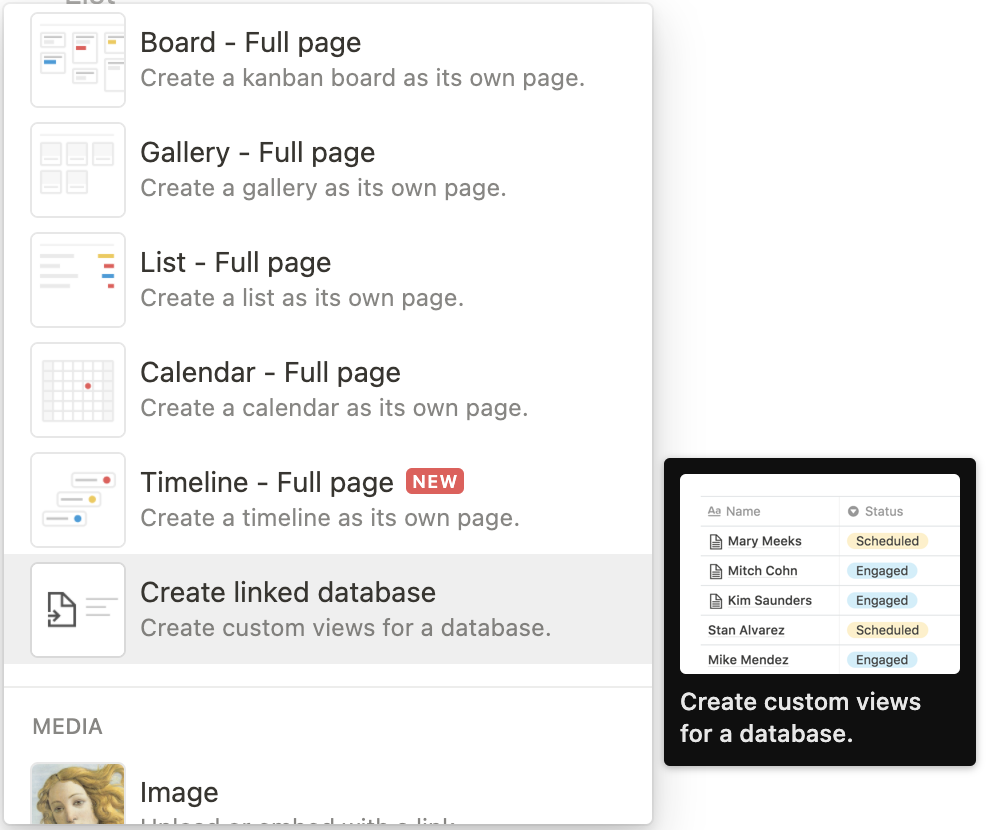
Select the database:
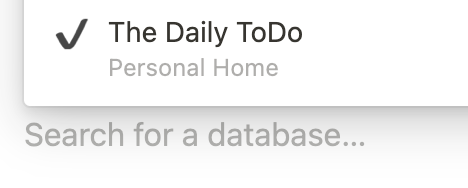
By default all entries are displayed:
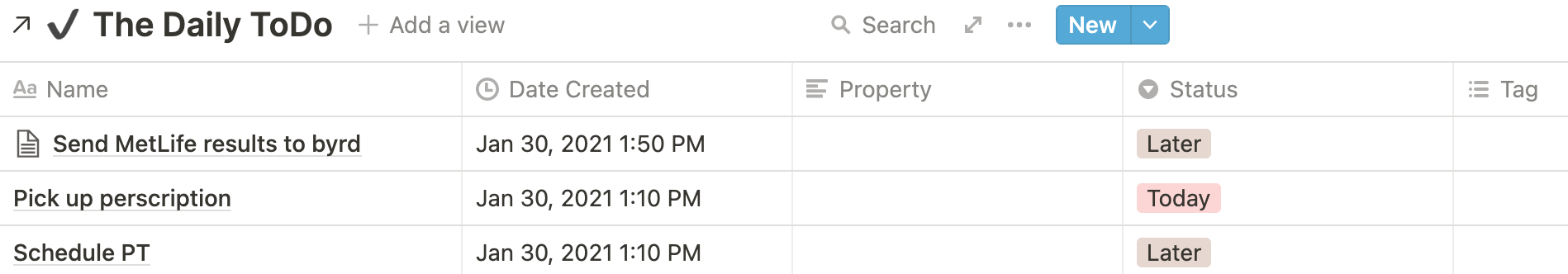
For the daily journal, I only care about the tasks I selected as important for the current day. To filter everything else, we create a filter by clicking the ... in the top row:
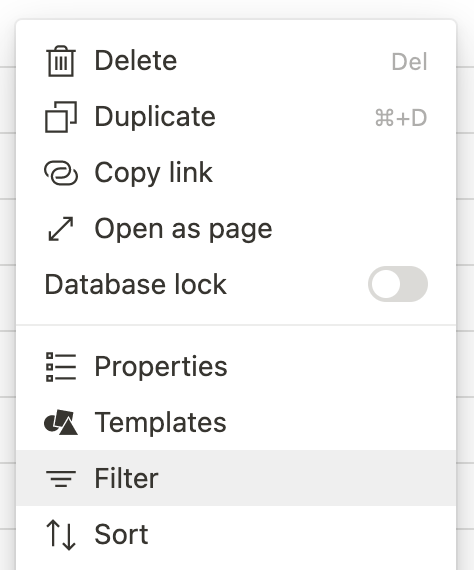
Add a filter:
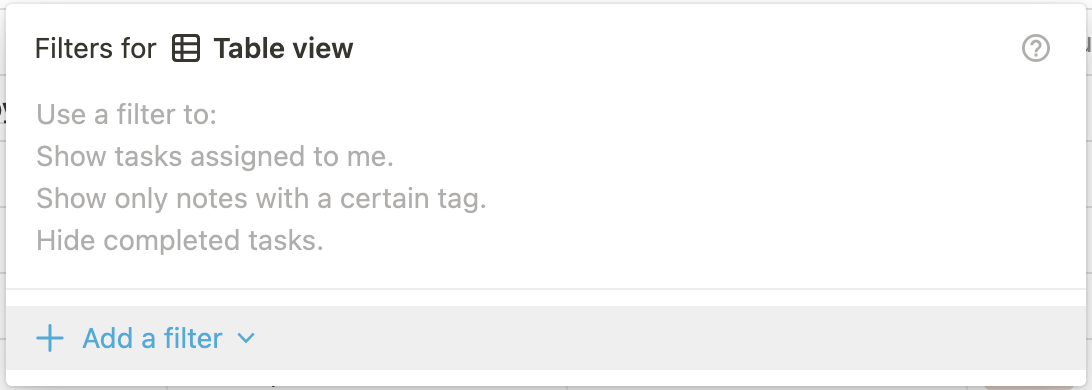
In my example, I filter everything where Status = Today:
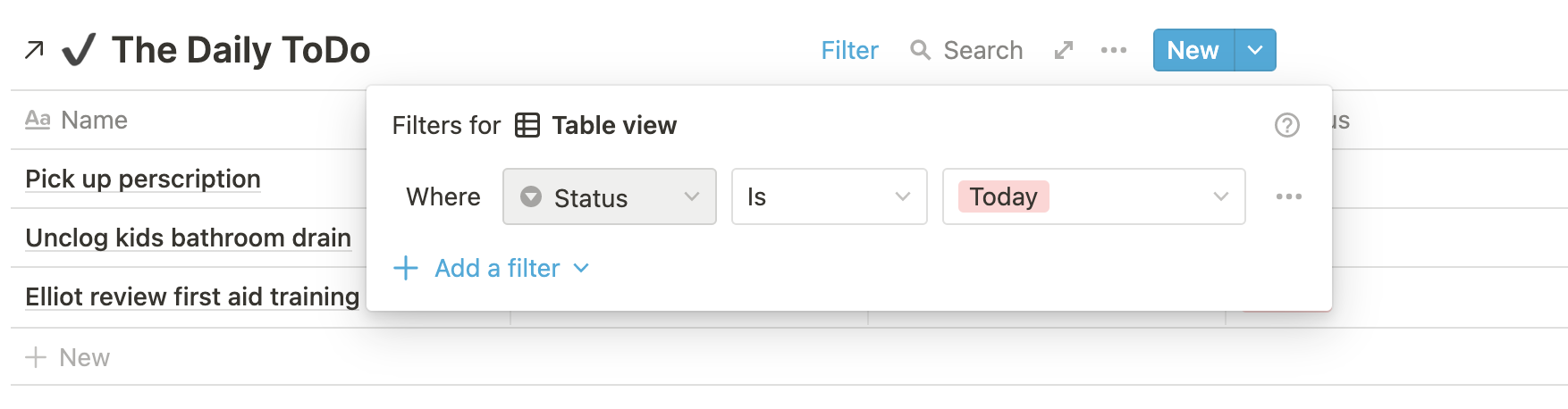
The page now contains the important tasks and daily journal entires: