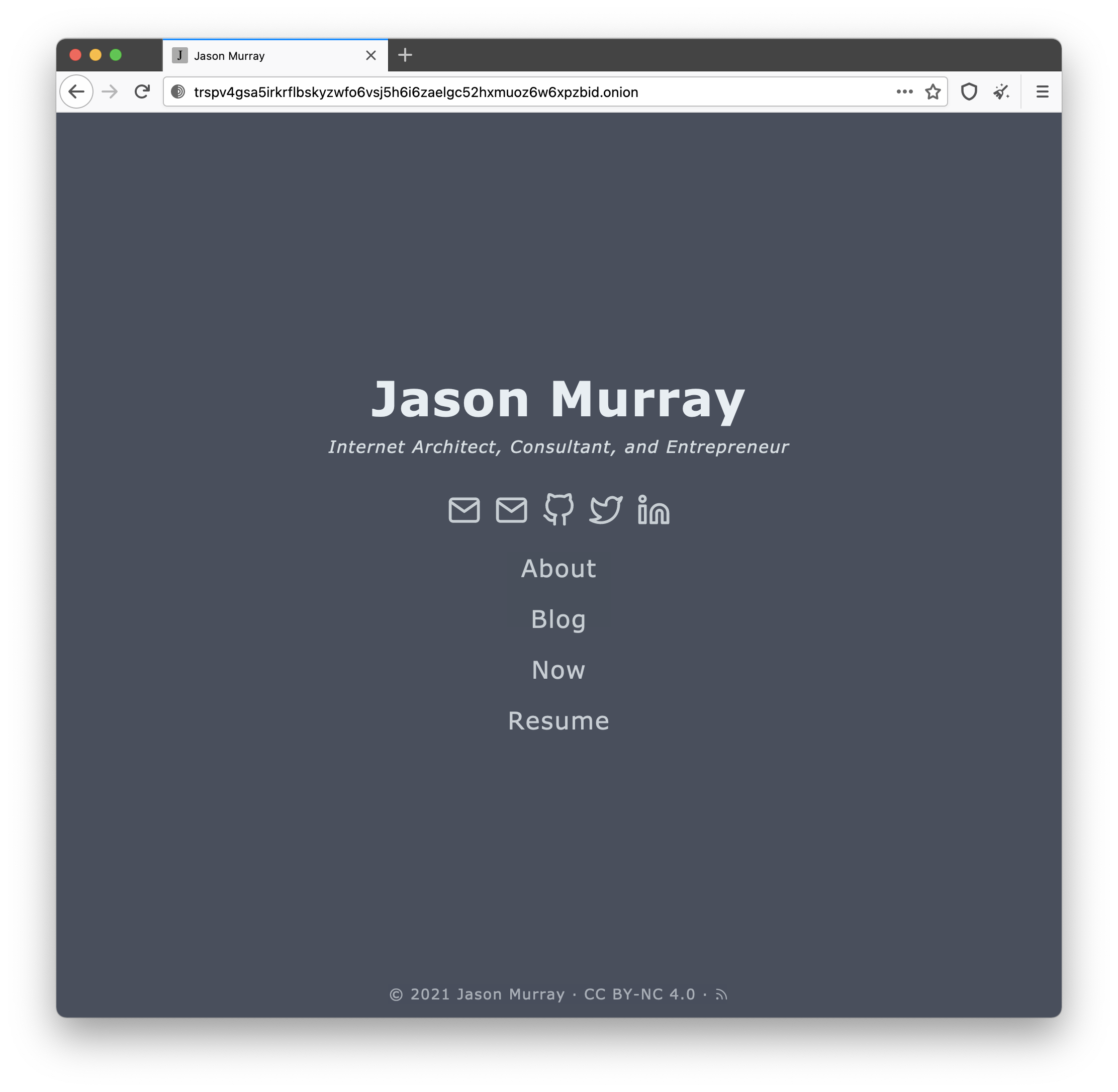Configuring nginx to use the TOR Onion-Location header
Overview
I recently added https://jasonmurray.org/ behind the Onion Service Protocol, formally known as TOR hidden servers. As noted in the post, my objective was not to hide the server, it does have my full name in the domain name after all, but to give visitors a way to remain anonymous while browsing my site.
If a user is attached to the Tor network and their browser supports the Onion-location headers, I am able to automatically redirect any attempts to access https://jasonmurray.org/ to the corresponding .onion URL.
This post details the configuration necessary to enable Onion-location redirection with a Tor browser.
Details
Server information: jasonmurray.org runs on a Debian 10 server with a nginx web server.
Add the following line to the ngix server configuration. The onion URL should be replaced with the one assigned specifically to your server:
add_header Onion-Location http://trspv4gsa5irkrflbskyzwfo6vsj5h6i6zaelgc52hxmuoz6w6xpzbid.onion$request_uri;
Restart nginx and use wget to validate the new header is returned:
jemurray@jasons-mbp:~ $ wget --server-response --spider jasonmurray.org
Spider mode enabled. Check if remote file exists.
--2021-01-24 20:12:53-- http://jasonmurray.org/
Resolving jasonmurray.org (jasonmurray.org)... 2606:4700:3037::6815:2939, 2606:4700:3033::ac43:bd75, 104.21.41.57, ...
Connecting to jasonmurray.org (jasonmurray.org)|2606:4700:3037::6815:2939|:80... connected.
HTTP request sent, awaiting response...
HTTP/1.1 301 Moved Permanently
Date: Mon, 25 Jan 2021 02:12:55 GMT
Connection: keep-alive
Cache-Control: max-age=3600
Expires: Mon, 25 Jan 2021 03:12:55 GMT
Location: https://jasonmurray.org/
cf-request-id: 07d8e9d8fa000003ccb7a7b000000001
Report-To: {"endpoints":[{"url":"https:\\/\\/a.nel.cloudflare.com\\/report?s=exMIBw304A9kEMXcDrYKchpe7TbeY0MJ9O10odCZ6aoaMtZ1ldvCl01L%2BOmGyXNaSUmHgPlPjYU%2FeN7IY9IxdwQgKd%2Fw6jeQcTwrC5gC%2BeM%2Fm92Jg3NWJ7MVAsE%3D"}],"max_age":604800,"group":"cf-nel"}
NEL: {"report_to":"cf-nel","max_age":604800}
Vary: Accept-Encoding
Server: cloudflare
CF-RAY: 616e78d4cf1203cc-ORD
Location: https://jasonmurray.org/ [following]
Spider mode enabled. Check if remote file exists.
--2021-01-24 20:12:55-- https://jasonmurray.org/
Connecting to jasonmurray.org (jasonmurray.org)|2606:4700:3037::6815:2939|:443... connected.
HTTP request sent, awaiting response...
HTTP/1.1 200 OK
Date: Mon, 25 Jan 2021 02:12:55 GMT
Content-Type: text/html
Connection: keep-alive
Set-Cookie: __cfduid=d9fe758acb5e9a2ab5ad6e3d3e6ee959c1611540775; expires=Wed, 24-Feb-21 02:12:55 GMT; path=/; domain=.jasonmurray.org; HttpOnly; SameSite=Lax; Secure
Last-Modified: Mon, 25 Jan 2021 00:51:56 GMT
Onion-Location: http://trspv4gsa5irkrflbskyzwfo6vsj5h6i6zaelgc52hxmuoz6w6xpzbid.onion/
CF-Cache-Status: DYNAMIC
cf-request-id: 07d8e9daca0000033f1abb1000000001
Expect-CT: max-age=604800, report-uri="https://report-uri.cloudflare.com/cdn-cgi/beacon/expect-ct"
Report-To: {"endpoints":[{"url":"https:\\/\\/a.nel.cloudflare.com\\/report?s=VS0UP44GjTeC%2BVayGt0h3Yc0lBY6VavmTnKZ0DXbt5zaZGJL5U8dVG6sHdPW9GxhGEpFmD7q9umiQjWh%2BVJ8Gup8f5isCt0rc13fIOQth4vhOtrsqYgMYZ3STqQ%3D"}],"max_age":604800,"group":"cf-nel"}
NEL: {"report_to":"cf-nel","max_age":604800}
Server: cloudflare
CF-RAY: 616e78d7ae83033f-ORD
Length: unspecified [text/html]
Remote file exists and could contain further links,
but recursion is disabled -- not retrieving.
Anyone browsing to https://jasonmurray.org with a Tor browser will be automatically redirected to the .onion URL:
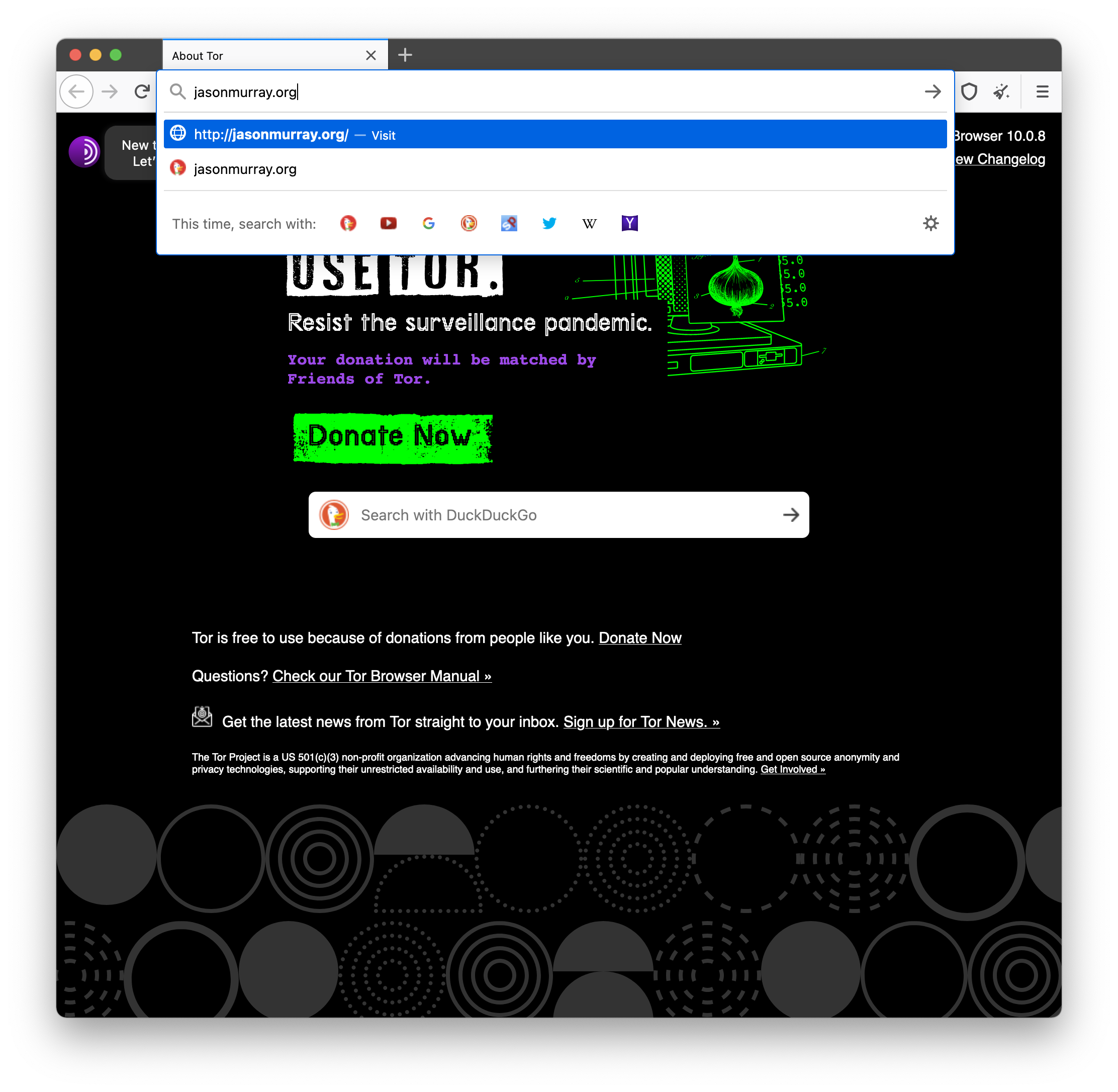
When the browser detects a Onion-location header, a purple box will appear in the URL bar stating .onion available - Click on the box to go to the .onion version of the website.
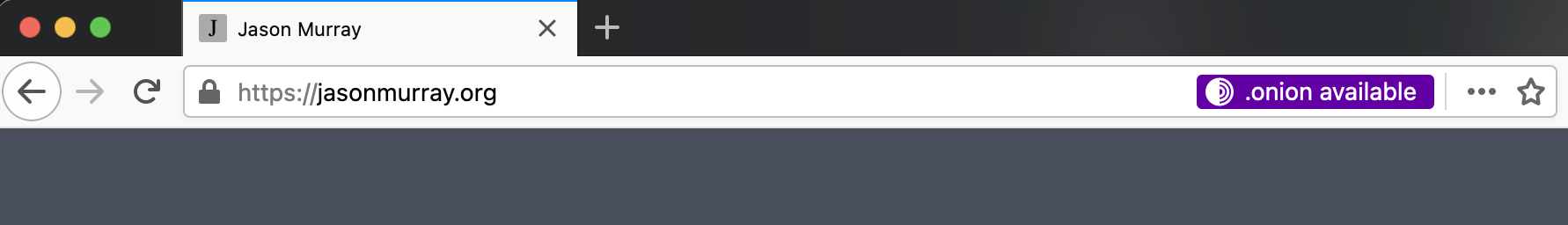
The browser can be configured to automatically prefer the .onion URL. Edit the Privacy & Security preference settings:
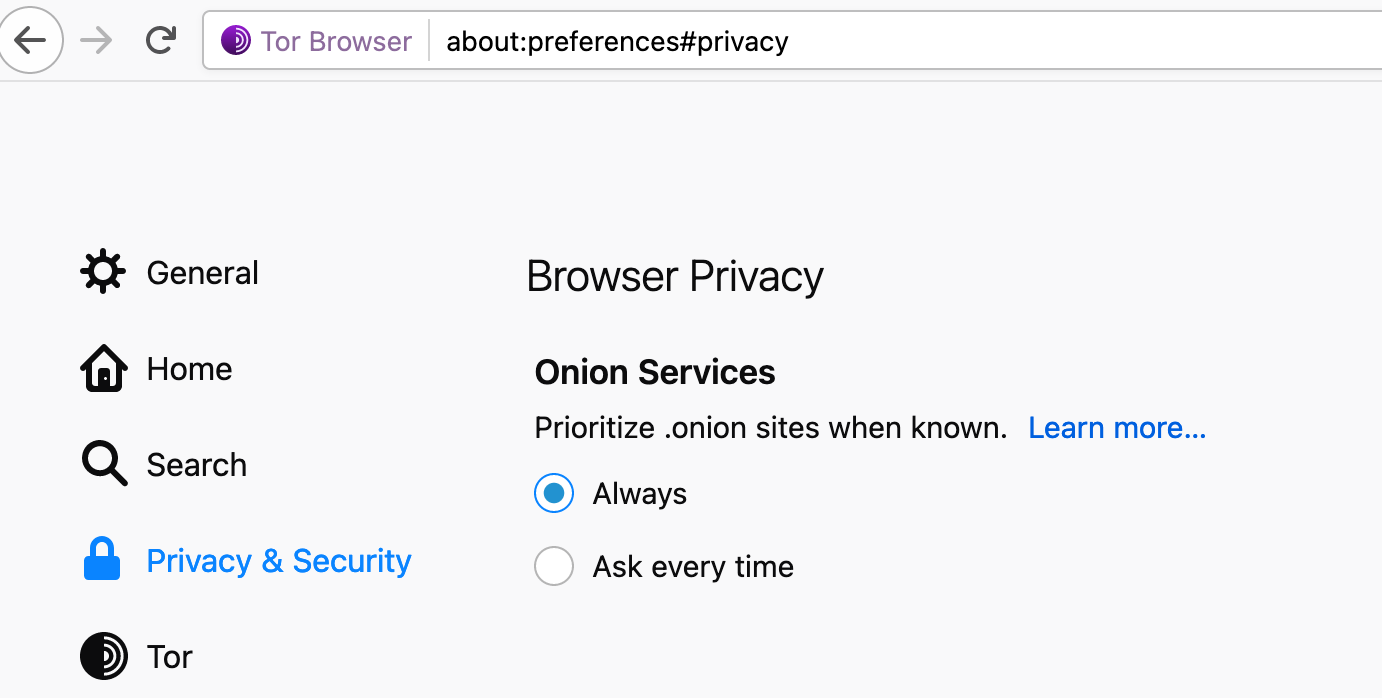
Now browsing a website which sets the Onion-Location: header will automatically redirect: