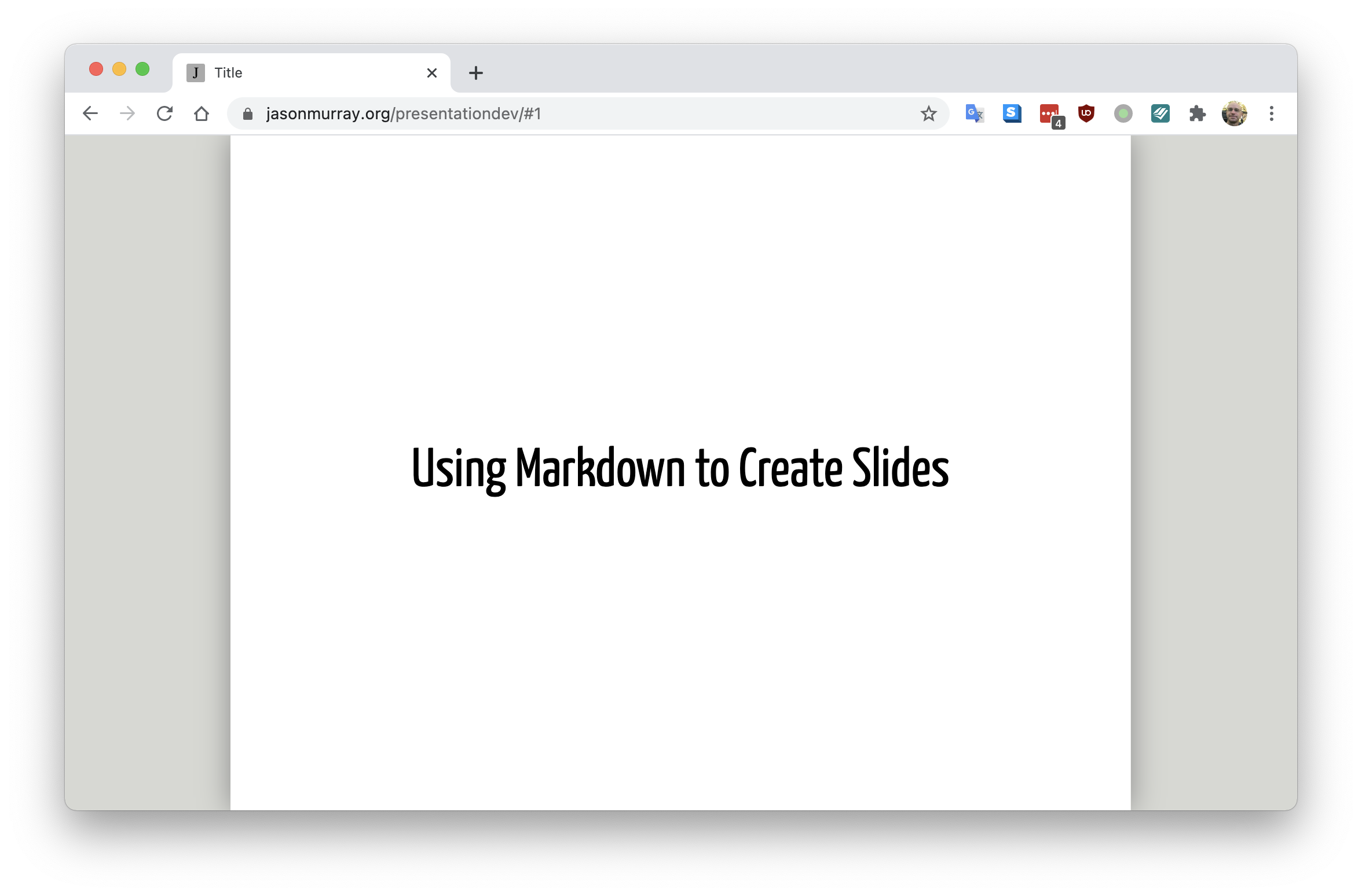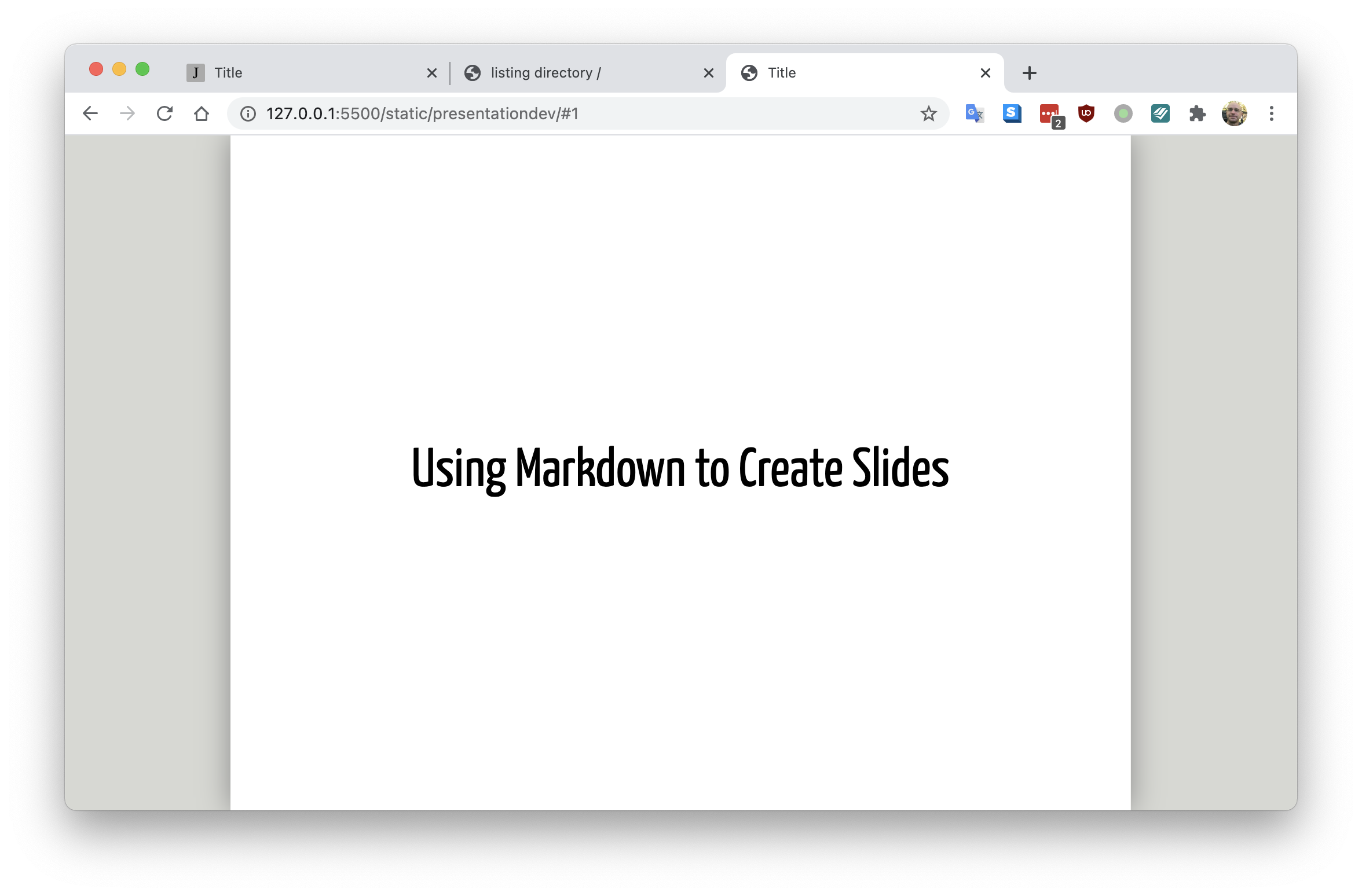Create an online presentations with markdown and Remark
Quickly build a presentation in markdown and vscode, then publish online with Hugo.
265 Words
2021-03-08 06:40 -0600
Overview
Create a slide show presentation written purely in markdown and displayed in a standard web browser using Remark.
By using my existing Hugo website framework, I can publish slides for public consumption:
Details
Create a folder to store presentations. For this example, I will use a directory under the Hugo framework to make the presentation publicly available:
jemurray@jasons-mbp:~/Documents/www-personal/current/jasonmurray.org $ mkdir static/presentationdev
jemurray@jasons-mbp:~/Documents/www-personal/current/jasonmurray.org $
In the newly created directory, add an index.html file with the Remark scripts to load the slide show content:
<!DOCTYPE html>
<html>
<head>
<title>Title</title>
<meta charset="utf-8">
<style>
@import url(https://fonts.googleapis.com/css?family=Yanone+Kaffeesatz);
@import url(https://fonts.googleapis.com/css?family=Droid+Serif:400,700,400italic);
@import url(https://fonts.googleapis.com/css?family=Ubuntu+Mono:400,700,400italic);
body { font-family: 'Droid Serif'; }
h1, h2, h3 {
font-family: 'Yanone Kaffeesatz';
font-weight: normal;
}
.remark-code, .remark-inline-code { font-family: 'Ubuntu Mono'; }
</style>
</head>
<body>
<script src="https://remarkjs.com/downloads/remark-latest.min.js"></script>
<script>
var slideshow = remark.create({
highlightStyle: 'monokai',
sourceUrl: 'content.md',
slideNumberFormat: ''
});
</script>
</body>
</html>
Create the file content.md which contains the content of the slide show presentation:
class: center, middle
# Using Markdown to Create Slides
---
# Agenda
1. Introduction
2. Deep-dive
3. ...
---
# Introduction
Lists:
- foo
- bar
- baz
---
# Display Code Blocks
```terminal
#!/usr/bin/env python3
print("Hello World!")
While creating content, I use the vscode extension Live Server to display and automatically reload the slide deck after each save. Start the web server by clicking the Go Live button:
While editing or displying private presentations, use the Live Server locally at the URL: http://127.0.0.1:5500/static/presentationdev/:
For public presentations, I post the content in the static directory of my existing Hugo website:
Example site: https://jasonmurray.org/presentationdev/ - Use the arrow keys to move between slides.