Using marking and ranges in iMovie to quickly edit clips
marking and ranges make editing a video clip in iMovie simple.
Verify snapping is enabled, it helps to find the exact point during mouse over:
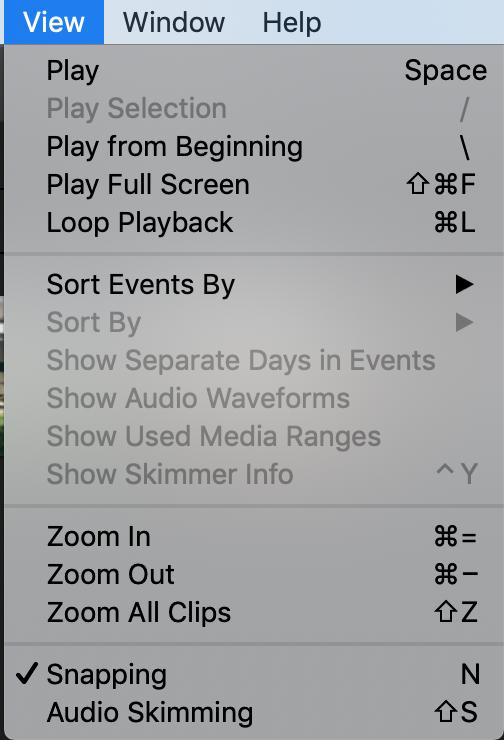
Select specific spots in the video clip by pressing m to mark:
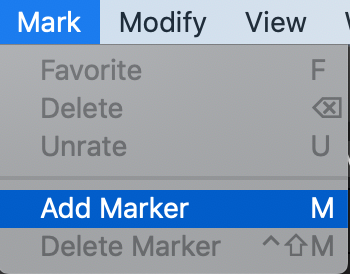
Move the mouse to the mark, it will snap in place, press and hold r while dragging the mouse along the section to cut:
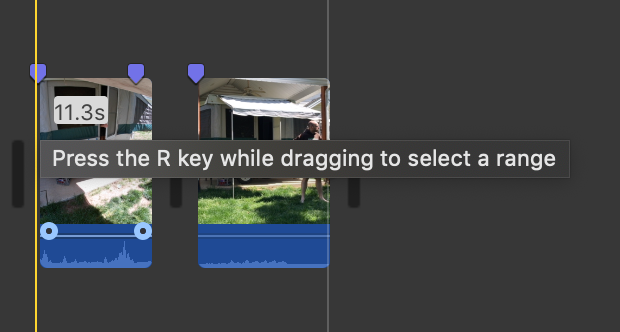
With this newfound skill you could be making spoof videos about the 2020 COVID19 toilet paper shortage for Boy Scouts: