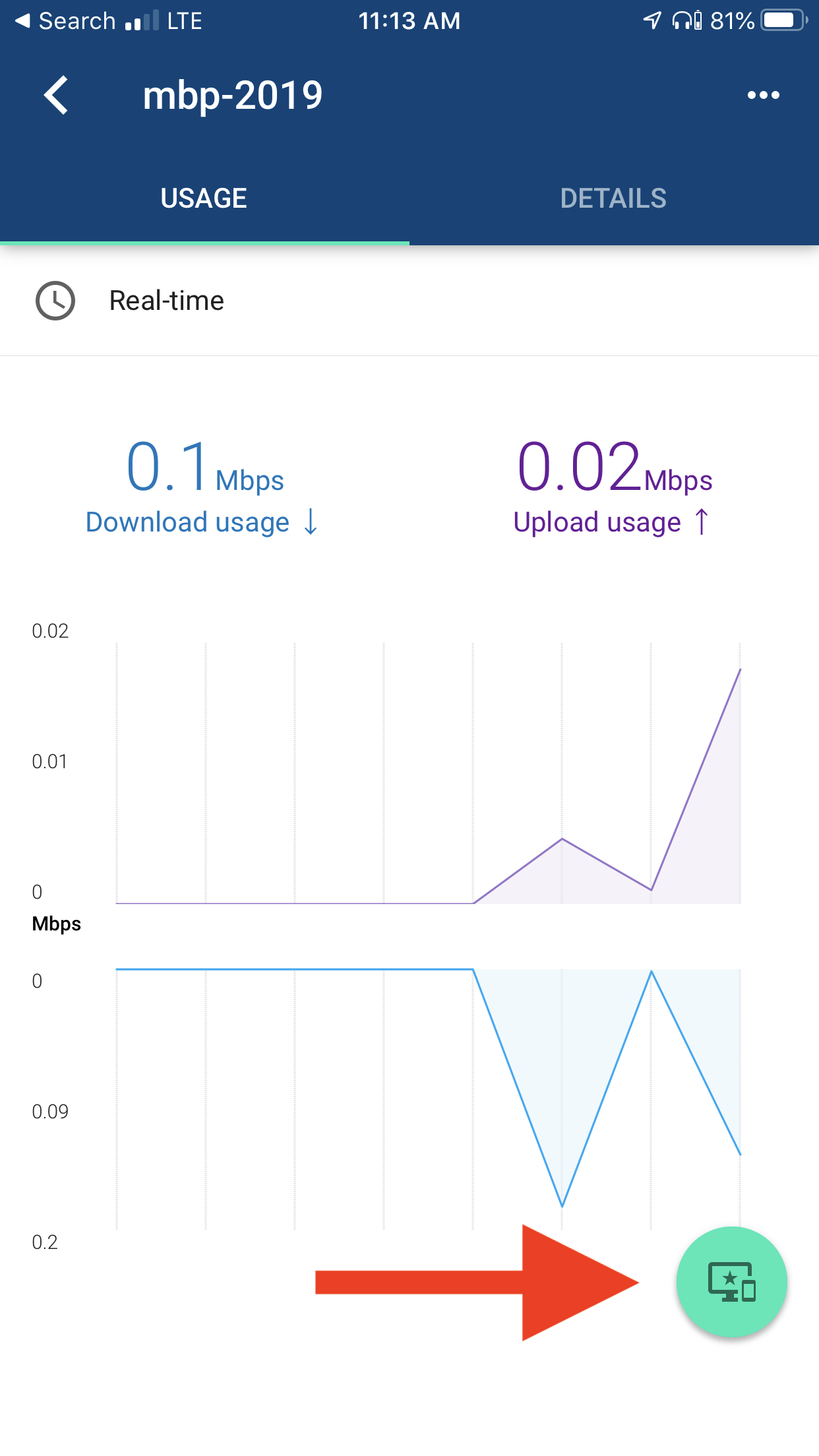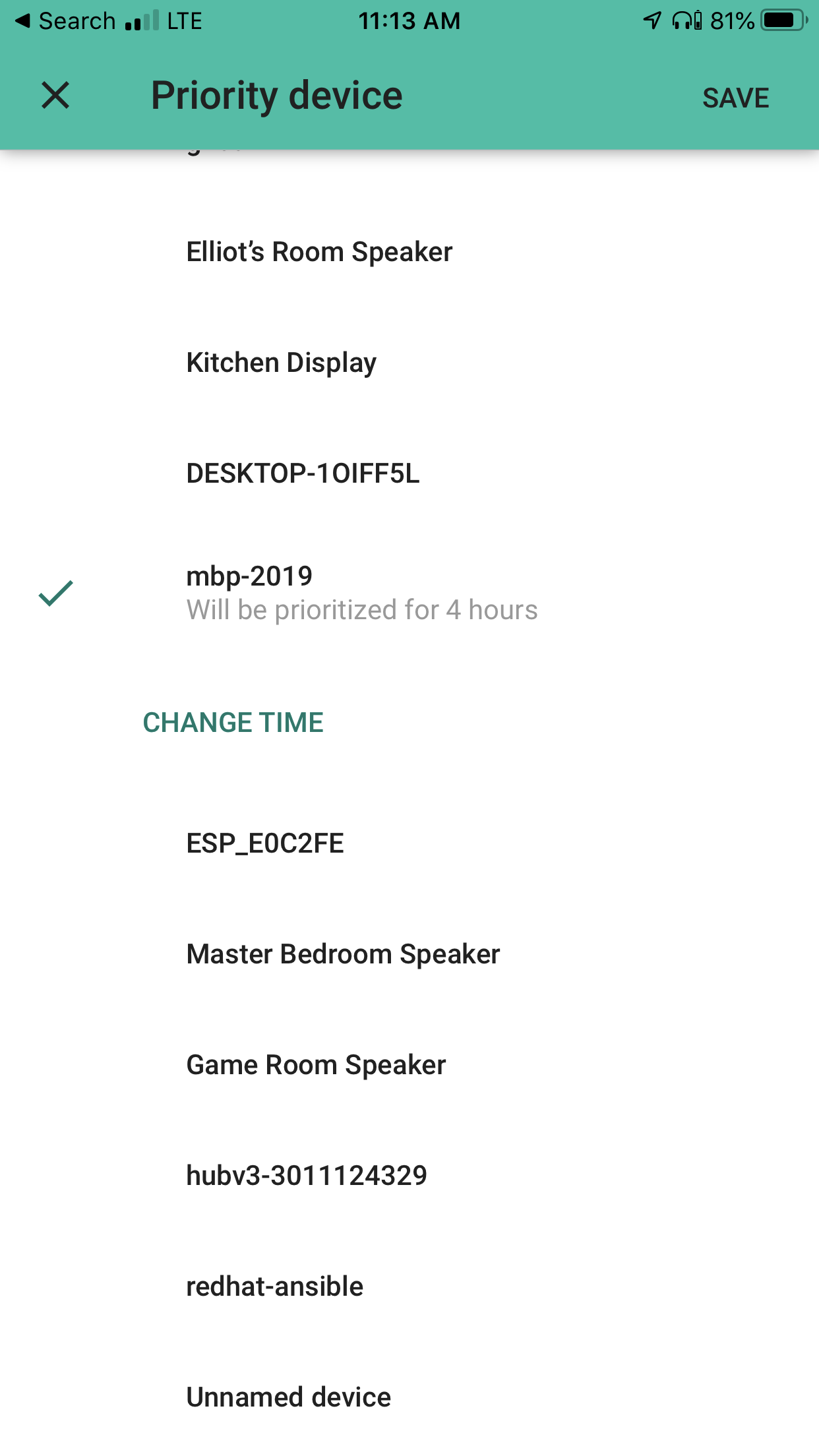Prioritizing (QoS) devices on home network routers
Sharing precious Internet bandwidth with an entire family of network hungry devices can be a problem. The kids Xbox, online streaming videos, social media, online backup software, is all competing for the last drop of Internet capacity. But what happens to that online meeting when there is no capacity left? Choppy audio, fuzzy video, and drops which lead to a poor experience and upset coworkers.
There is a solution. Many modern home routers have a feature to prioritize specific devices over non-essential ones. How to adjust these settings is router specific, but searching for QoS or device prioritization with your router model number should return the proper instructions.
In this example, I am using Google Wi-Fi as my home wireless routers. Using the online management interface, select the device that needs priority, then click the prioritize button in the bottom right corner:
Save changes and enjoy full bandwidth on your home network: