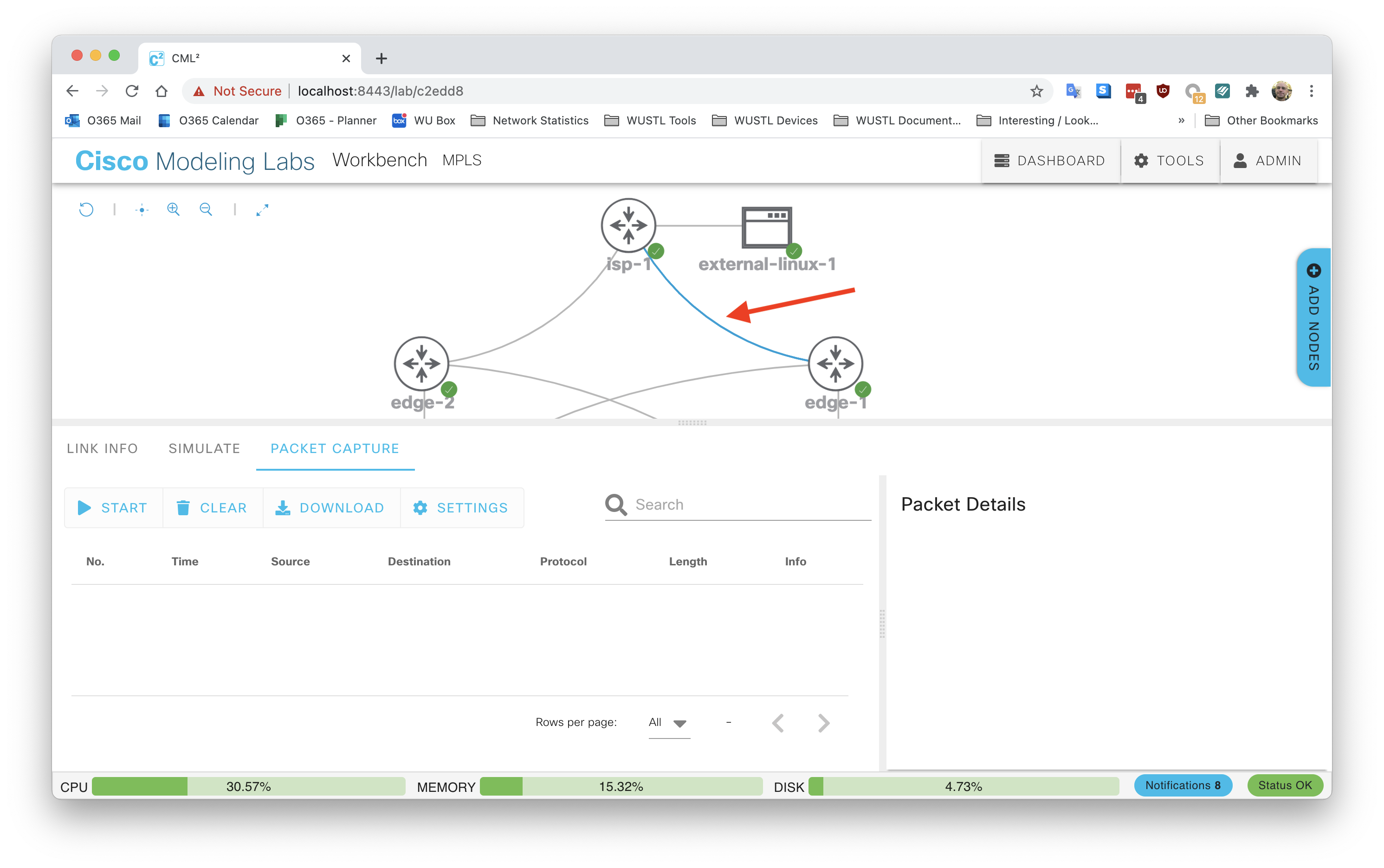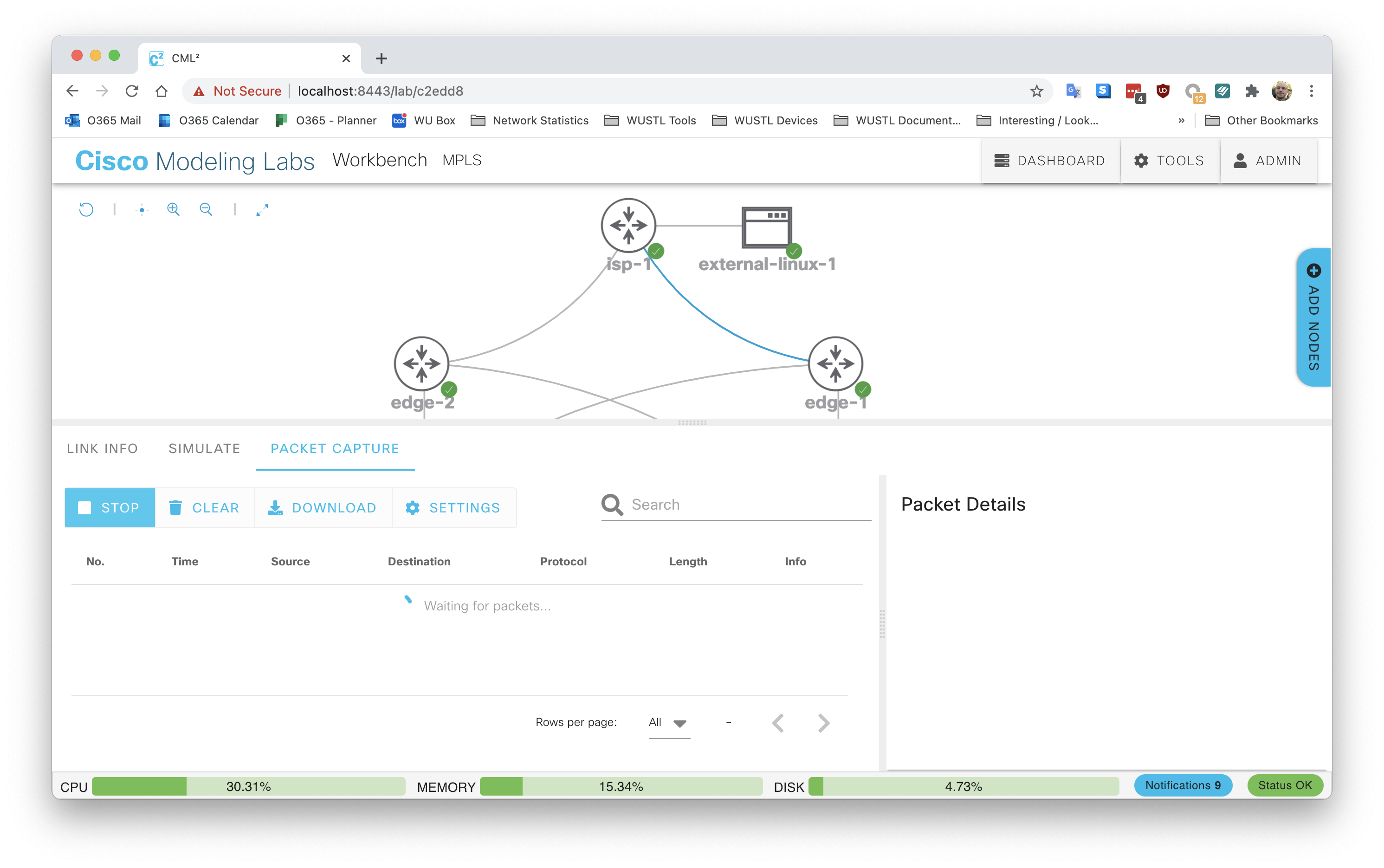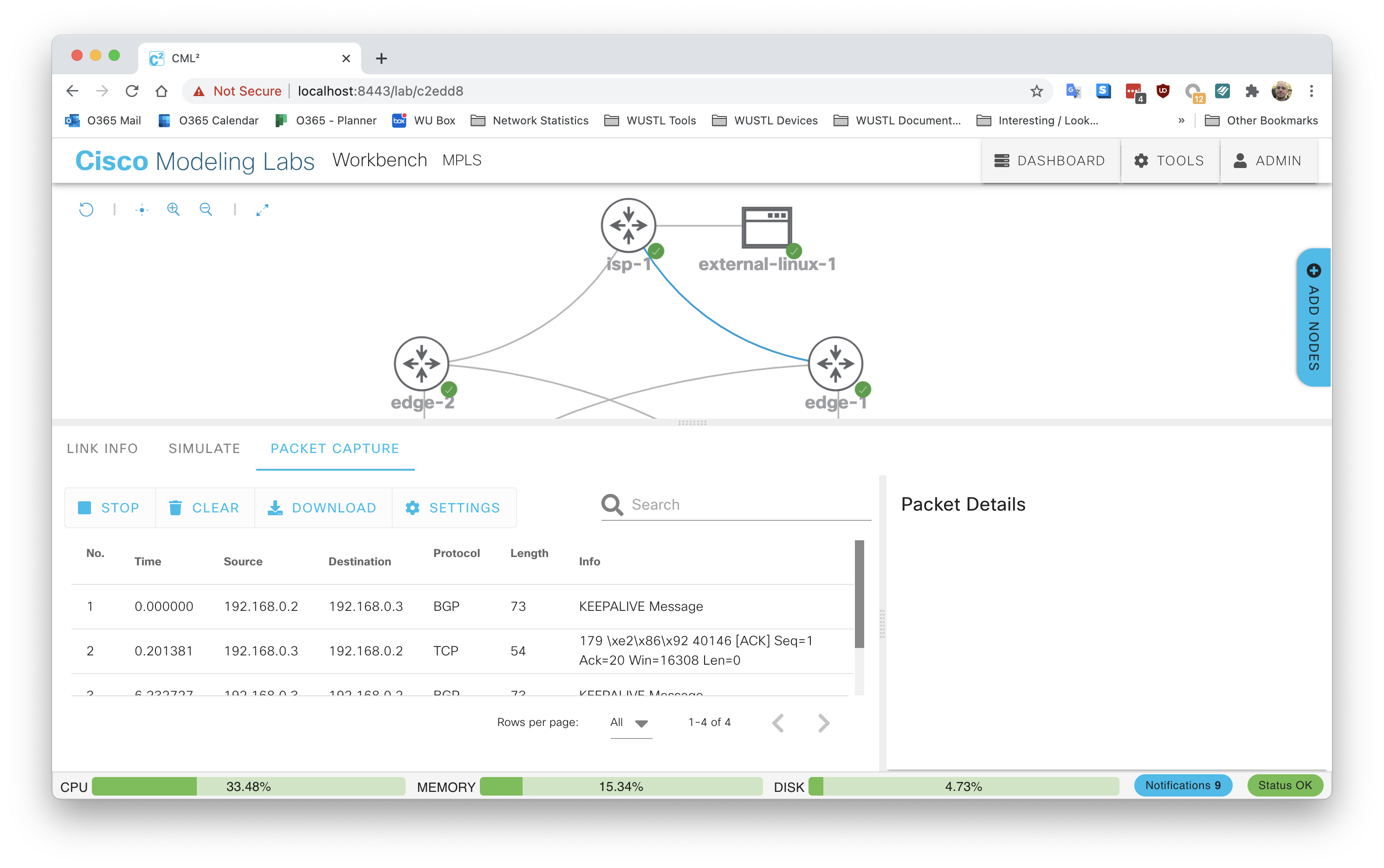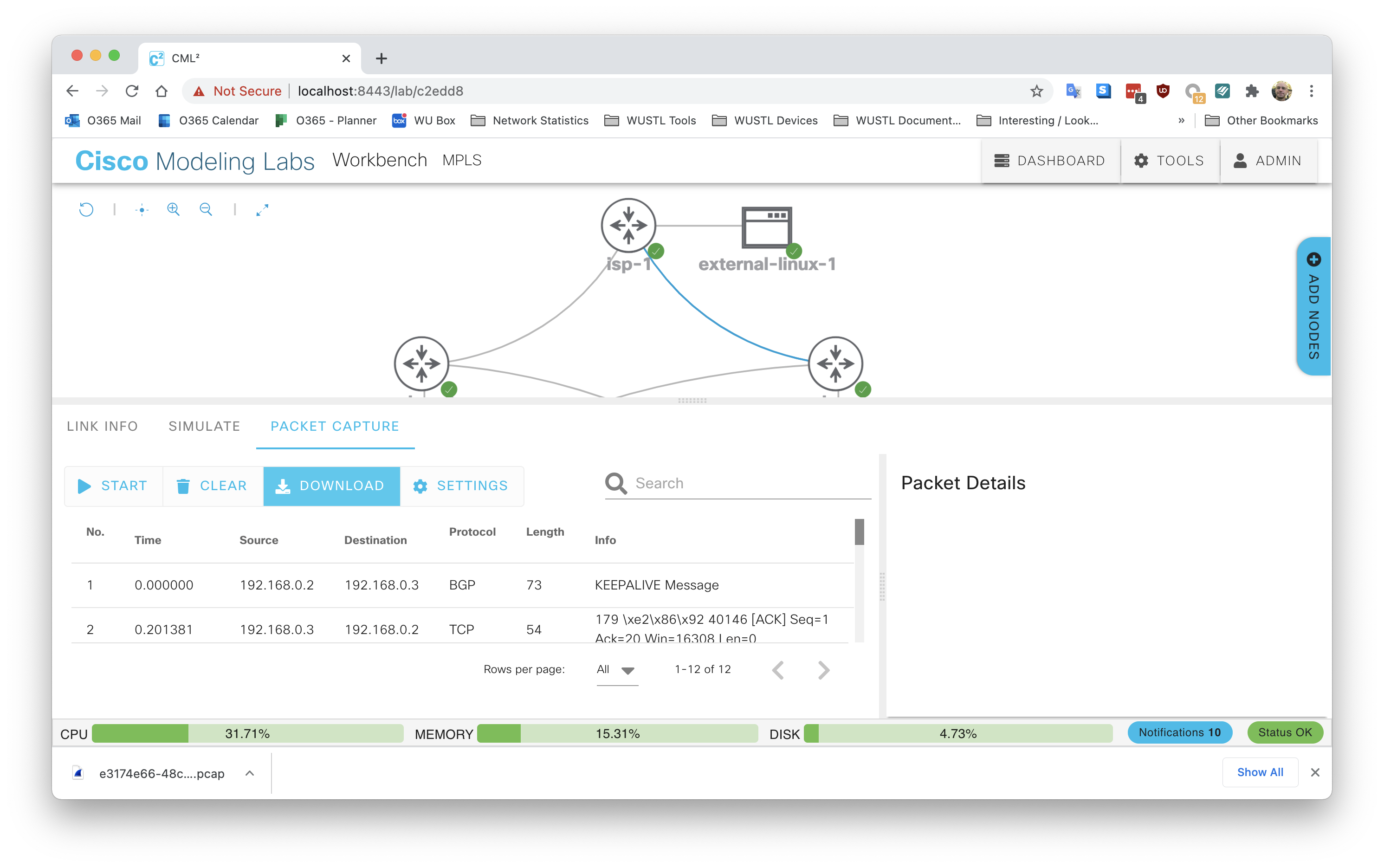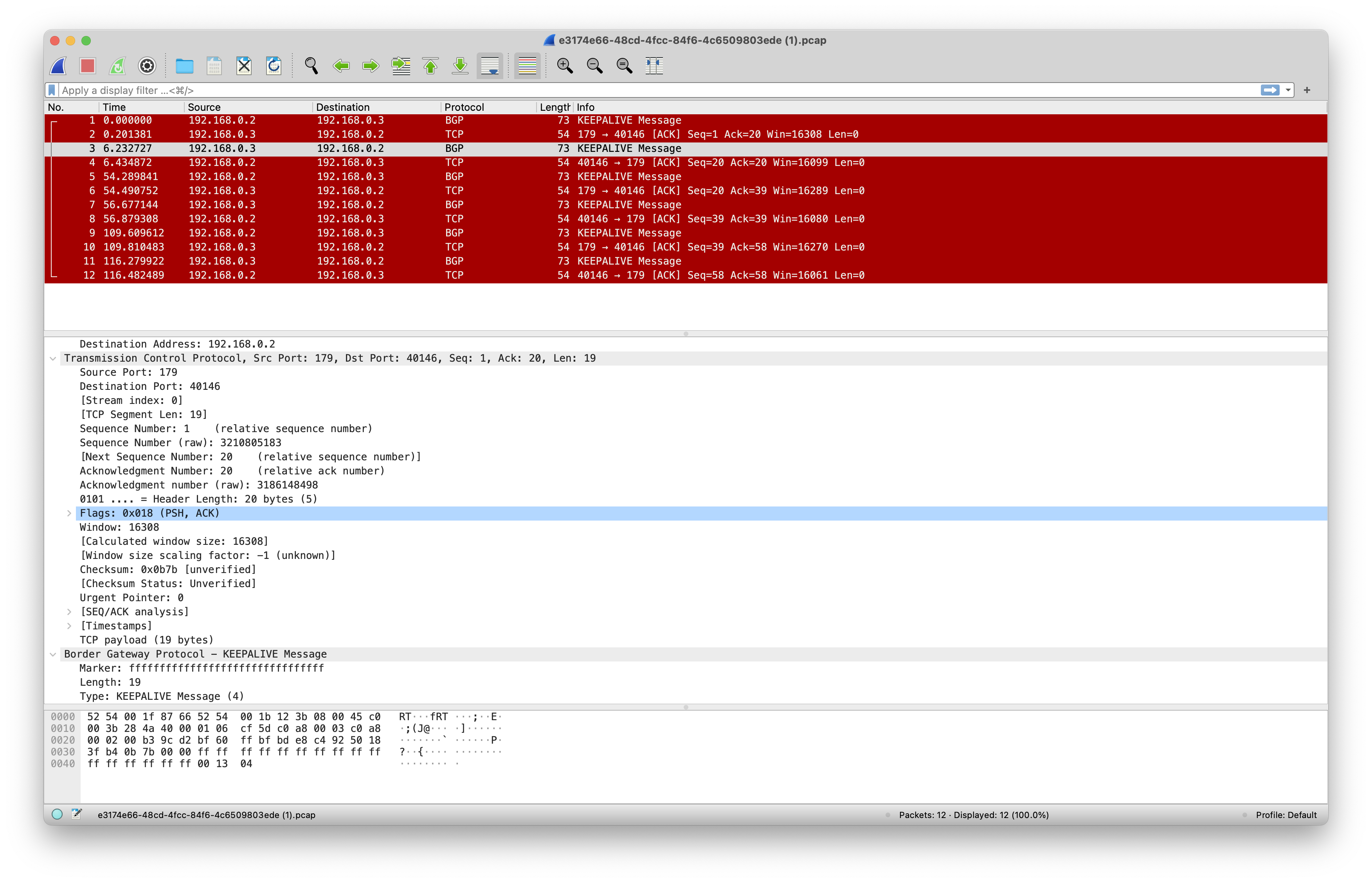Link packet capture in Cisco Modeling Lab
Overview
To inspect network traffic on the wire, Cisco Modeling Lab provides a native packet capture interface. This feature enables packet analysis without configuring the more complicated span port and capture device.
Details
Click the router link, then start, to enable a packet capture:
A spinning box and Waiting for packets... appears:
Packets are displayed in real time as they pass through the link:
Click Download to retrieve a pcap file on the local system:
Open the pcap in a tool such as wireshark: