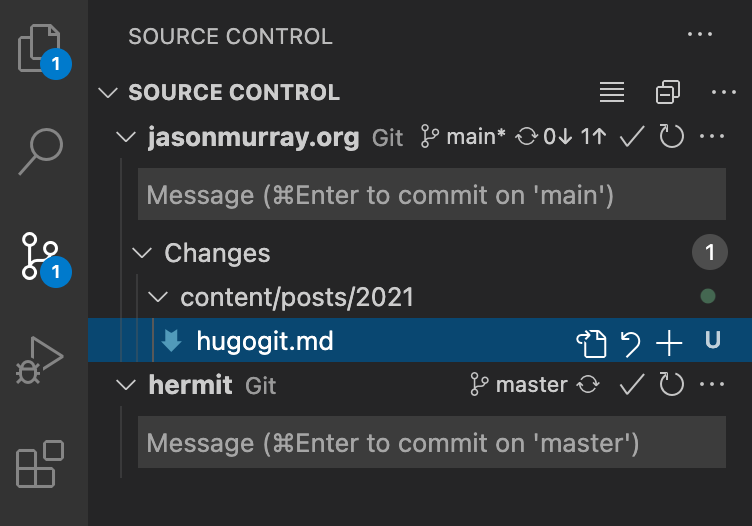Using git as a historical time machine for jasonmurray.org
By using markdown and git, I can track changes to my website over time.
298 Words
2021-02-07 11:54 -0600
Overview
I enjoy watching how my online presence changes over time. To facilitate keeping this historical record, the content on jasonmurray.org is written in standard markdown and tracked with the git version control system. Until recently, I used a self-hosted git repo to keep unpublished drafts and private parts of the site from becoming public.
To simplify the management infrastructure, I moved from a self-hosted repository to one hosted at GitHub. To keep unpublished information private, a .gitignore file excludes the appropriate directories from public consumption.
I streamlined git commit and rsync publishing into a single command with the use of git hooks. When changes are committed into the git repository, a git hook builds the html content and rsync copies it to the remote server.
Details
The git post-commit hook $HUGOROOT/.git/hooks/post-commit, builds the static html pages and rsync copies the files to the remote web server:
jemurray@jasons-mbp:~/Documents/www-personal/current/jasonmurray.org $ cat .git/hooks/post-commit
#!/bin/sh
##
## After commit, push changes to the live web server
##
cd ~jemurray/Documents/www-personal/current/jasonmurray.org
hugo --cleanDestinationDir && rsync -av --exclude '.DS_Store' --delete ~jemurray/Documents/www-personal/current/jasonmurray.org/public/ shell.jasonmurray.org:/var/www/html
A complete git commit looks like this:
jemurray@jasons-mbp:~/Documents/www-personal/current/jasonmurray.org $ git status
On branch main
Your branch is up to date with 'origin/main'.
Changes not staged for commit:
(use "git add <file>..." to update what will be committed)
(use "git restore <file>..." to discard changes in working directory)
modified: config.toml
no changes added to commit (use "git add" and/or "git commit -a")
jemurray@jasons-mbp:~/Documents/www-personal/current/jasonmurray.org $ git add .
jemurray@jasons-mbp:~/Documents/www-personal/current/jasonmurray.org $ git commit -m "Updated config"
Start building sites …
| EN
-------------------+-------
Pages | 1298
Paginator pages | 0
Non-page files | 0
Static files | 512
Processed images | 0
Aliases | 0
Sitemaps | 1
Cleaned | 0
The process is streamlined even further with Visual Studio Code’s built-in git management tools: