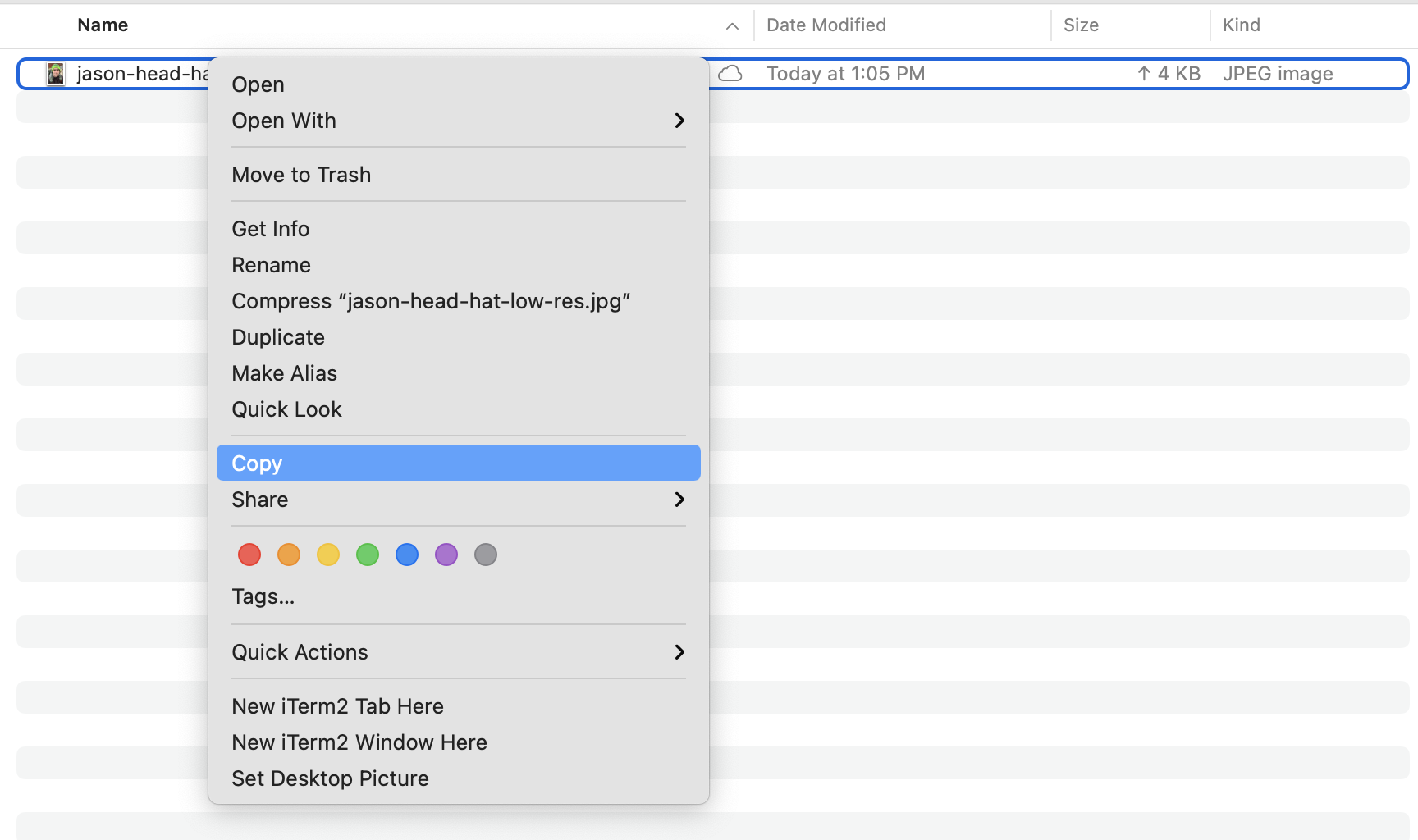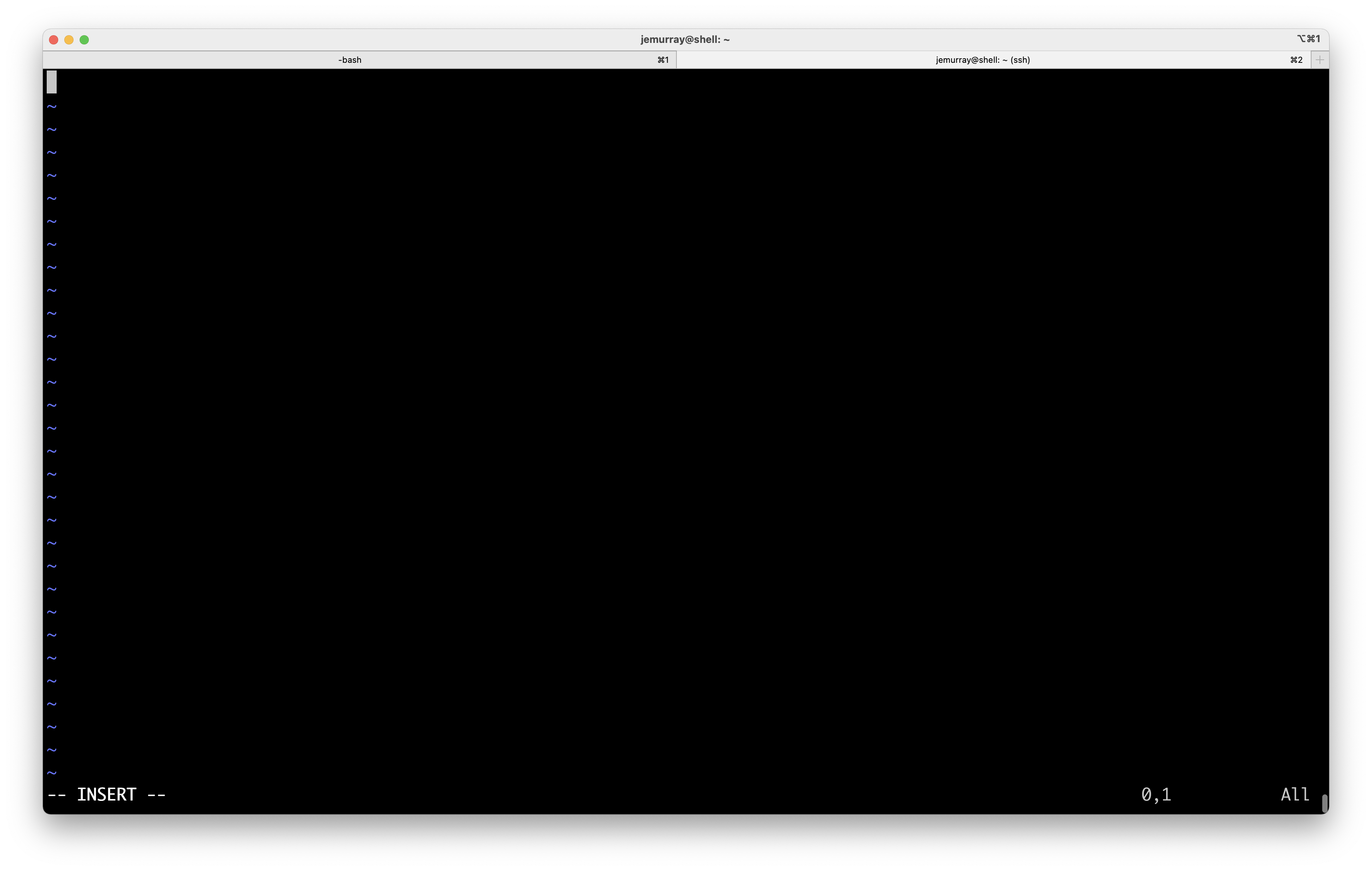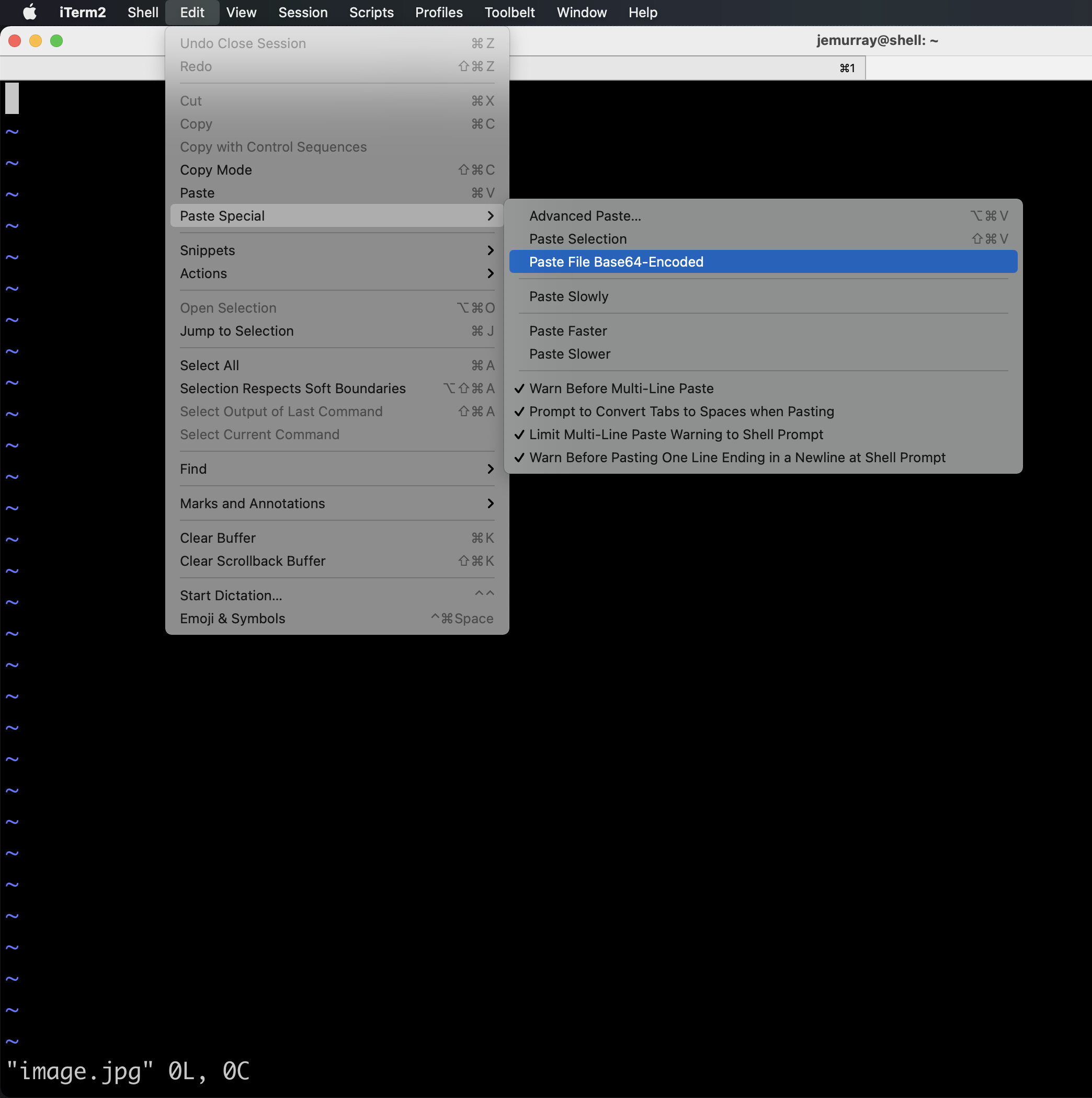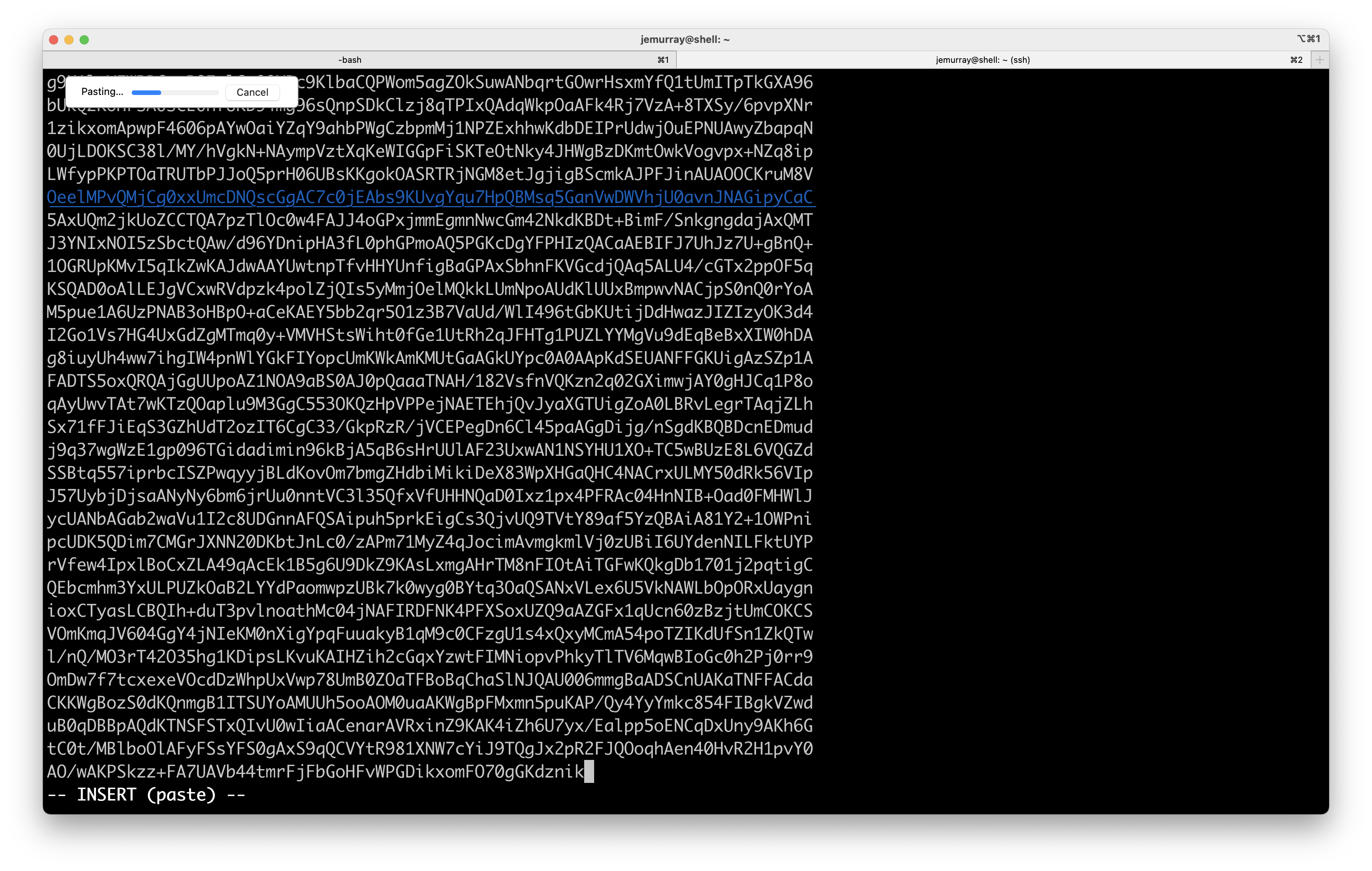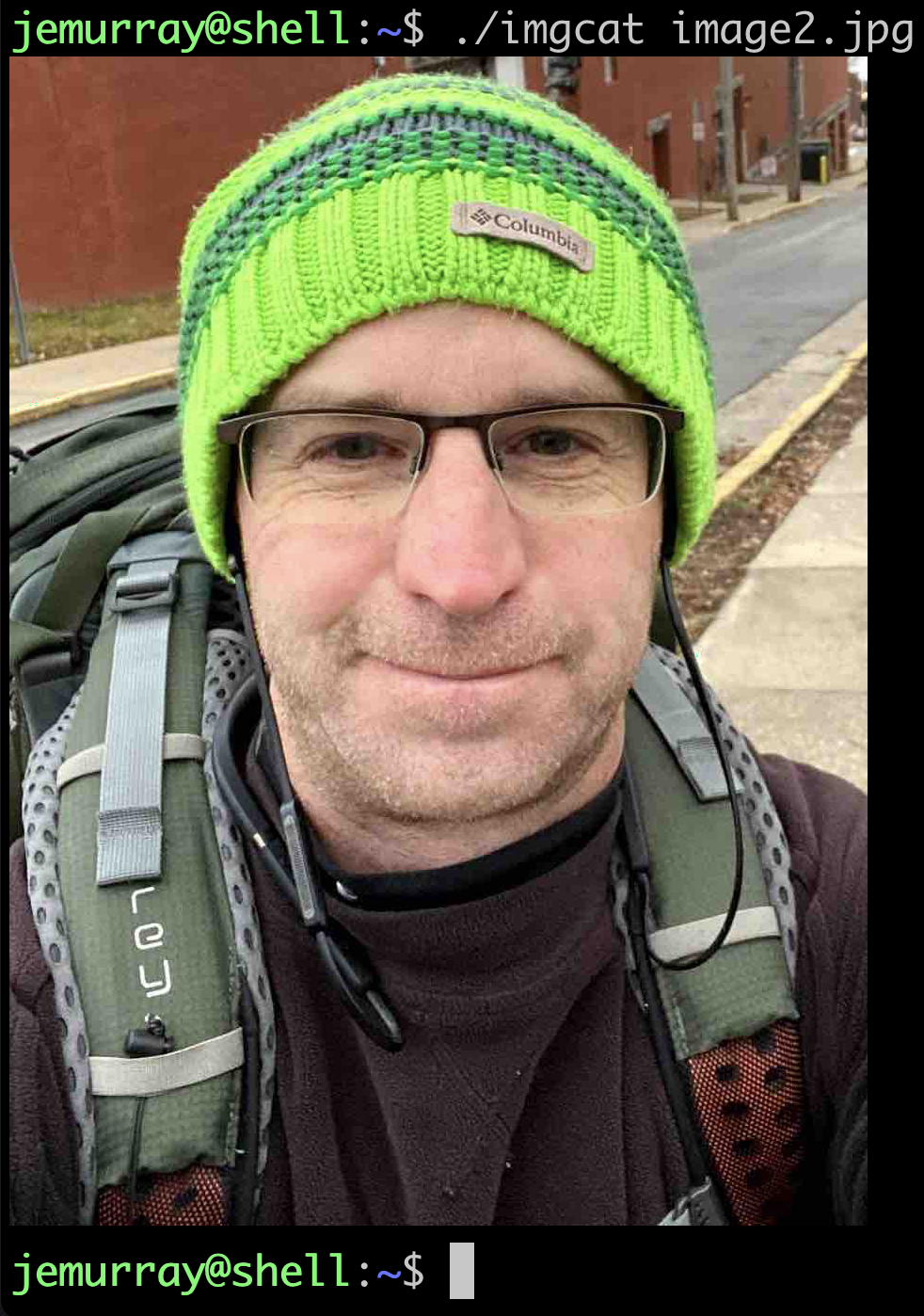Automatically convert binary data in the paste buffer to Base64 encoded text with iTerm2
The iTerm2 menu, 'Paste File Base64-Encoded', will automatically convert binary data in the paste buffer to Base64 encoded text.
173 Words
2021-02-19 13:04 -0600
Overview
Paste binary files from the copy-paste buffer with iterm2 using the Edit -> Paste Special -> Paste File Base64-Encoded menu.
Details
Select a file to paste on the remote server:
Log into a remote server and edit a file with vi (or your favorite editor):
jemurray@shell:~$ vi image.jpg
Binary data in the paste buffer is automatically converted to Base64 text. Paste the image with Edit -> Paste Special -> Paste File Base64-Encoded:
Depending on the size of the file pasting text may take a while. Pasting text is not the most efficient copy mechanism. Once complete, save the file:
The new file is ASCII text:
jemurray@shell:~$ file image.jpg
image.jpg: ASCII text
Decode (convert) the ASCII file from Base64 back to a jpg:
jemurray@shell:~$ base64 -d image.jpg > image2.jpg
Validate the conversion is successful:
jemurray@shell:~$ file image2.jpg
image2.jpg: JPEG image data, JFIF standard 1.01, aspect ratio, density 144x144, segment length 16, Exif Standard: [TIFF image data, big-endian, direntries=5, orientation=upper-left, xresolution=74, yresolution=82, resolutionunit=2], baseline, precision 8, 912x1242, components 3
View the file with imgcat: