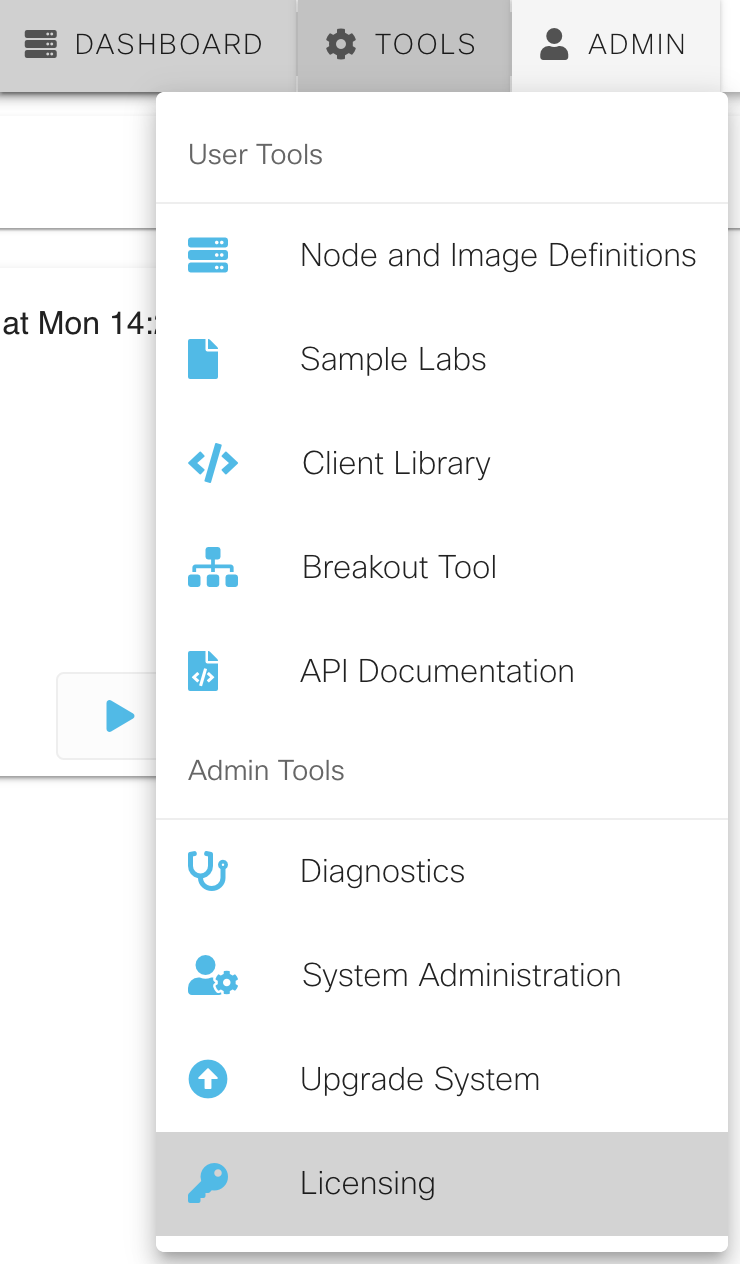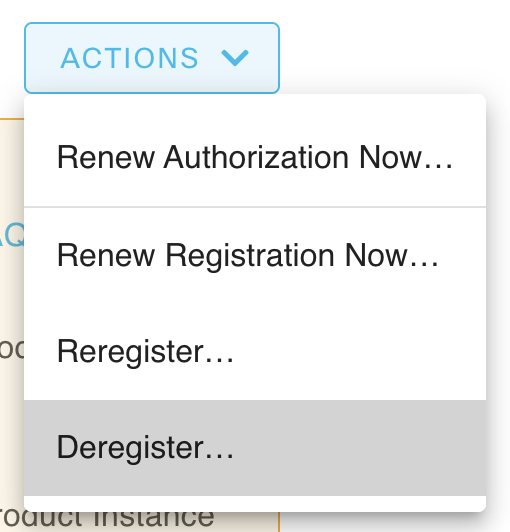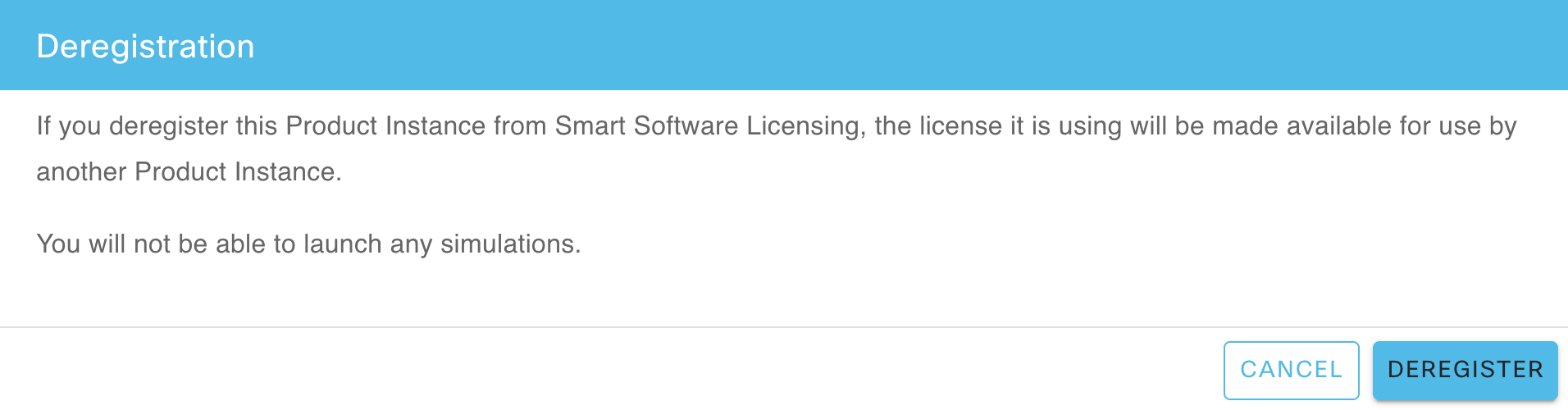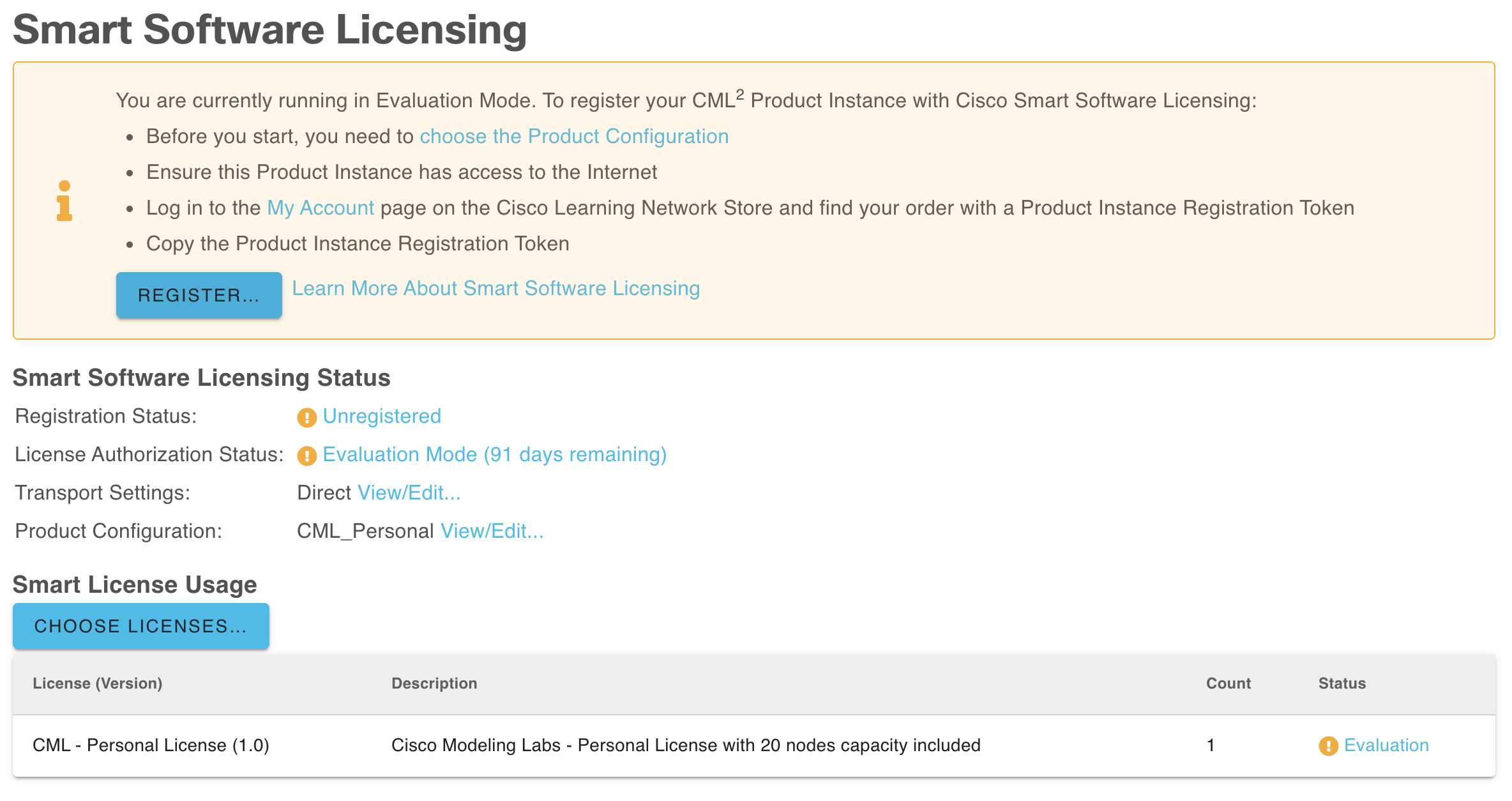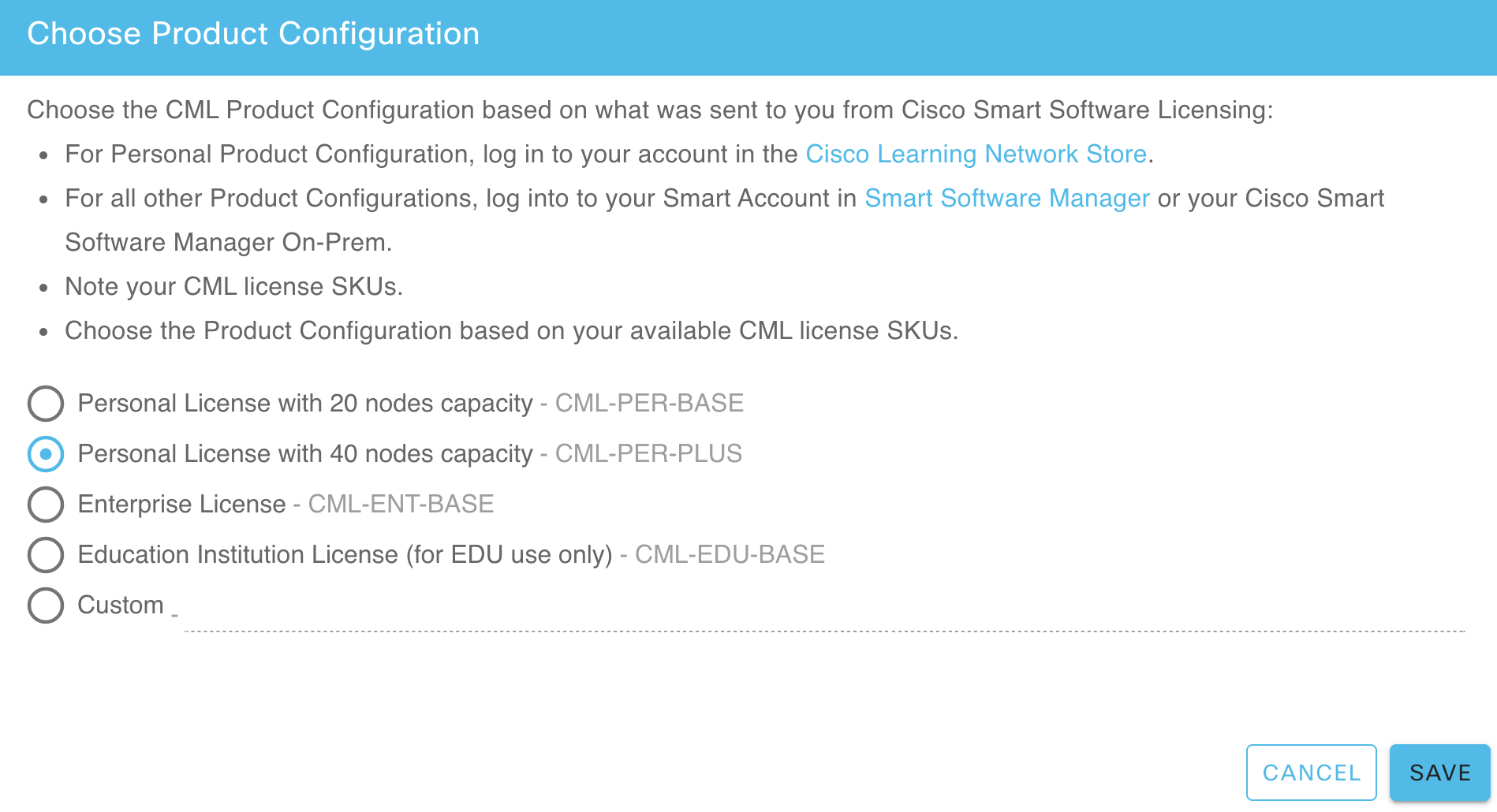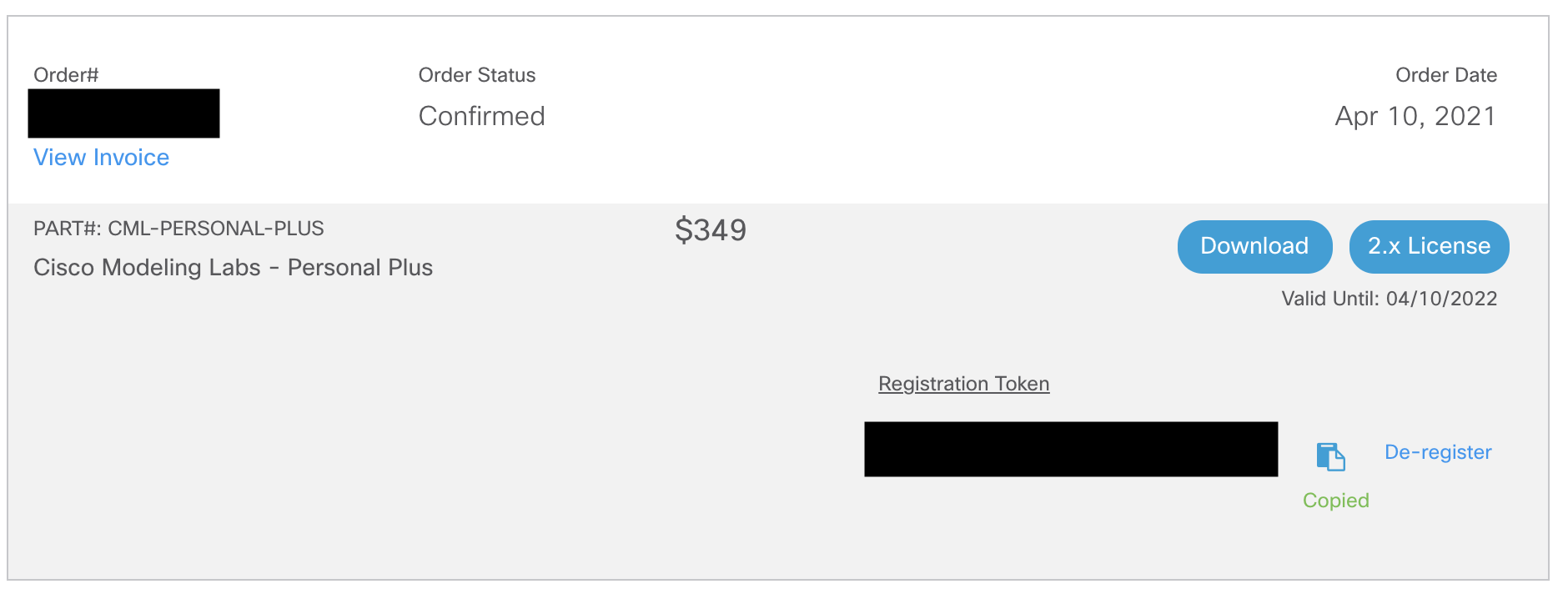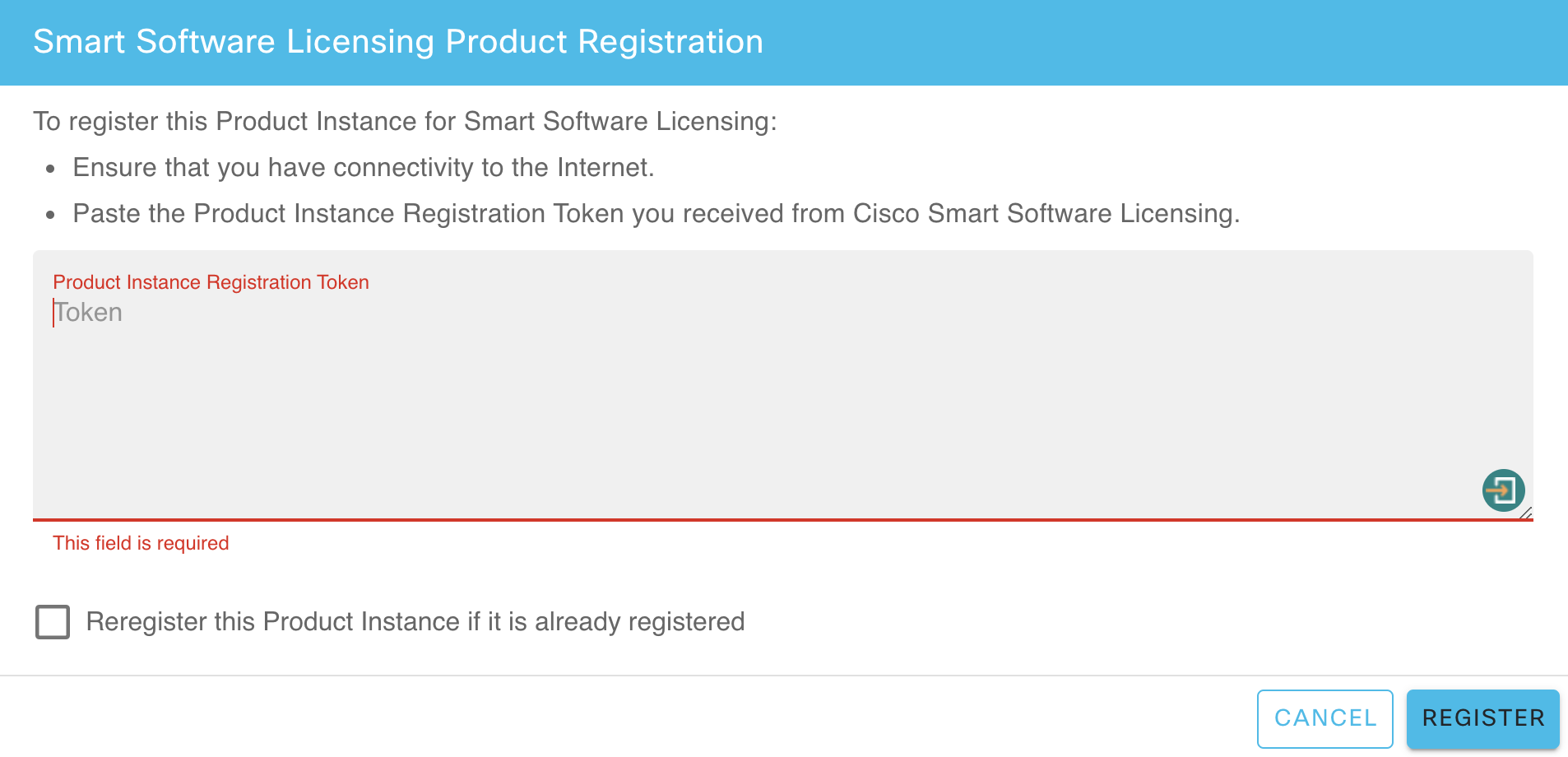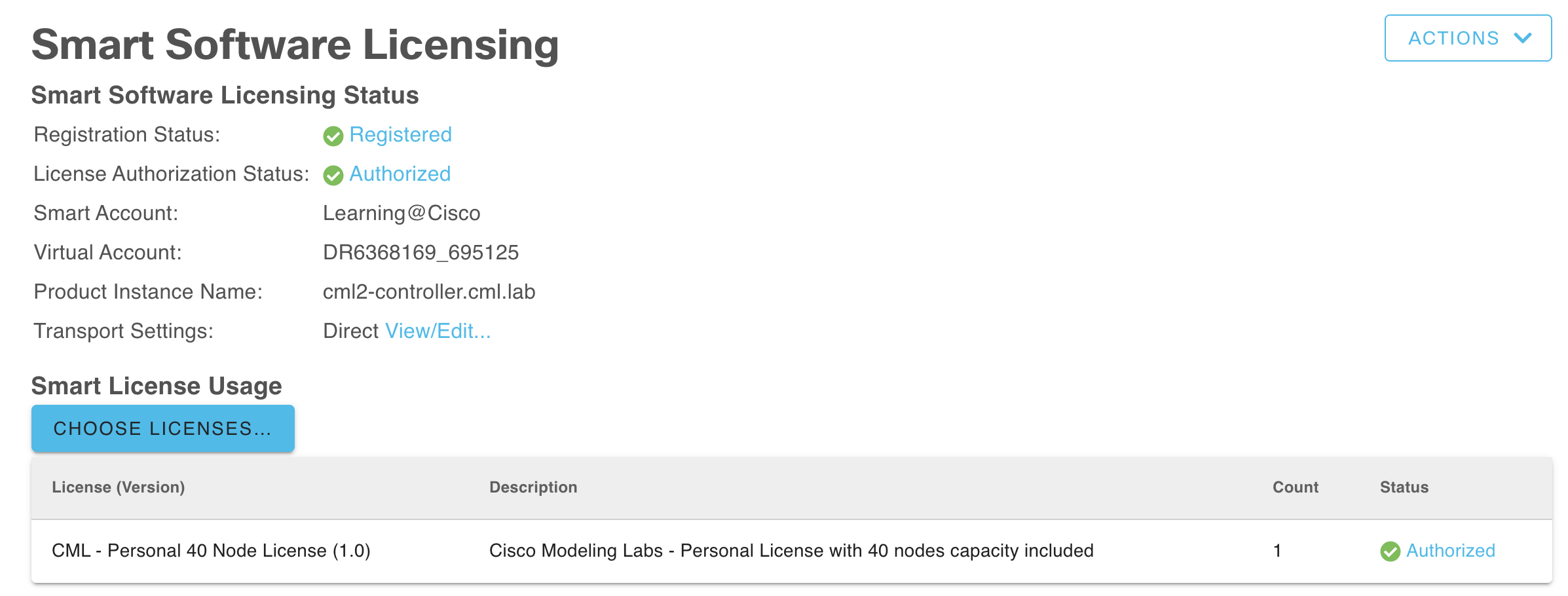Renewing a CML license
Instructions to renew the Cisco Modeling Labs yearly subscription license.
141 Words
2021-04-12 06:43 -0500
In March 2021, my Cisco Modeling Lab (CML) license expired. Last year I purchased the standard 20 node license. However, with 64 CPUs and 1T of memory my lab has horsepower to spare. I upgraded to the 40 node license this year. To move between license a few additional steps are required.
Enter the Tools -> Licensing menu:
I am not 100% sure this step is necessary, but I deregistered the product first since a new license was generated:
Deregister:
After removing the license, the system automatically enters evaluation mode:
To switch from the 20 to 40 node licenses, select Product Configuration -> Edit and select the CML Plus license:
Go to the Cisco CML account webpage, select the product, then copy the license text from the 2.x license button:
Paste the license text and select Register:
The system is licensed: