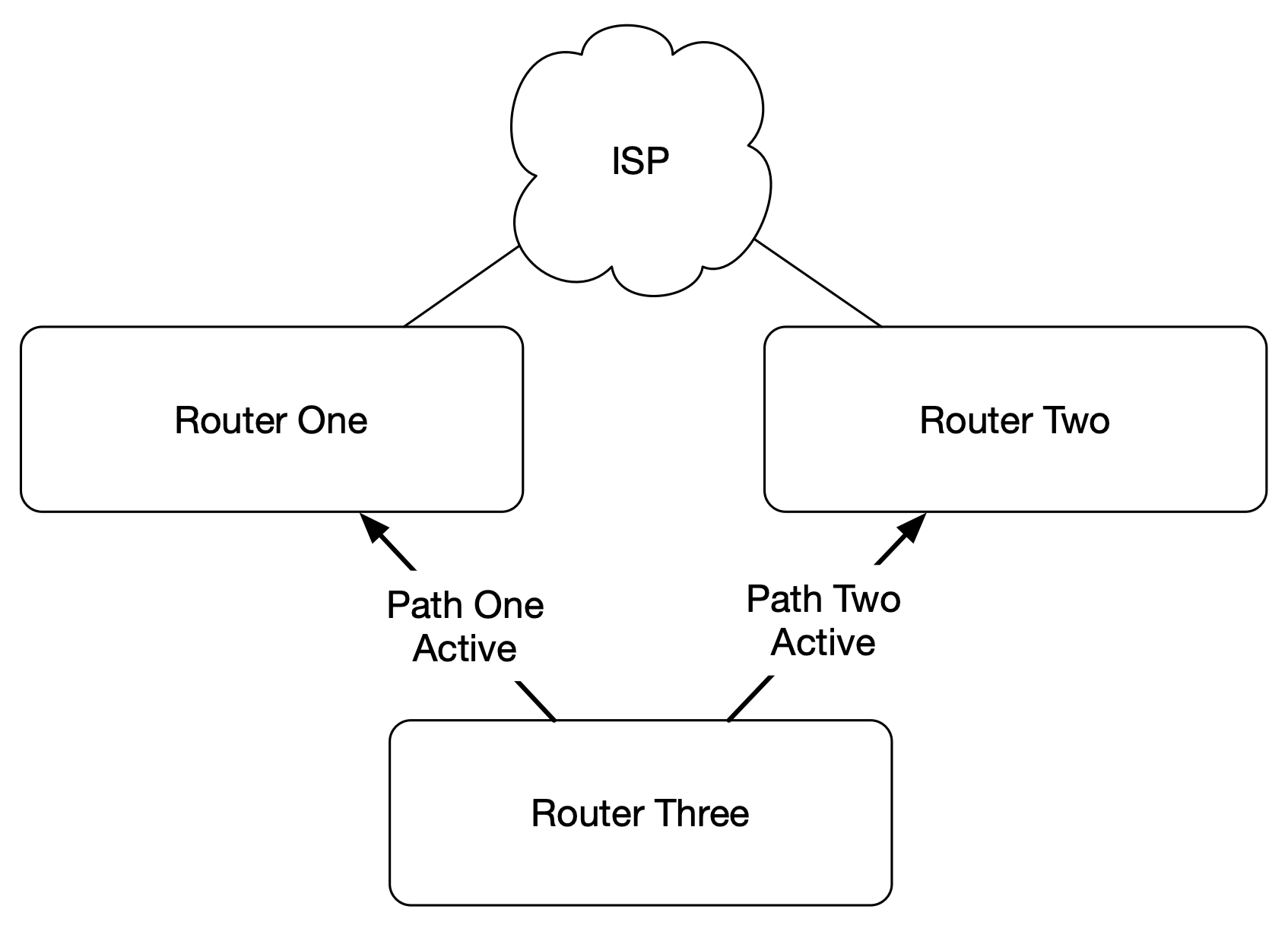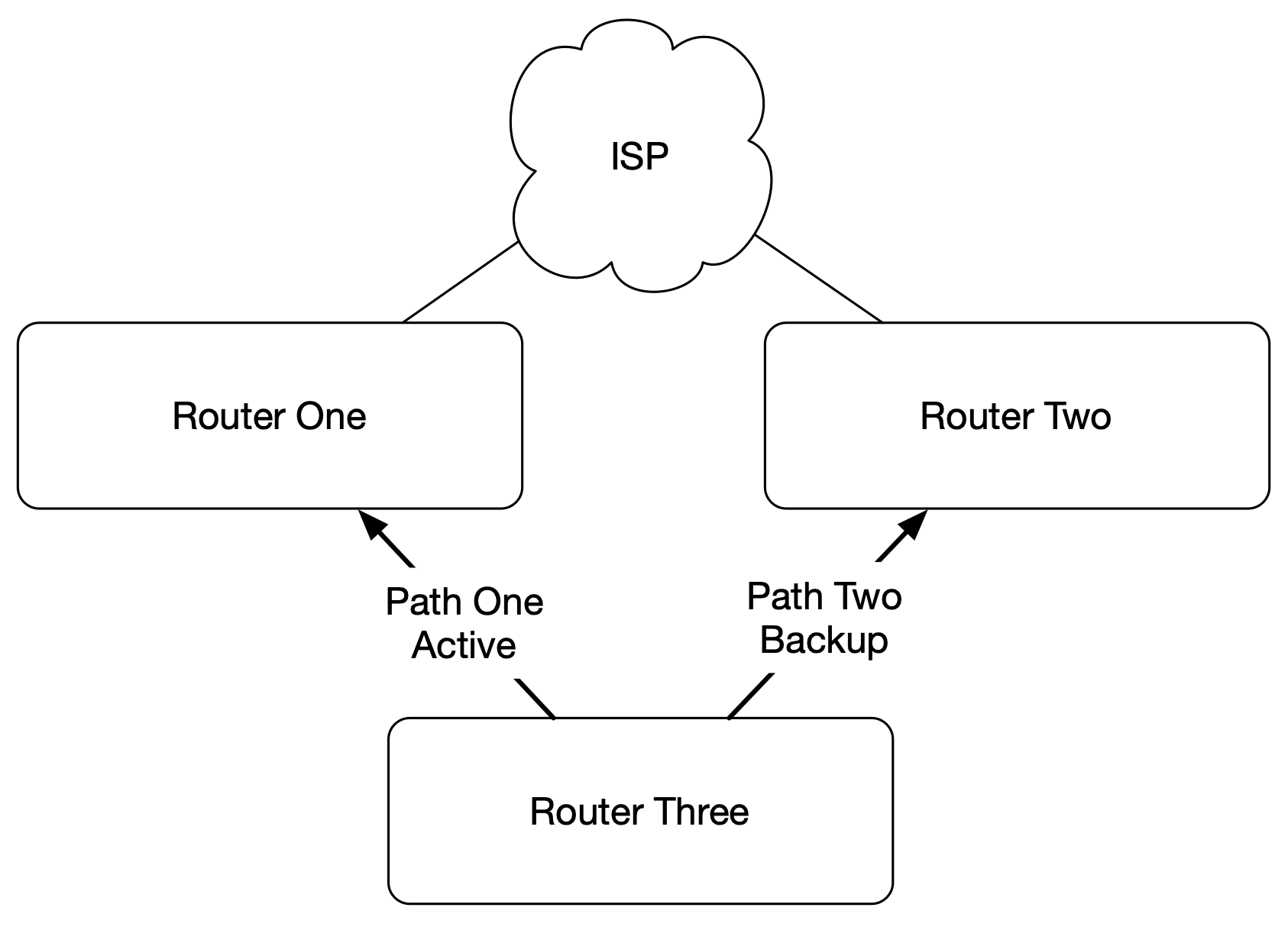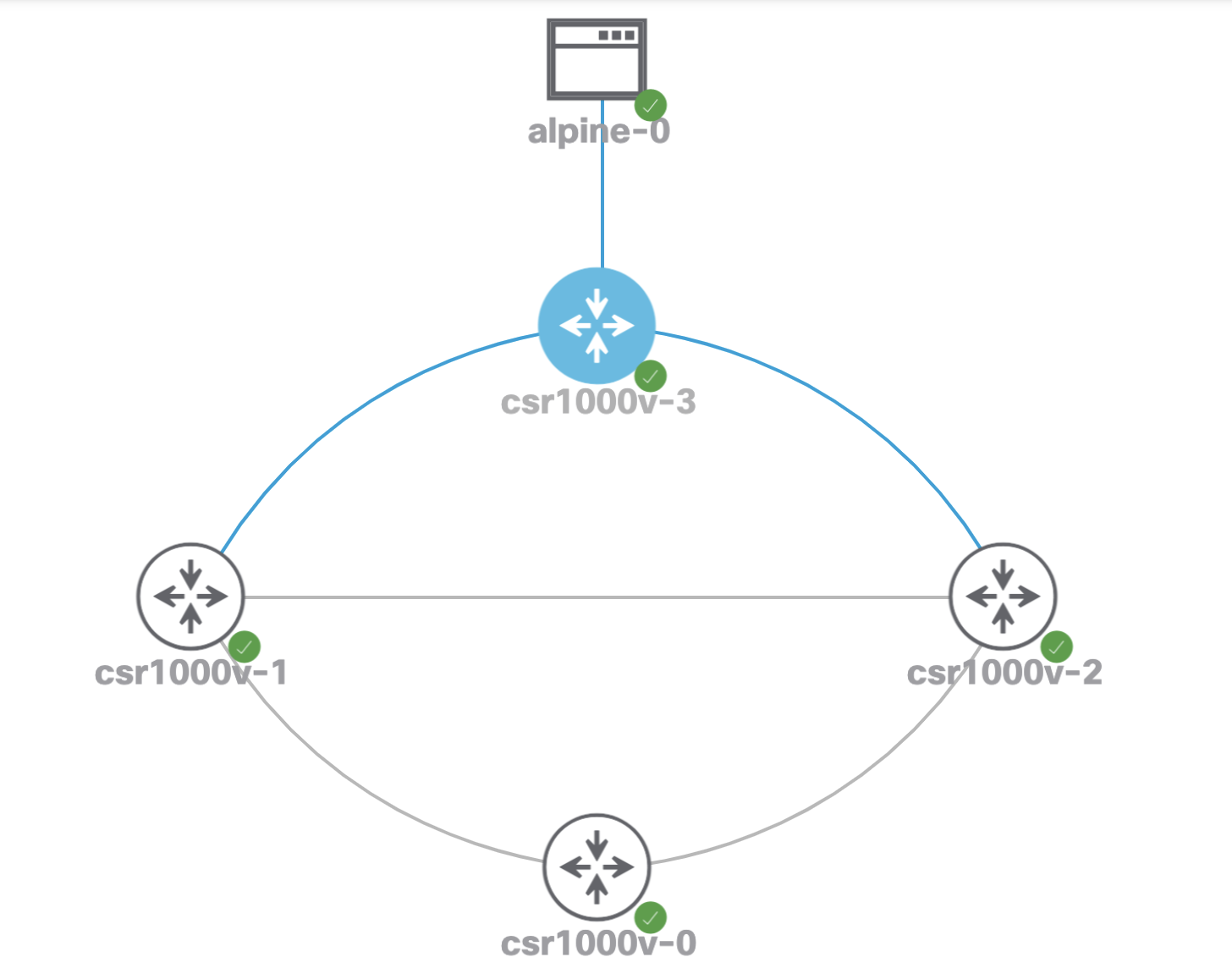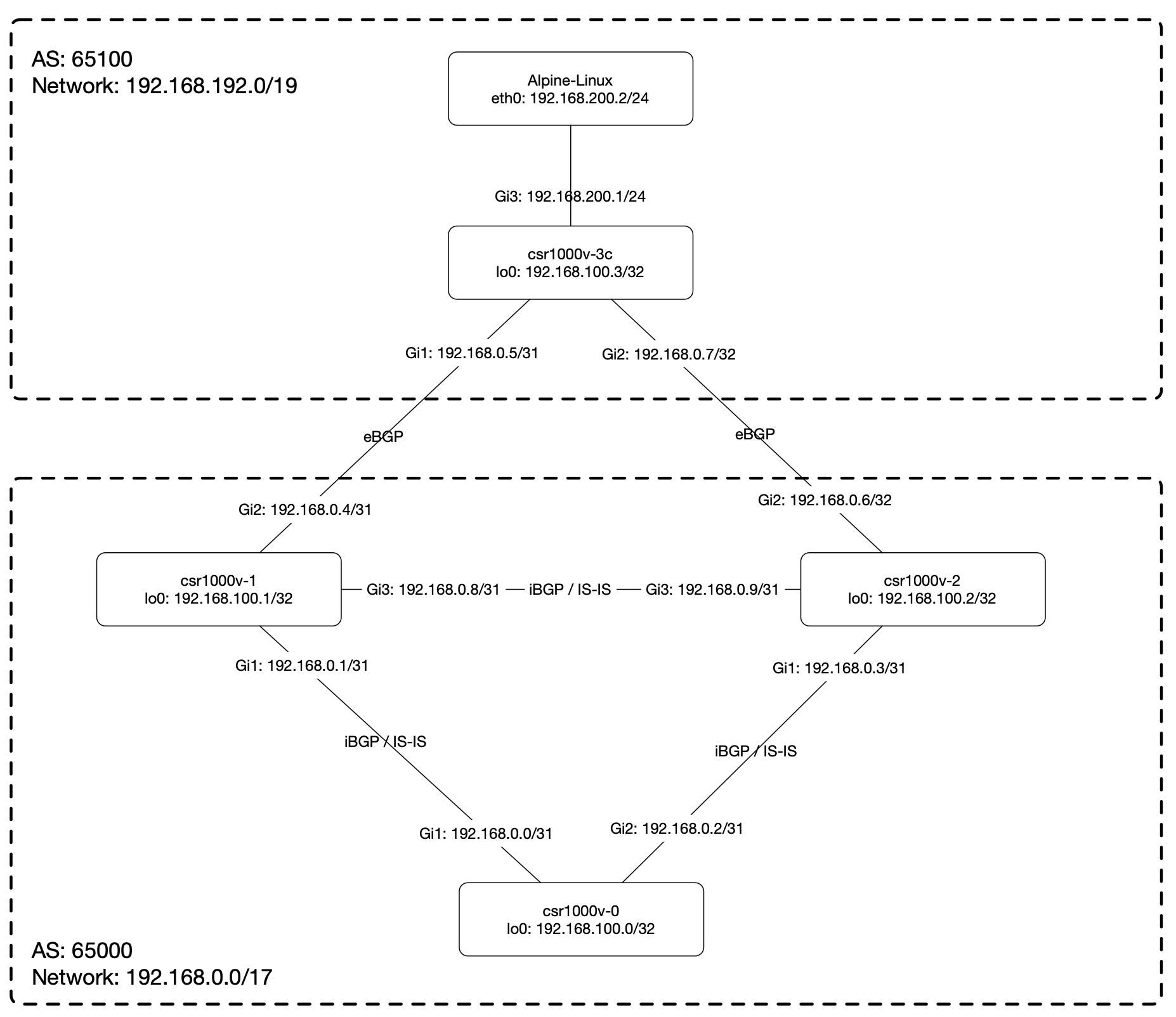Enable equal cost multi-path with iBGP
Overview
Two active network paths to the same destination is known as equal cost multi-path (ECMP). With two paths in the routing table, a link failure will instantly shift all traffic to the active link. In addition, traffic is load balanced over each active link, effectively doubling the bandwidth to the destination.
Internal routing protocols such as is-is, ospf, and eigrp automatically load balance multiple paths:
BGP does not load balance multiple paths without additional configuration, only one route is installed in the routing table (FIB). Additional routes are waiting in the bgp database (RIB), ready to be installed if the active path fails:
This post will examine the routing table before and after enabling ECMP and the BGP configuration required to enable ECMP.
Lab Topology Diagrams
This lab uses Cisco Modeling Lab and builds upon the is-is and bgp configurations in previous posts.
Cisco Modeling Lab topology:
Logical topology with organization, name and addressing information:
Details
In this lab, BGP is carrying the routes within the 192.168.192.0/19 network range.
From the csr1000v-0 router, we see a single route installed in the routing table to the alpine-linux at 192.168.200.2:
csr1000v-0#show ip route 192.168.200.2
Routing entry for 192.168.192.0/19, supernet
Known via "bgp 65000", distance 200, metric 0
Tag 65100, type internal
Last update from 192.168.0.5 00:16:01 ago
Routing Descriptor Blocks:
* 192.168.0.5, from 192.168.0.1, 00:16:01 ago
Route metric is 0, traffic share count is 1
AS Hops 1
Route tag 65100
MPLS label: none
In the BGP database (RIB), there are two paths (192.168.0.5 and 192.168.0.7) to the alpine-linux host at 192.168.200.2. In the event of the primary link failure, the secondary path will be installed in the main routing table (FIB):
csr1000v-0#show ip bgp 192.168.200.0
BGP routing table entry for 192.168.192.0/19, version 10
Paths: (2 available, best #1, table default)
Not advertised to any peer
Refresh Epoch 1
65100
192.168.0.5 (metric 20) from 192.168.0.1 (192.168.100.1)
Origin IGP, metric 0, localpref 100, valid, internal, best
rx pathid: 0, tx pathid: 0x0
Updated on Feb 25 2021 17:03:10 UTC
Refresh Epoch 1
65100
192.168.0.7 (metric 20) from 192.168.0.3 (192.168.100.2)
Origin IGP, metric 0, localpref 100, valid, internal
rx pathid: 0, tx pathid: 0
Updated on Feb 25 2021 17:03:10 UTC
The following bgp configuration, without ECMP, is installed on the csr1000v-0 router:
router bgp 65000
bgp router-id interface Loopback0
bgp log-neighbor-changes
neighbor 192.168.0.1 remote-as 65000
neighbor 192.168.0.3 remote-as 65000
!
address-family ipv4
neighbor 192.168.0.1 activate
neighbor 192.168.0.3 activate
exit-address-family
To enable ECMP, add the line maximum-paths ibgp 2 to the iBGP configuration:
router bgp 65000
bgp router-id interface Loopback0
bgp log-neighbor-changes
neighbor 192.168.0.1 remote-as 65000
neighbor 192.168.0.3 remote-as 65000
!
address-family ipv4
neighbor 192.168.0.1 activate
neighbor 192.168.0.3 activate
maximum-paths ibgp 2
exit-address-family
After enabling ECMP, the routing table contains two routes to the alpine-linux 192.68.200.2 host:
csr1000v-0#show ip route 192.168.200.2
Routing entry for 192.168.192.0/19, supernet
Known via "bgp 65000", distance 200, metric 0
Tag 65100, type internal
Last update from 192.168.0.7 00:00:23 ago
Routing Descriptor Blocks:
192.168.0.7, from 192.168.0.3, 00:00:23 ago
Route metric is 0, traffic share count is 1
AS Hops 1
Route tag 65100
MPLS label: none
* 192.168.0.5, from 192.168.0.1, 00:00:23 ago
Route metric is 0, traffic share count is 1
AS Hops 1
Route tag 65100
MPLS label: none
Validate multiple paths with traceroute. I added comments (!) to the traceroute output detailing each of the paths:
csr1000v-0#traceroute 192.168.200.2
Type escape sequence to abort.
Tracing the route to 192.168.200.2
VRF info: (vrf in name/id, vrf out name/id)
1 192.168.0.1 3 msec ! PATH 1
192.168.0.3 2 msec ! PATH 2
192.168.0.1 1 msec ! Back to PATH 1
2 192.168.0.7 2 msec
192.168.0.5 2 msec
192.168.0.7 2 msec
3 192.168.200.2 [AS 65100] 3 msec 2 msec 3 msec